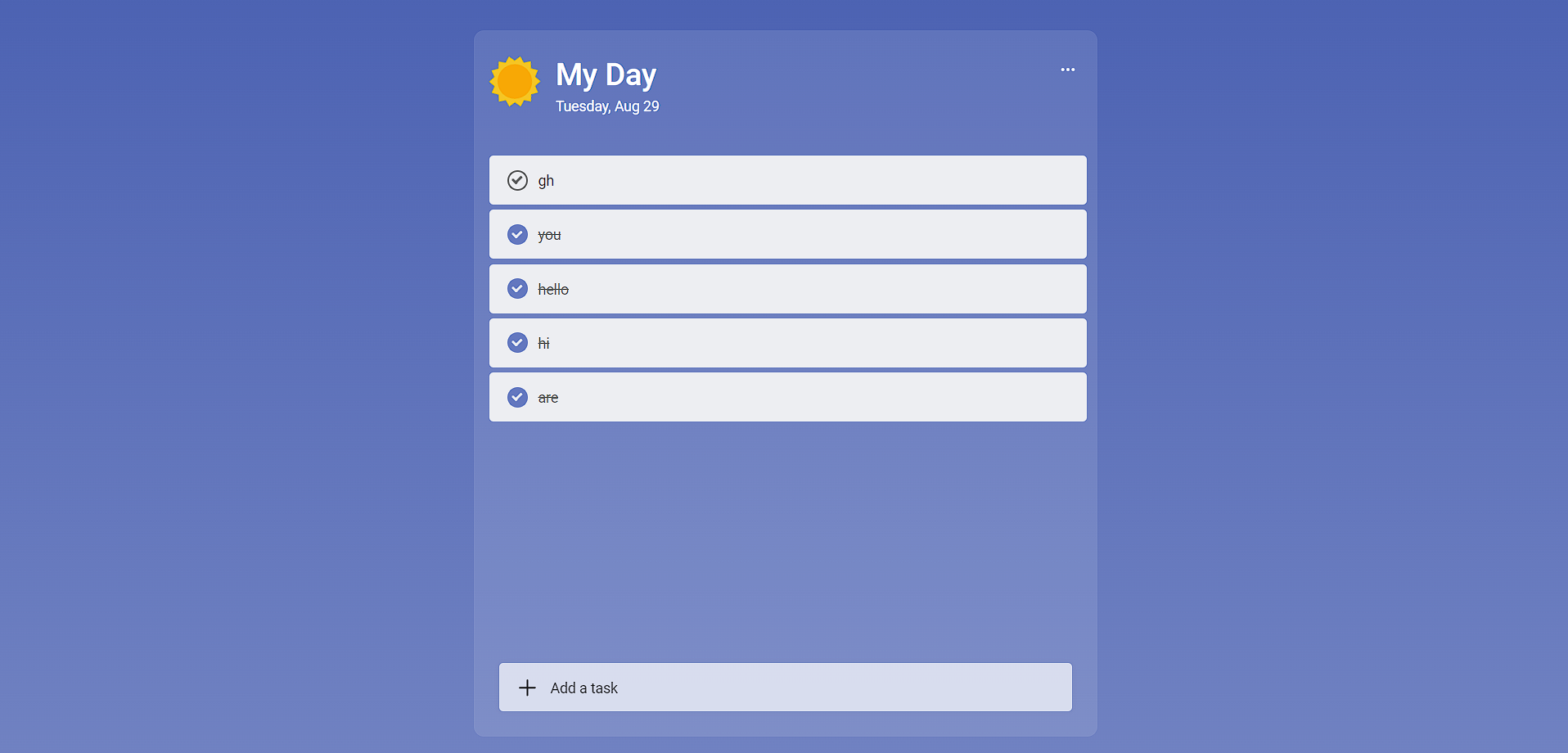TaskBuddy is a simple web-based task management application that helps you keep track of your daily tasks. It provides an intuitive interface to add, edit, and manage your tasks effortlessly.
- Add tasks to your daily list.
- Edit and update task descriptions.
- Mark tasks as completed.
- Choose from a variety of themes to customize the app's look.
- Get a quick overview of your tasks for the day.
Before you begin, ensure you have met the following requirements:
- A modern web browser
- An active internet connection
- Knowledge of Basic HTML, CSS and Js
-
Clone the repository:
git clone https://github.com/ansh2k3/TaskBuddy.git
-
Navigate to the project directory:
cd TaskBuddy -
Open the
index.htmlfile in your web browser.
- To add a new task, enter a task description in the input field and press Enter.
- To edit a task, click the "Edit" button (pencil icon) next to the task, make your changes, and press Enter or click the "Save" button.
- To mark a task as completed, click the checkbox icon next to the task.
- To change the theme, click the menu button (three dots icon) in the top right corner and select a theme from the dropdown menu.
- To view app information, click the "App info" link in the dropdown menu.
TaskBuddy offers various themes to customize your experience. Choose from a selection of colors to suit your preference.
Contributions are welcome! If you'd like to contribute to this project, please follow these steps:
- Fork the repository.
- Create a new branch:
git checkout -b feature/new-feature. - Commit your changes:
git commit -am 'Add new feature'. - Push to the branch:
git push origin feature/new-feature. - Submit a pull request.