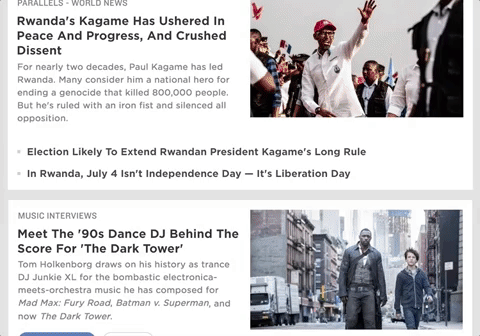This repository contains the code for the API backing the Auto Alt Text chrome extension.
This API link is working as of Aug 5 2017.
https://v0fkjw6l82.execute-api.us-west-2.amazonaws.com/prod/auto-alt-text-api?url=url1,url2...
The URL accepts a single query parameter url with the link to the image you wish to analyze.
Request:
https://v0fkjw6l82.execute-api.us-west-2.amazonaws.com/prod/auto-alt-text-api?url=https://hack4impact.org/assets/images/photos/mayors-awards.jpg
Response:
[
{
"captions": [
{
"prob": "0.005958",
"sentence": "a group of people standing next to each other ."
},
{
"prob": "0.002934",
"sentence": "a group of people posing for a picture ."
},
{
"prob": "0.002054",
"sentence": "a group of people posing for a picture"
}
],
"url": "https://hack4impact.org/assets/images/photos/mayors-awards.jpg"
}
]
The purpose of the Auto Alt Text API is to generate captions for scenes with the im2txt model. Additionally, this API can generate captions in < 5 seconds on a Lambda instance.
Create a docker instance and clone files from this repository into that instance. Note that all these files are using Python2.7 as the standard python version.
The entry file for this project is application.py. All necessary modules have been provided
except for boto3 which is part of the standard AWS Lambda runtime. This can be installed via pip
pip install boto3
Log into your AWS account and create an S3 bucket named auto-alt-lamdba (you can alter the name of your s3 bucket as long as you change line 73 in application.py.
Next, download the zip file containing the pared down trained im2txt model from Google Drive
Lastly, you will need to create an AWS Lambda instance with the following characteristics
Runtime = Python 2.7
Handler = application.predict
Role = (see next section)
Advanced Settings
Memory (MB) = 1344 MB
Timeout = 1 min
Note: To keep the tensorflow model loaded into memory, it would be beest o create a cloudwatch event to ping the model every 5 minutes or so.
In order to have the Lambda app pull the model.zip file from S3, it is necessary to give permissions for S3 to access the bucket. Additionally, to keep the application "warm" the role will need access to CloudWatch logs. Lastly, it will need limited Lambda Write functionality. The following is my policy summary as of Aug 5 2017.
{
"Version": "2012-10-17",
"Statement": [
{
"Sid": "IAmNotSureIfThisIsUniqueButIAmHidingIt",
"Effect": "Allow",
"Action": [
"s3:*"
],
"Resource": [
"arn:aws:s3:::auto-alt-lambda",
"arn:aws:s3:::auto-alt-lambda/*"
]
},
{
"Effect": "Allow",
"Action": [
"logs:*"
],
"Resource": "arn:aws:logs:*:*:*"
},
{
"Effect": "Allow",
"Action": [
"lambda:InvokeFunction"
],
"Resource": [
"*"
]
}
]
}
For working with non standard images that can't be handled by tensorflow's image.decode, the application will fail (the original model was trained on JPEG images). Importing a library such as Pillow can work...but Lamdba has a maximum file size limit of 512 MB of unzipped files in memory (currently I am close to 490 MB of usage).
A better model that is trained on a more comprehensive image set other than MSCOCO can also be of use.
Larger picture things would include creating separate APIs for face detection (along with emotion detection) as well as text recognition.