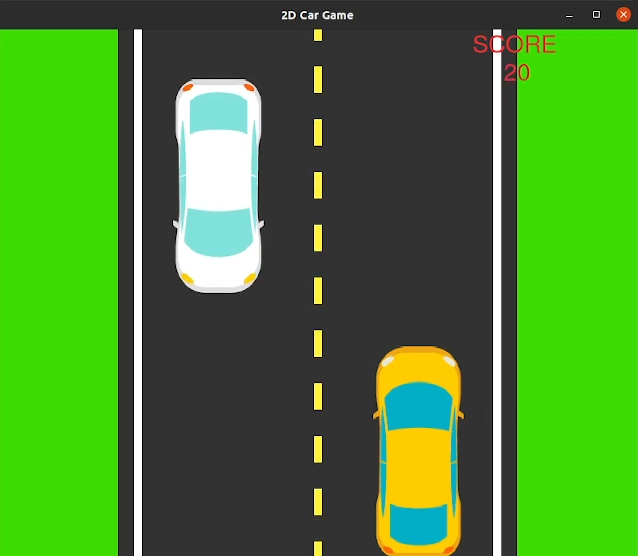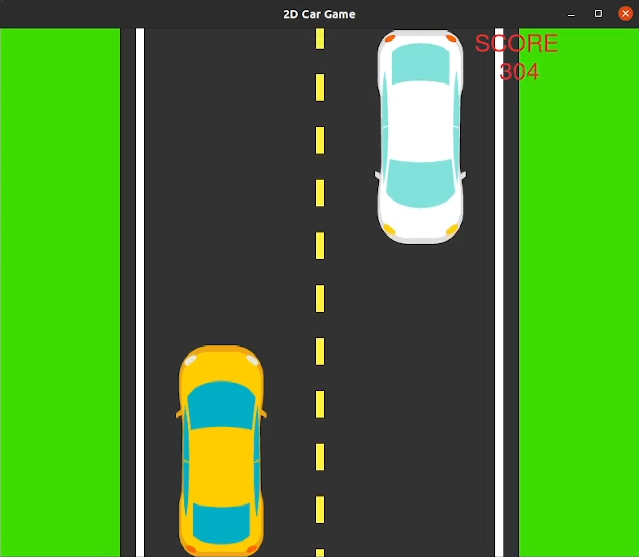Welcome to the Pygame Racing Car project, a collaborative effort to improve a fun and engaging racing car game built using the Pygame library. This project is open to anyone who wants to contribute to making the game better.
To get started, check out the development guide and review the code to familiarize yourself with the game's structure and functionality. If you're new to Pygame or game development in general, don't worry - this project is beginner-friendly and offers a great opportunity to learn by doing.
Race as far as you can while avoiding oncoming vehicles. The farther you drive the more points you will get.
Switch to Left Lane: A, or Left Arrow
Switch to Right Lane: D, or Right Arrow
Accelerate: W, or Up Arrow
Pause: Space Bar
Exit: Q, or ESC
Contributions are welcome and encouraged! Whether you're a seasoned Python developer or just getting started, there are many ways to contribute to this project. You can help by adding new features, improving the game's graphics, fixing bugs, or simply testing the game and providing feedback.
If you are interested in learning Pygame, checkout the official documentation.
If you are confused about how to get started, don't worry - here is a development guide.
You will need to clone the repository and enter the directory.
git clone https://github.com/abidurrahman11/Pygame-Racing-Car.git
cd ./Pygame-Racing-Car
If you haven't already, you will need to download the Pygame library.
pip install pygame
To run and test the code, enter this line:
python3 cargame.py
That's it! Now you can get started on developing.
If you encounter any issues or have feedback on how we can make the game better, please let us know by opening an issue in the repository. We appreciate your input and look forward to working with you to make Pygame Racing Car the best it can be!
Pygame: Racing Car is open-source and licensed under the MIT License.