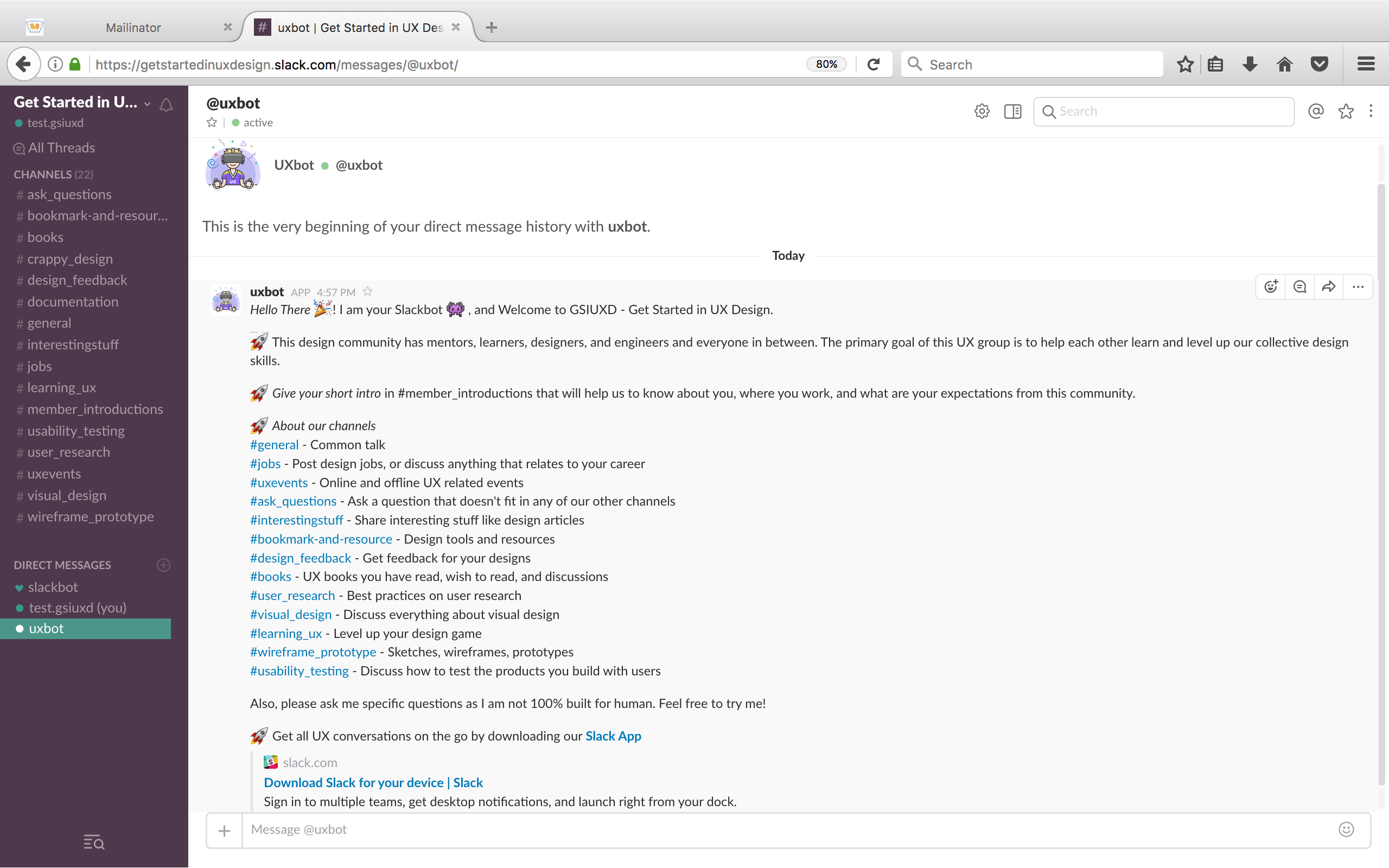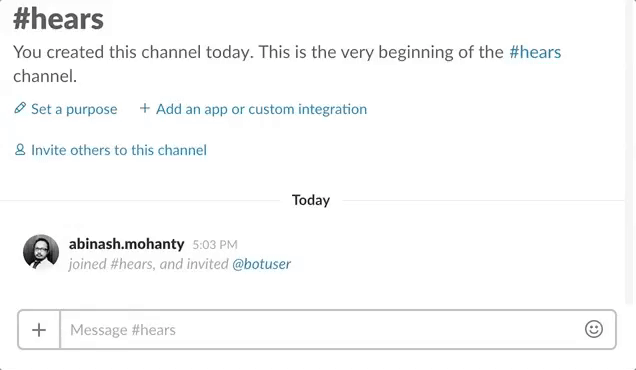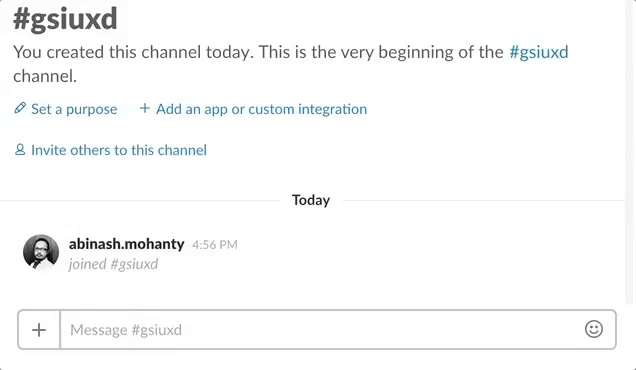GSIUXD Slack App
Introducing UXbot; our 1st Slack app for GSIUXD community. This is our live and production repository that's being hosted on Heroku server. Check out our development version (coming soon)if you wanna test this slack app on your system locally. Let's look at what this slack app does.
- About UXbot
- UXbot slack app
- UXbot conversations
- UXbot slash commands
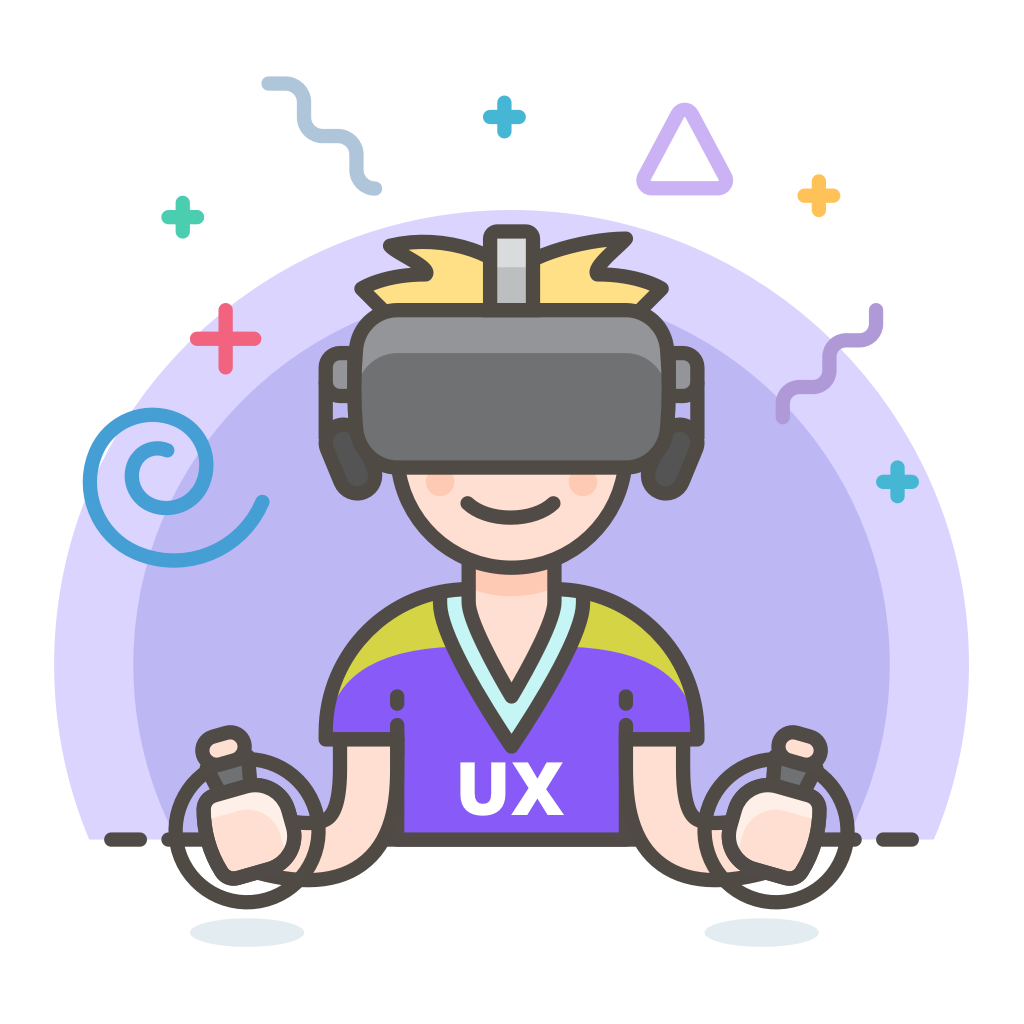 UXbot is primarily designed to greet new members when they join our GSIUXD slack community.
UXbot is primarily designed to greet new members when they join our GSIUXD slack community.
UXbot is a Slack app and uses OAuth 2.0, and can be added to any slack team via the slack button.
You can install our Slack UXbot App for you're existing slack team. However, few things to remember. Some of the logics were written specifically for our slack team, so you need to change some of the scripts/channel IDs/etc. You can always test our development version (coming soon) as mentioned down here.
Once, the UXbot is installed for your slack team you can interact with the bot using its slash commands or direct conversation. By default, UXbot would be joined your default slack channel aka #general channel. For the rest of the channels, you'll have to invite the bot by typing /invite @uxbot from a particular channel you're in. The UXbot will also listen to specific keywords from your regular conversation with other members, and we will talk about this below.
New members will get to see the following message from UXbot via DM aka private message when they join our Slack's default channel called #general. This is one of our primary goals to inform our new members about our UX community along with our top channels as you see below.
If you wanna install and test this UXbot locally, just go through the following steps.
- Get an invite to join.
- Check your inbox, and proceed with slack's onboarding step to register your account with slack.
- Sign in to GSIUXD Slack Community using desktop, mobile browser, or app.
- That's it! Welcome to GSIUXD community.
Interested to test our UXbot locally? I will share its github repo with instruction soon.