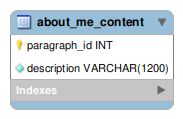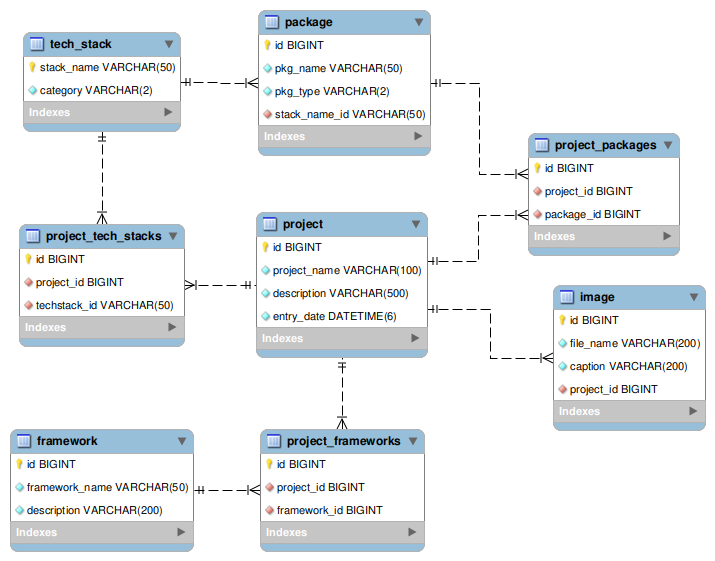#For Django
SECRET_KEY=actual_key
#For MySQL
NAME=actual_database_name
USER=actual_user_name
PASSWORD=actual_password
HOST=actual_db_host- To hide the server key and other sensitive information, I have not pushed the .env file to the repo, a similar .env file exists in my project directory.
- Below figures illustrate the database designs used for both the django apps (landing, projects).
- Deploying was done using pythonanywhere servers, following the below steps
- On the development machine, the site's functionality was tested using the localserver
- Settings required for production like, DEBUG turned to False and other security settings like https ssettings were configured in settings.py
- Using STATIC_ROOT in settings.py, Define a directory where the server collects the static files
- Push the code into github repo
#In development machine
git push <github_repo_url>- Create an account in pythonanywhere.com
- Access your pythonanywhere server using a bash console, pull the repo using
#In pythonanywhere server
git pull <github_repo_url>- In the pythonanywhere server create virtual env, activate it, install packages in requirements.txt
#In pythonanywhere server
virtualenv --python=/usr/bin/python3.10 <venv_name>- Make migrations and migrate the changes
#In pythonanywhere server
python3 manage.py makemigrations
python3 manage.py migrate- Execute python3 manage.py collectstatic
#In pythonanywhere server
python3 manage.py collecstatic-
Map the static folder in pythonanywhere server
-
For detailed documentation check here
- From the development machine make the updates, test the working and push the changes to github
#In development machine
git push <github_repo_url>- Inside the pythonanywhere server open a bash console, execute git pull '' this merges the changes
#In pythonanywhere server
git pull <github_repo_url>- Execute python3 manage.py collectstatic if some changes are made to the static files
#In pythonanywhere server
python3 manage.py collecstatic- Reload the pythonanywhere web tab