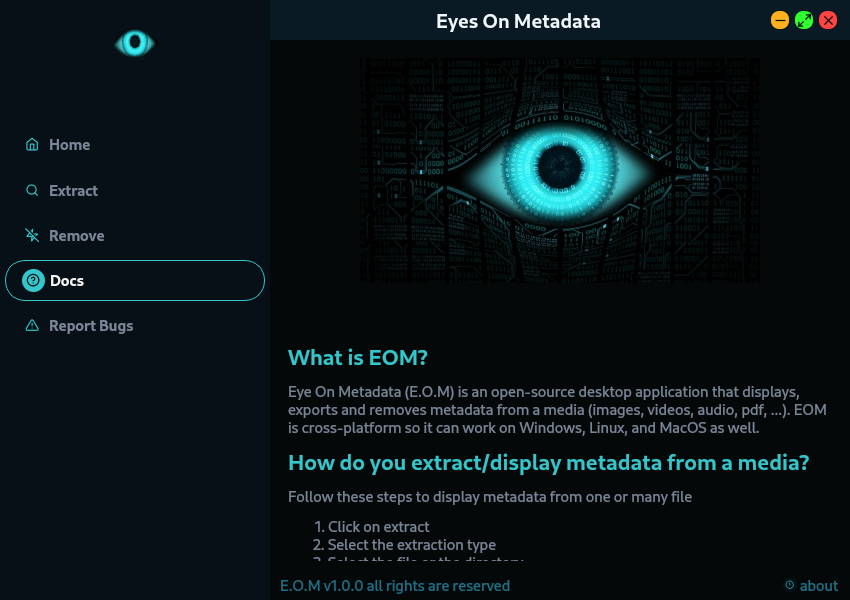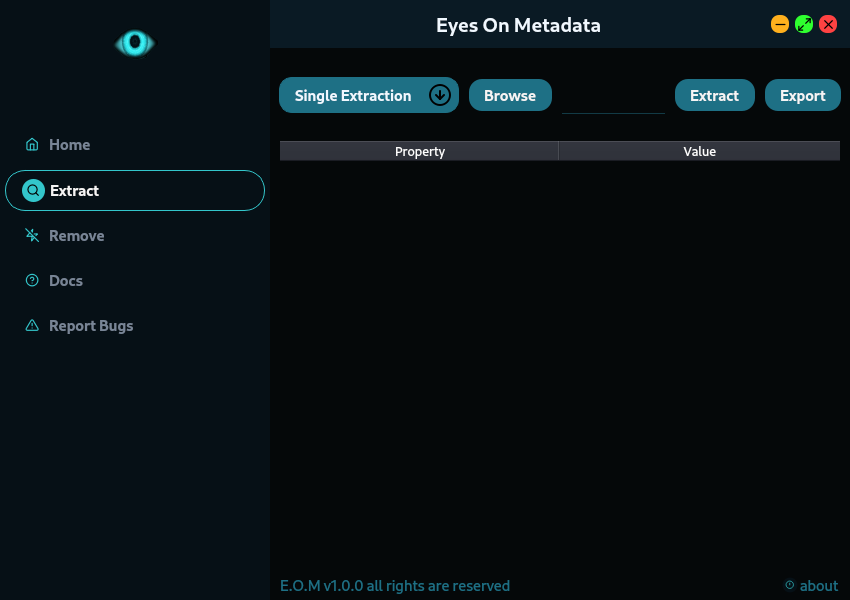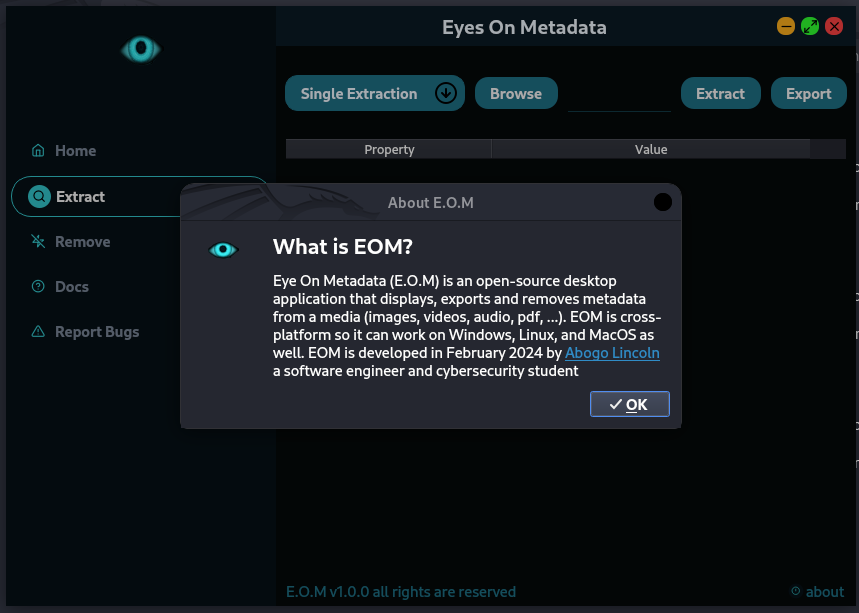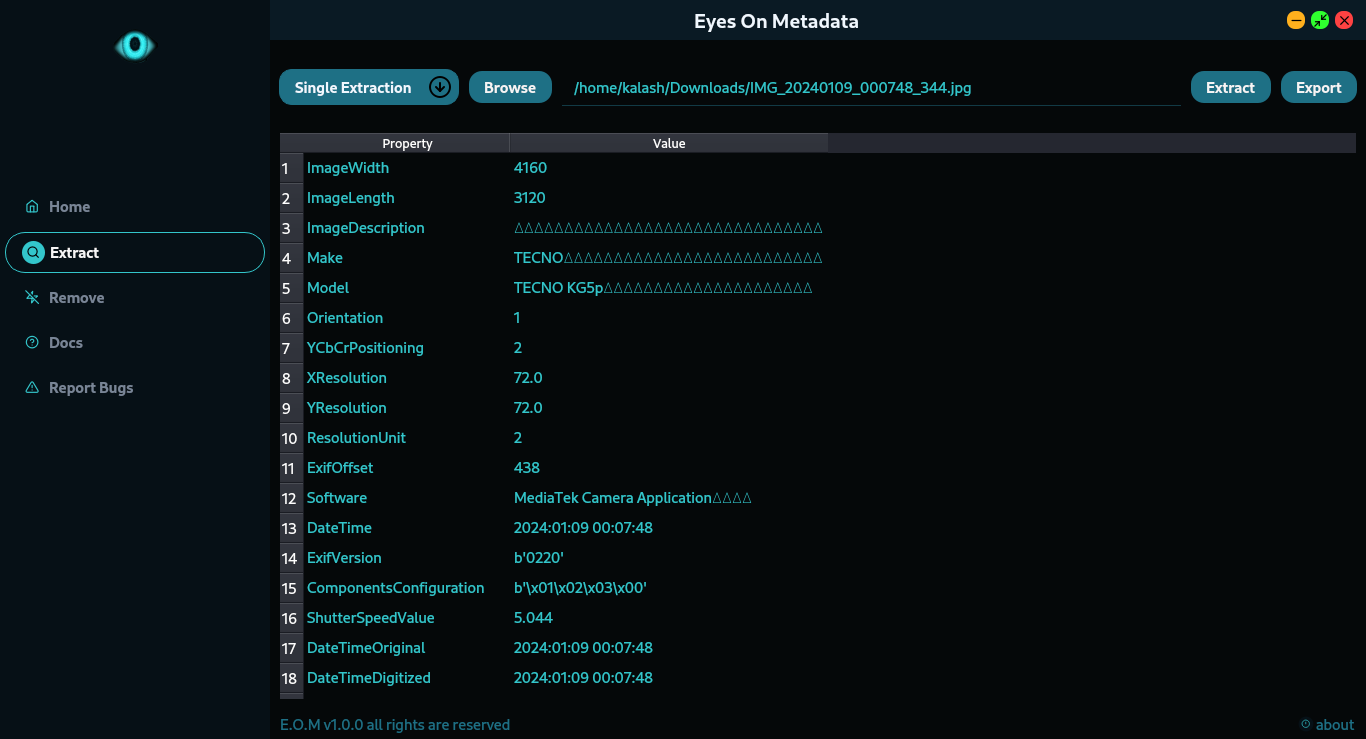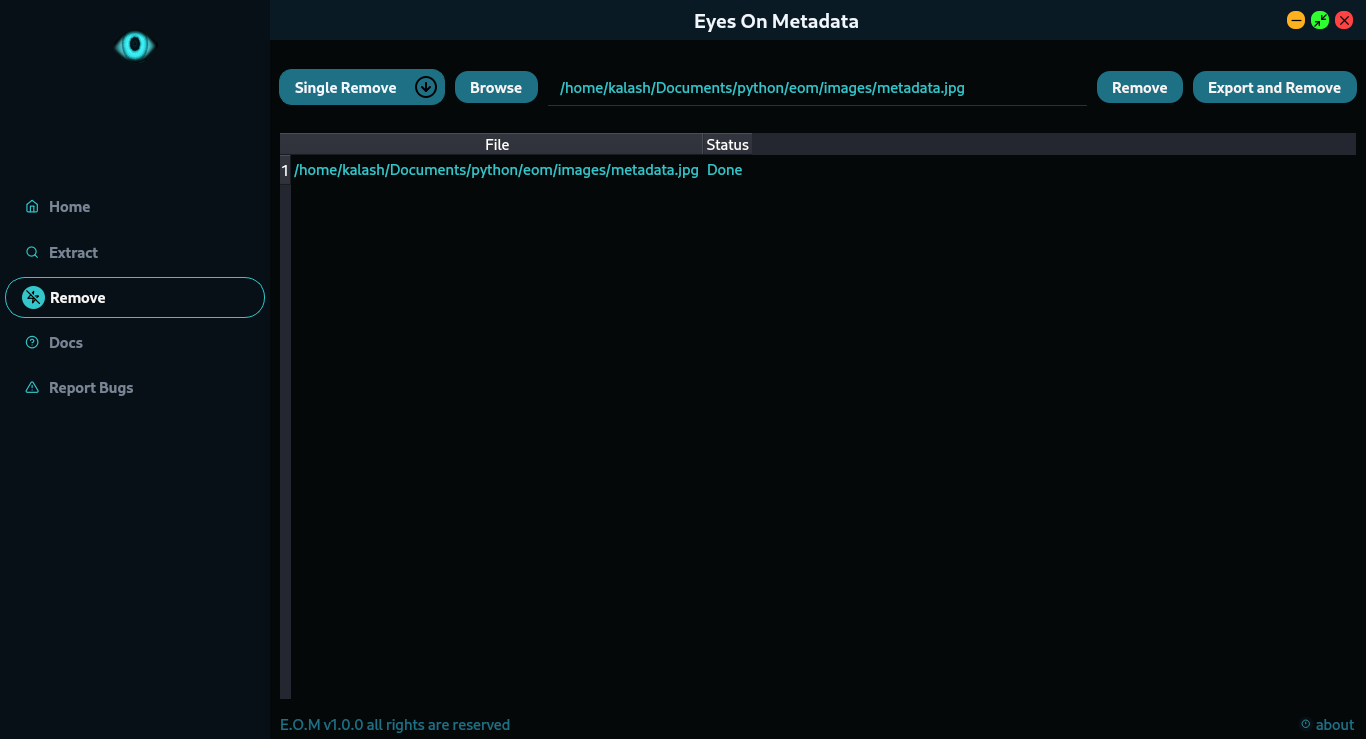Eye On Metadata (E.O.M) is an open-source desktop application that displays, exports and removes metadata from a media (images, videos, audio, pdf, ...). EOM is cross-platform so it can work on Windows, Linux, and MacOS as well.
Follow these steps to display metadata from one or many file
- Click on extract
- Select the extraction type
- Select the file or the directory
- Click on the extract button
To remove one metadata from media, you must follow these steps
- Click on remove
- Select the remove type
- Select the file or the directory
- Click on the remove button
You can export metadata of one or many files into a file stored in your local disk
- Click on extract
- Select the extract type
- Select a file or directory by clicking the browse button
- Click on export
- Select the path and the name of the file which will contain the data
- Click on save
- Open this link [EOM repo](https://github.com/abogo-nono/eom)
- Follow the steps presented in the readme file