This code is implemented to help with devops operations in discord channel.
In order to run this bot on your Discord server you need to:
- Create an application under Discrod Developers portal
- Generate a URL for your bot with access to read messages and manage and create threads
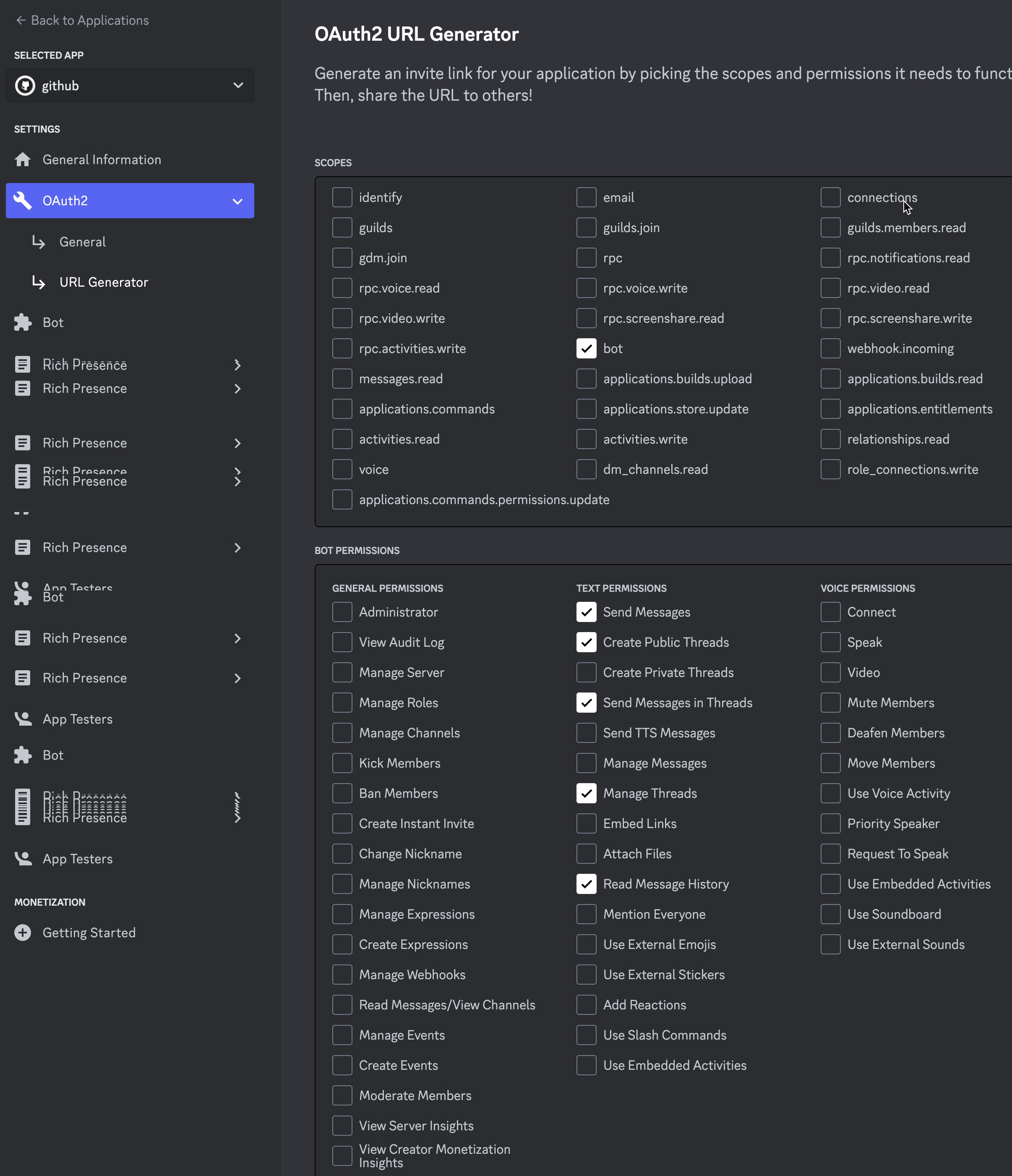
- Then use the AuthURL to give the bot access to your server
- In order to use pull request organiser, you should have a webhook setup to post the pull request related messages to a channel.
The ping ponger message processor will repond with channel id when you type !ping in any channel.
The pull request organizer message processor monitors a specific channel (CI_Channel_ID) the github pull request related messages and creates a public thread in a soecified channel (IMPLEMENTATION_CHANNEL_ID) and reposits the messages there. That way a team of developers can communicate much easier around a specific pull request.
In order to run locally you need to set the items under appsettings.json for section Settings to your desired bot token and ci and implementation channel id.
If you don't know the channel ids then you can type !ping in any channel once the bot is running and get the channel id.
Deployment is based on kubernetes. Amend the ./kubernetes/secrets.yml file to set your values. Apply the secrets to your kubernetes and then simply pull and deploy the image.
Images are available at this dockerhub repository.
The project doesn't have any unit testing as it was very difficult to mock Discord classes because they all have internal constructors.