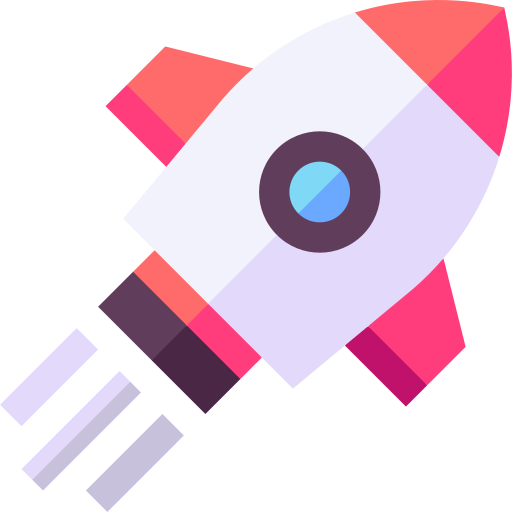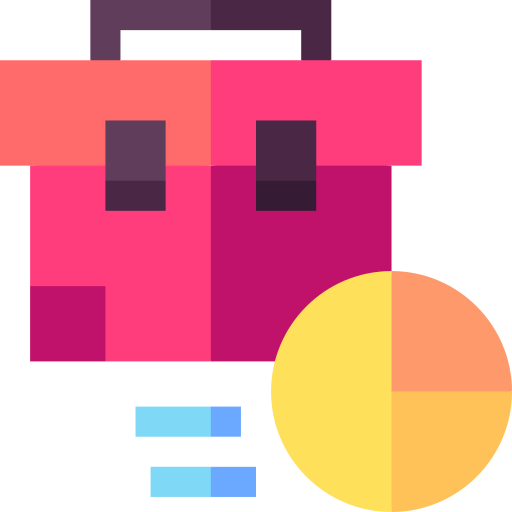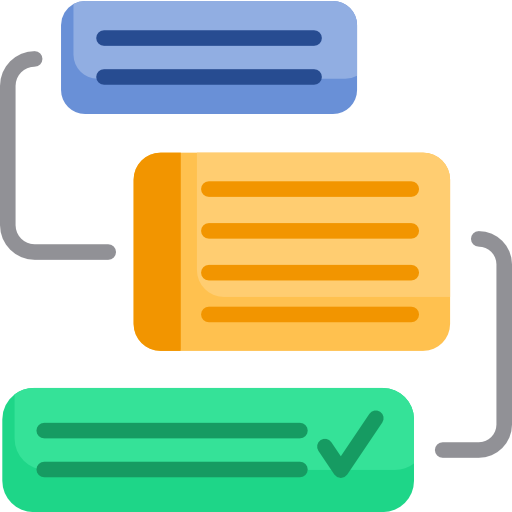Let's Contribute To Open-source
Hosted by DigitalOcean for the 8th year in a row, Hacktoberfest encourages participation in giving back to the open source community by completing pull requests, participating in events, and donating to open source projects.
If you have previously never contributed to any open-source software then these steps will help you get started:
- Go to Hacktoberfest official website and sign in there using your GitHub.
- I am assuming you have git installed and setup in your computer. If it isn't, download and install it from here.
- Fork this repository by clicking on the top right corner where it is written
Fork. - Once it is forked, clone the repository in your computer. For this, copy the URL in the address bar, and use the following command:
git clone url_you_just_copied- Open this cloned repository in your preferred code editor. Also, open a terminal in this directory.
- Now type in the following command in the terminal and replace
usernamewith your GitHub username.
git checkout -b username- Create a markdown file inside the
profilesdirectory and name itusername.md. Replace theusernamewith your GitHub username. For instance, my GitHub username ismsaaddev, so I have created a file with namemsaaddev.md. - Now copy the following and paste it inside the file you just created. Add your information as well. You can also take a look at my file for example.
Name: Here goes your name
Username: Here goes your GitHub username
Favorite Language: Here goes your fav programming language- Once you have done all this, commit your changes to GitHub. You can do this with the following commands. Make sure you execute them in the precise order one after another in your terminal.
# copy and paste the following in the terminal
git add .
# copy and paste the following in the terminal after you have executed the previous command
git commit -m "hacktoberfest contribution"
# copy and paste the following in the terminal after you have executed the previous command
git push -u origin your_github_username- Now open the forked repository on your GitHub. You will see a yellow box at the top telling you that some changes are pushed. You will also see a button called
Compare & pull request. Click on it. - Now add a title, some description and voila! You have opened a pull request in this repository.
- Also star this repository. 😉
You need to open four valid pull requests in order to complete the challenge. If you have performed the above steps, you have already opened one pull request. And you need only three more.
Note: Those repositories who have
hacktoberfestas a label are considered for Hacktoberfest challenge only.
- If you are contributing for the first time, check this repository.
- If you don't know how to fork a repository. check this out.
- Need help with Git commands, take a look here.
- Want to contribute to other repositories that are participating in Hacktoberfest, click here.
Feel free to open a PR to add more issues and resources.
I have curated a detailed list of all the open-source projects I have authored. Do take out a moment and take a look.
- MIT © Saad Irfan
- Code of Conduct