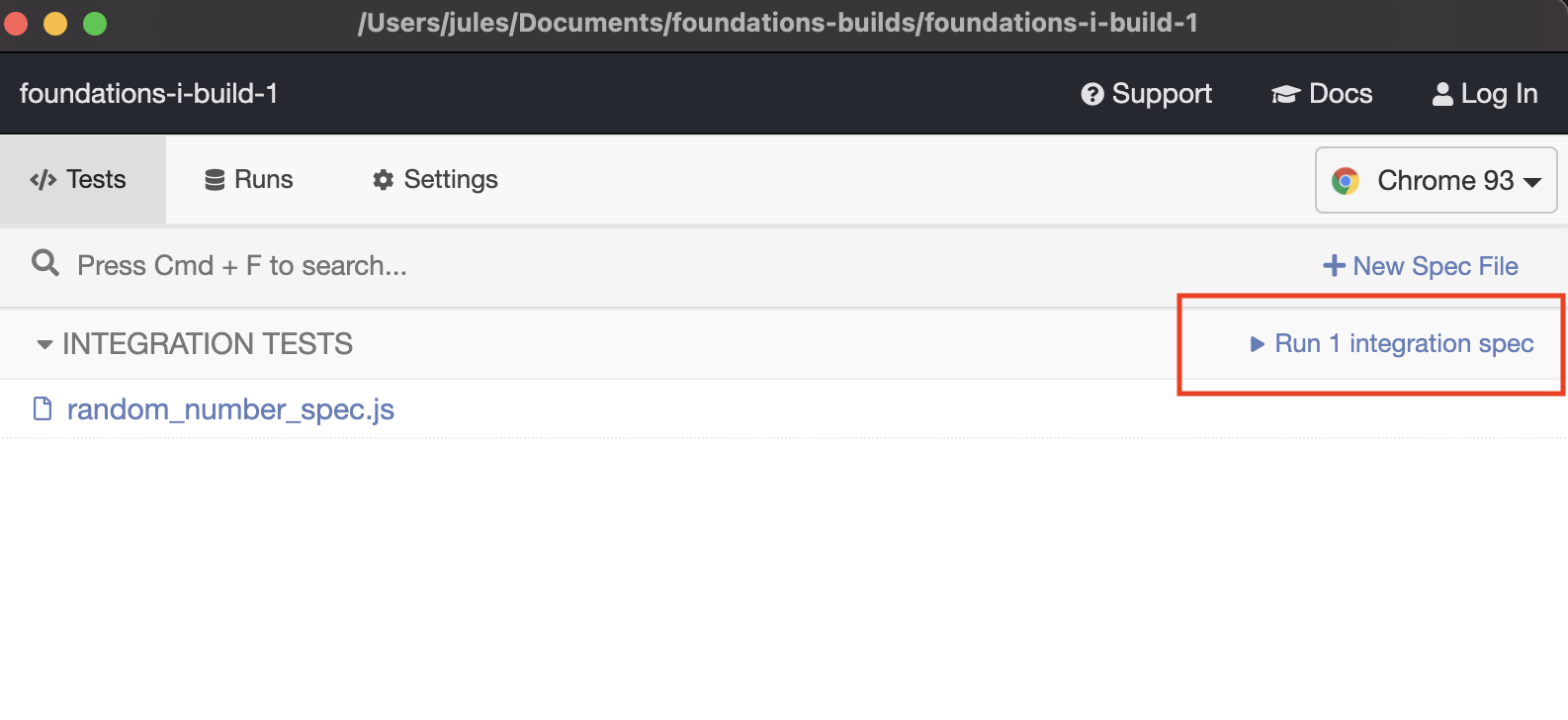- root directory
- index.html (home page HTML)
- app.js (home page javascript -- linked in above)
- results page (/results directory)
- index.html (results page HTML)
- results.js (results page javascript)
- storage-utils.js -- holds localStorage functions
- pokemon.js -- holds data
- make a home page & include:
- three images as radio buttons
- button with an id of capture-button
- make an empty results page
- getResults -- return the results array from LS or empty array
- encounterPokemon -- increment the encounter key by 1
- capturePokemon -- increment the capture key by 1
- make function called generatePokemon();
- generate 3 random pokemon
- call encounterPokemon for each
- render the pokemon on the page
- set totalPlays to 0
- call generatePokemon
- increment totalPlays
- call capturePokemon with chosen pokemon
- if totalPlays >= 10
- redirect to results
- else
- call generatePokemon
for each item in results
- Image
- header with the name of the pokemon
- show how many times shown, how many times picked
- get the data from local storage
- loop through each item in results
- get its data from ./data/pokemon.js (using findById)
- render the results (img, header, data)
- go to chart.js starting website (https://www.chartjs.org/docs/latest/)