Use this repository as a template for this deliverable.
Environment variables have been provided for you because we will all be using the same supabase database. Remove the .example from .env.development.local.example and .env.test.local.example
- Use useEffect hook with a dependency array to retrieve data when a component first mounts
- Use the Supabase Javascript client to retrieve data from a database
- Use useState to manage component state
- Use the network tab to examine (and debug) the request being sent to a server and the response received from a server
- Use the async/await pattern to make our asynchronous code easier to read
For this deliverable, you will be using supabase to retrieve a list of blogs from an existing database. The table has the following schema:
| blogs | |
|---|---|
| id | int - primary key |
| author_id | int - foreign key |
| created_at | date |
| title | varchar |
| subtitle | varchar |
| text | varchar |
It will end up looking like this:
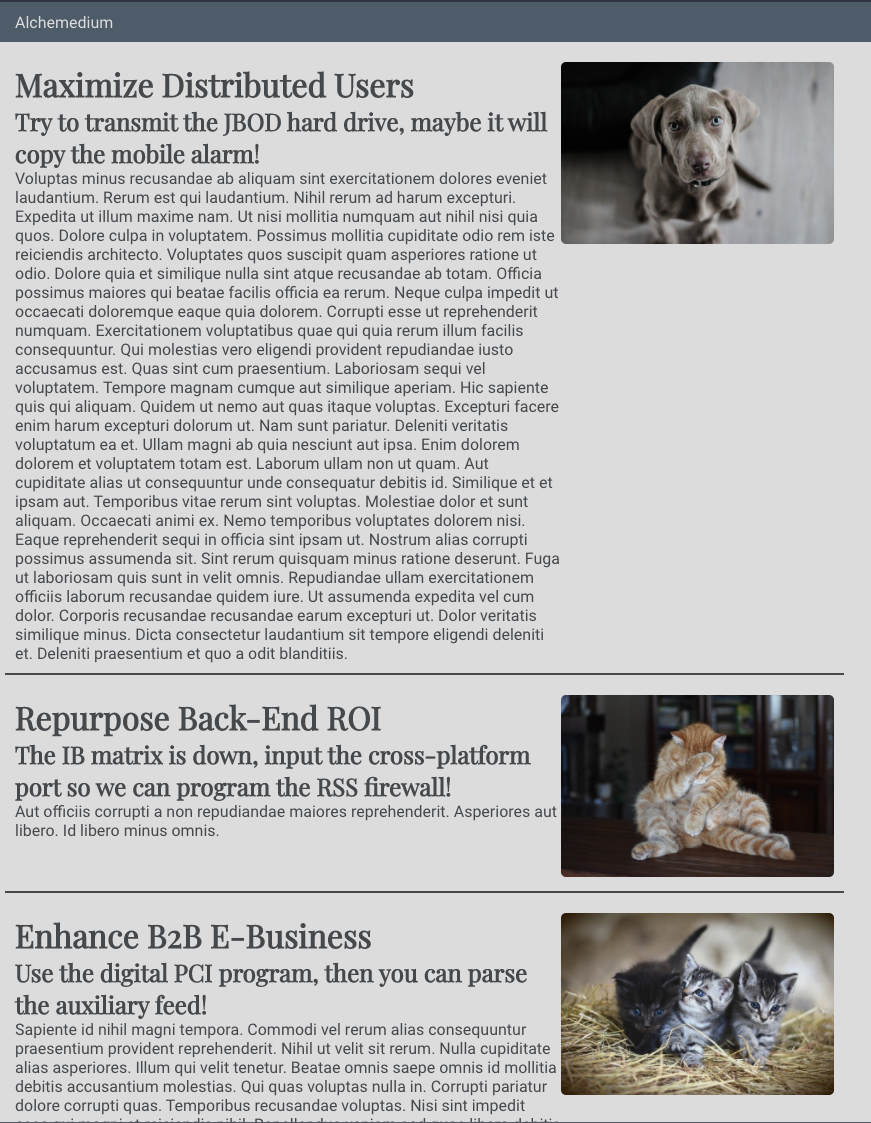
- A user should see a list of blog posts when they load the page
- App component should have a state variable called
blogsthat defaults to an empty array - App component should use a
useEffecthook to callgetBlogsfrom the services layer asynchronously and then set the returned data in state - There should be a function called
getBlogsin the services layer which calls Supabase and returns all the columns from theblogstable - App component should map through each item in
blogsand create a<BlogCard>component for each blog item - All existing Snapshot tests should pass without needing to update the snapshot
| Task | Points |
|---|---|
blogs state variable created using useState with the proper default |
1 |
useEffect correctly calls supabase when the component is first mounted |
3 |
getBlogs function in services folder calls Supabase and retrieves the list of blog posts |
3 |
| Supabase code is isolated to the services | 1 |
each blog is correctly rendered using the BlogCard component |
2 |
- The blogs table has a foreign key relationship to a table called authors -- what this means is each author_id on the blogs table matches up with the id of an author
- Read this documentation on querying foreign tables and see if you can include the author's name in your call to supabase
- Update the BlogCard to include the author's name (you'll need to update the snapshot test when you're done)