Dynamically generate context menus for you, allowing you to open other files in the current directory with the right mouse button.
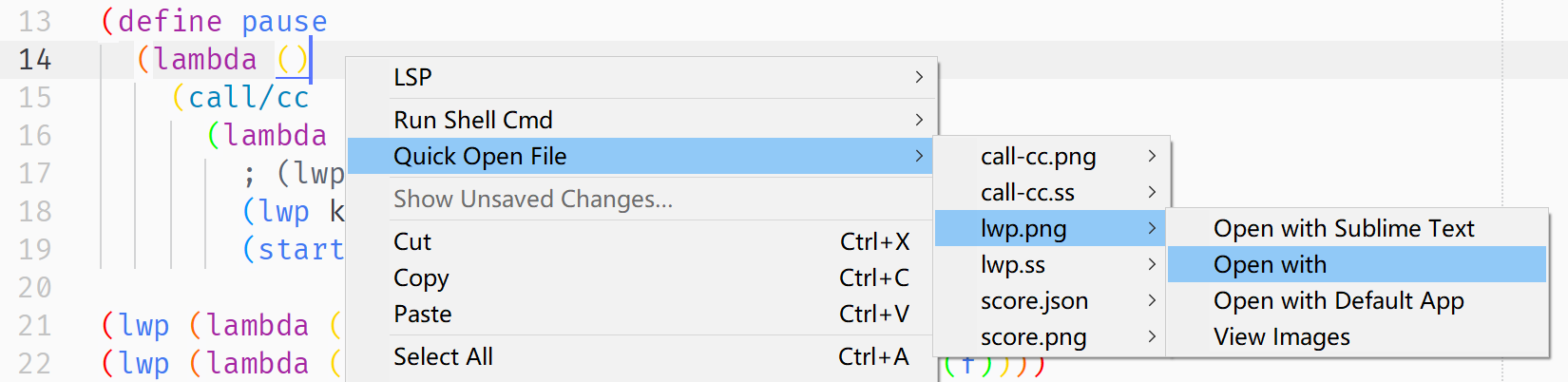
This plugin depends on the dctxmenu plugin. Before installing this plugin, you must install dctxmenu plugin.
The following steps assume that you already have Package Control installed.
- Copy the URL of this repository: https://github.com/absop/QuickOpenFile
- Enter into Sublime Text, press down the shortcut Ctrl+Shift+P to enter into Command Palette
- Input the command
pcar(Package Control: Add Repository) - Press down the shortcut Ctrl+V, then Enter
- Using Package Control to install this package
- Press down Ctrl+Shift+P
- Input
pcip(Package Control: Install Package) - Input
QuickOpenFile
If you mainly use English, with the default settings, click the right mouse button, you will get menu similar to the one shown below
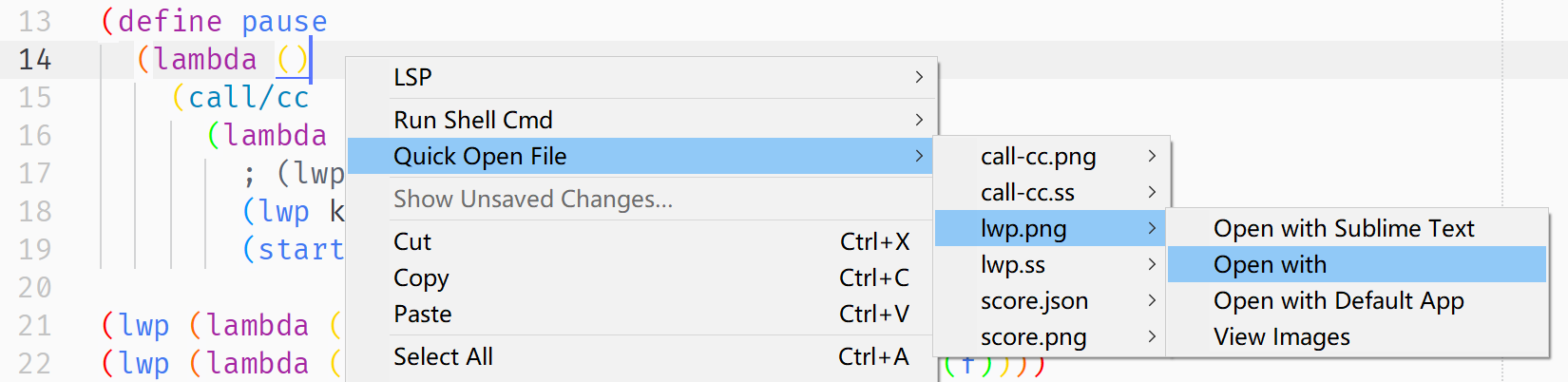
Or Chinese, with the following settings
{
"caption" : "快速打开",
"file_menus" : [
{
"caption" : "在Sublime Text中打开",
"command" : "open_file",
"args" : {"file" : "${path}"},
},
{
"caption" : "选择打开方式",
"command" : "open_file_with",
"args" : {"file" : "${path}"},
},
{
"caption" : "用默认应用打开",
"command" : "open_file_with_default_application",
"args" : {"file" : "${path}"},
},
{
"caption" : "查看图片",
"command" : "open_file_with_default_application",
"args" : {"file" : "${path}"},
"selector" : [
"*.pdf",
"*.png",
"*.jpg",
"*.jpeg"
]
}
]
}the plugin will crate some menus like this for you
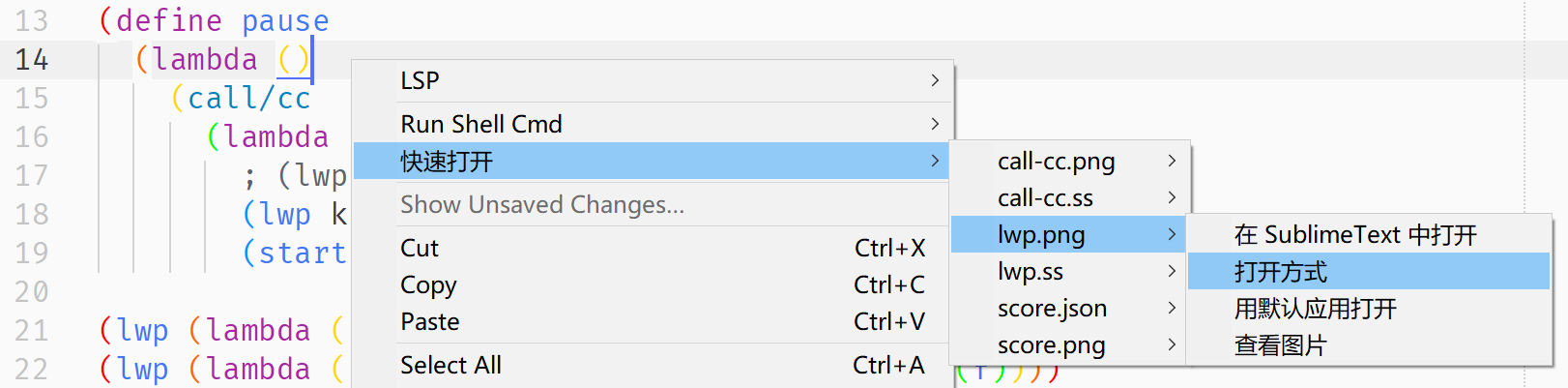
Quick open files with popup menu.
[
{
"keys": ["alt+m"],
"command": "open_file_popup_menu",
"args": {
"command": "open_file"
}
},
{
"keys": ["alt+shift+m"],
"command": "open_file_popup_menu",
"args": {
"command": "open_file_with_default_application"
}
}
]