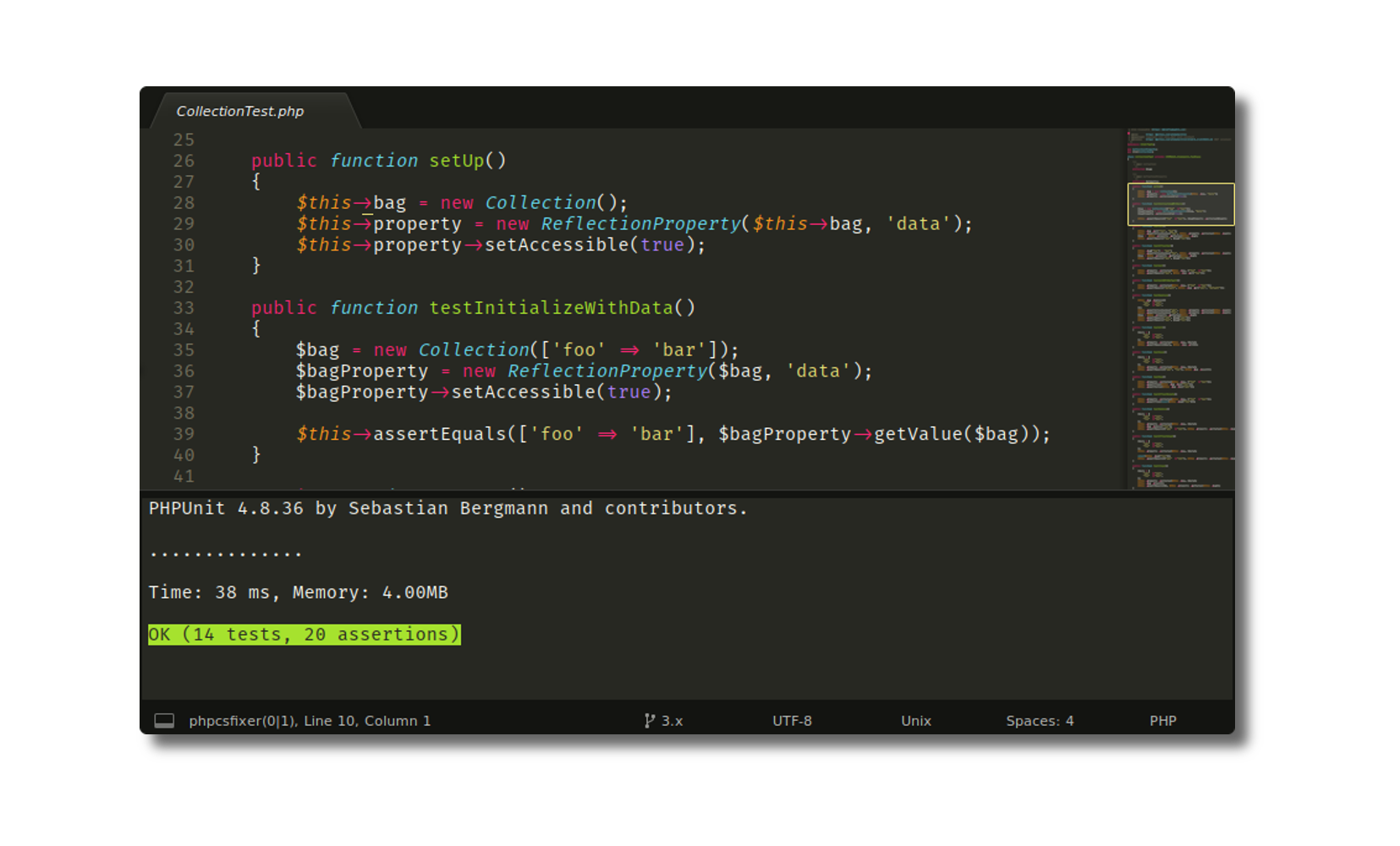PHPUnit support for Sublime Text.
- Run Test File
- Run Test Suite
- Run Nearest Test
- Run Last Test
- Fully customisable configuration
- Supports Composer installed PHPUnit
- Supports colour results, diffs, errors, etc.
- Jump to next and jump to previous failure
The preferred method of installation is Package Control.
Close Sublime Text, then download or clone the repository to a directory named PHPUnitKit in the Sublime Text Packages directory for your platform:
| OS | Command |
|---|---|
| Linux | git clone https://github.com/gerardroche/sublime-phpunit.git ~/.config/sublime-text-3/Packages/PHPUnitKit |
| OSX | git clone https://github.com/gerardroche/sublime-phpunit.git ~/Library/Application\ Support/Sublime\ Text\ 3/Packages/PHPUnitKit |
| Windows | git clone https://github.com/gerardroche/sublime-phpunit.git %APPDATA%\Sublime/ Text/ 3/Packages/PHPUnitKit |
All of the following commands are available via the Command Palette (press Ctrl+Shift+p (Win, Linux) or Cmd+Shift+p (OS X)) and are all prefixed with "PHPUnit: ".
| command | description |
|---|---|
| TestSuite | Runs the whole test suite (if the current file is a test file, runs that framework's test suite). |
| TestFile | In a test file runs all tests in the current file, otherwise runs that file's tests. |
| TestNearest | In a test file runs the test nearest to the cursor, otherwise runs that file's tests. |
| TestLast | Runs the last test. |
| TestVisit | Visits the test file from which you last run your tests (useful when you're trying to make a test pass, and you dive deep into application code and close your test buffer to make more space, and once you've made it pass you want to go back to the test file to write more tests). |
| TestSwitch | In a test file opens the file under test, otherwise opens the test file. |
| TestResults | Opens the test results panel. |
| TestCancel | Cancels the test runner. |
| TestCoverage | Opens the code coverage report in default browser. |
| ToggleOption | Toggles PHPUnit options. |
Add your preferred key bindings via Menu > Preferences > Key Bindings or the Command Palette (press Ctrl+Shift+p (Win, Linux) or Cmd+Shift+p (OS X), select "Preferences: Key Bindings" and press enter).
[
{ "keys": ["ctrl+shift+a"], "command": "phpunit_test_suite" },
{ "keys": ["ctrl+shift+c"], "command": "phpunit_test_cancel" },
{ "keys": ["ctrl+shift+f"], "command": "phpunit_test_file" },
{ "keys": ["ctrl+shift+l"], "command": "phpunit_test_last" },
{ "keys": ["ctrl+shift+n"], "command": "phpunit_test_nearest" },
{ "keys": ["ctrl+shift+r"], "command": "phpunit_test_results" },
{ "keys": ["ctrl+shift+s"], "command": "phpunit_test_switch" },
{ "keys": ["ctrl+shift+v"], "command": "phpunit_test_visit" }
]| key | description |
|---|---|
F4 |
Jump to Next Failure |
Shift+F4 |
Jump to Previous Failure |
You can configure the plugin via Menu > Preferences > Settings or the Command Palette (press Ctrl+Shift+p (Win, Linux) or Cmd+Shift+p (OS X), select "Preferences: Settings" and press enter).
| key | description | type | default |
|---|---|---|---|
phpunit.options |
Default options to use when running PHPUnit. | dict |
{} |
phpunit.composer |
Use PHPUnit installed by Composer? | boolean |
true |
phpunit.executable |
Path to PHPUnit executable. | string |
Auto discover using Composer or the system PATH |
phpunit.on_post_save |
List of events to trigger when a file is saved. | list |
[] |
phpunit.php_executable |
Path to PHP executable. | string |
Auto discover using the system PATH |
phpunit.save_all_on_run |
Save all dirty buffers before running tests. | boolean |
true |
phpunit.strategy |
Execution environment. | string |
default (output panel) |
If you want some CLI options to stick around, you can configure them in your global preferences:
"phpunit.options": {
"colors=never": true,
"coverage-html": "build/coverage",
"no-coverage": true,
"d": ["display_errors=1", "xdebug.scream=0"]
}
The above transforms the options and passes them to the PHPUnit executable:
-d "display_errors=1" -d "xdebug.scream=0" --colors=never --coverage-html build/coverage --no-coverage
When enabled, the test runner will use the PHPUnit executable installed by Composer, otherwise the system PATH will be used to find the executable. Composer support is enabled by default.
"phpunit.composer": true
You can instruct the test runner to use a custom PHPUnit executable. The default is to auto discover one using Composer, if phpunit.composer is enabled, or using the system PATH.
"phpunit.executable": "~/path/to/bin/phpunit"
The "on post save" option allows you to trigger events after you save a file, for example you run the test file command (currently this is the only event supported). Defaults to [] (no events).
| event | description |
|---|---|
run_test_file |
Runs the the "test file" command for the active view. |
"phpunit.on_post_save": ["run_test_file"]
You can instruct the test runner to use a custom PHP executable. The default is to auto discover one using the system PATH.
"phpunit.php_executable": "~/.phpenv/versions/7.3.1/bin/php"
You can automatically save all views that have unsaved buffers (dirty buffers) before tests are run. Defaults to true.
"phpunit.save_all_on_run": true
You can run tests using different execution environments. Here is a table of available environments. The default is to use Sublime's builtin build panel.
| strategy | identifier | description |
|---|---|---|
| Panel | default |
Runs test commands in a panel at the bottom of your editor window. |
| iTerm2.app | iterm |
Sends test commands to iTerm2 >= 2.9 (useful in MacVim GUI). |
"phpunit.strategy": "iterm"
Aside from the main commands out-of-the-box, you can create your own custom test commands. The commands phpunit_test_suite, phpunit_test_file, phpunit_test_nearest accept any CLI option accepted by PHPUnit:
// Key Binding to run two specific test suites
{"keys": ["ctrl+shift+a"], "command": "test_suite", "args": {"testsuite": "fizz,buzz"}},
// Key Binding to run test suite with code coverage
{"keys": ["ctrl+shift+c"], "command": "test_suite", "args": {"coverage-html": "build/coverage"}},
See CONTRIBUTING.md.
See CHANGELOG.md.
Based initially on, and inspired by, maltize/sublime-text-2-ruby-tests, stuartherbert/sublime-phpunit, and janko-m/vim-test.
Released under the BSD 3-Clause License.