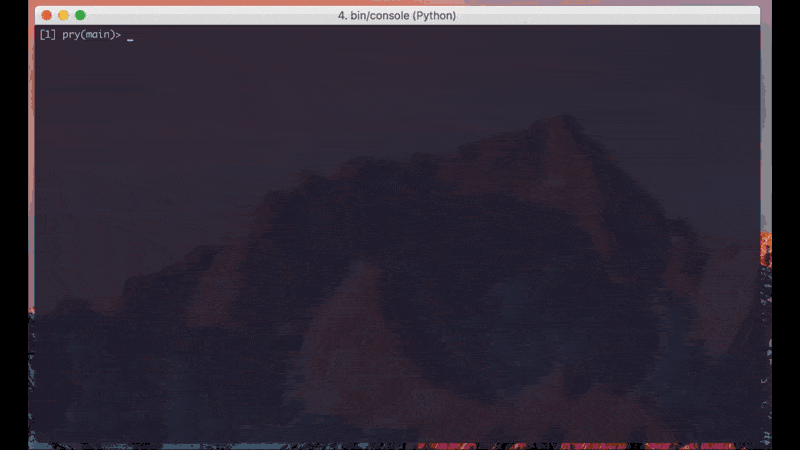Tukey provides DataSets which can be put in a tree. This way you can store partial results of calculations or other data and, for example, create charts, tables or other presentations.
John Tukey - Statistician and inventor of the 'bit'
Add this line to your application's Gemfile:
gem 'tukey'And then execute:
$ bundle
Or install it yourself as:
$ gem install tukey
First a quick demonstration:
Then a quick example:
report = DataSet.new(label: 'Year star report')
report << DataSet.new(label: "January", data: 0)
report << DataSet.new(label: "February", data: 30)
report << DataSet.new(label: "March", data: 40)
report << DataSet.new(label: "April", data: 50)
# Get a total:
report.sum # => 120
report.average # => 30.0
# Labels of all leafs
# (useful when creating tables and charts, more on that later):
report.leaf_labels.map(&:name) # => ["January", "February", "March", "April"]
# Value of single children:
report.children.first.value # => 0
# Useful development output:
puts report.pretty_inspect
#=> * Year star report
# |- January: 0
# |- February: 30
# |- March: 40
# |- April: 50
# Filtering:
# (can be far more advances, more on that later)
report.filter { |p, set| set.value >= 40 }
#=> * Year star report
# |- March: 40
# |- April: 50
# Combining:
report2 = DataSet.new(label: "Yearly star report")
report2 << DataSet.new(label: 'January', data: 10)
report2 << DataSet.new(label: 'May', data: 60)
report2 << DataSet.new(label: 'June', data: 70)
report.combine(report2, :+)
# * Year star report
# |- January: 10 # <= Note the added 10
# |- February: 30
# |- March: 40
# |- April: 50
# |- May: 60
# |- June: 70After checking out the repo, run bin/setup to install dependencies. Then, run rake spec to run the tests. You can also run bin/console for an interactive prompt that will allow you to experiment.
To install this gem onto your local machine, run bundle exec rake install. To release a new version, update the version number in version.rb, and then run bundle exec rake release, which will create a git tag for the version, push git commits and tags, and push the .gem file to rubygems.org.
Bug reports and pull requests are welcome on GitHub at https://github.com/abuisman/tukey.
The gem is available as open source under the terms of the MIT License.