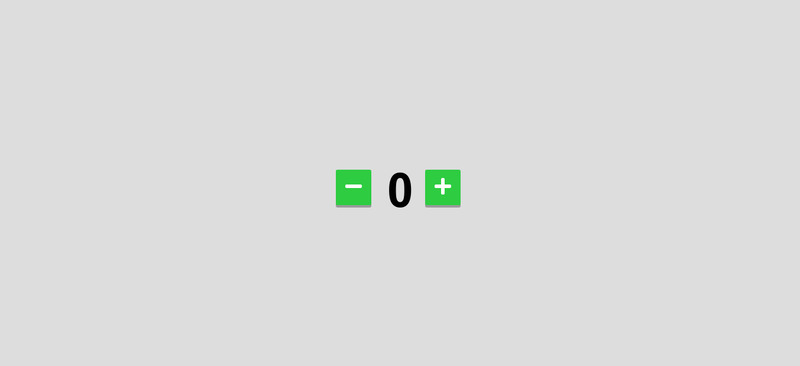I built a Webpack configuration around a counter application written in ES6 JavaScript. I used the default /src directory and implemented Webpack to take all the HTML, CSS, and JavaScript to the default /dist directory. I also implemented the clean-webpack-plugin to remove unused files in the /dist directory and uglyfyjs-webpack-plugin to optimize the JavaScript build.
You can find a demo of the sample counter app here
Please make sure you have Node.js installed. You can find the link to download Node.js here
// Verify Node was installed by running this command in your terminal
node -v
// You should get something like...
v12.8.1 // it may be a higher version number than thisAfter downloading this repo, go to your terminal and install all the dependencies first.
npm install
Compiles and hot-reloads for a development environment
npm run serve
Compiles and minifies for a production environment
npm run build
- Webpack - Used to style the components
- fontawesome - Used to generate FontAwesome Icons in component form
- Adam Abundis - Initial work - Abuna1985
This project is licensed under the MIT License - see the LICENSE.md file for details
- Eve Porcello - Lynda course Learning Webpack 4
- PurpleBooth README.ME project example