This is my first django project which was created along with following the tutorial.
Python Django 7 Hour Course - Traversy Media
The course was pretty comprehensive in terms of content and follwoing are my key learnings from this project.
- Django REST Framework
- Django Templates
- Functional Views & URL's
- Django Database Models
- CRUD
- Search
- Implementing Custom User Model
- Deploying django projects on Heroku
- Connecting external media buckets (AWS S3 and Cloudinary)
- Integrating PostgreSQL
|
Home 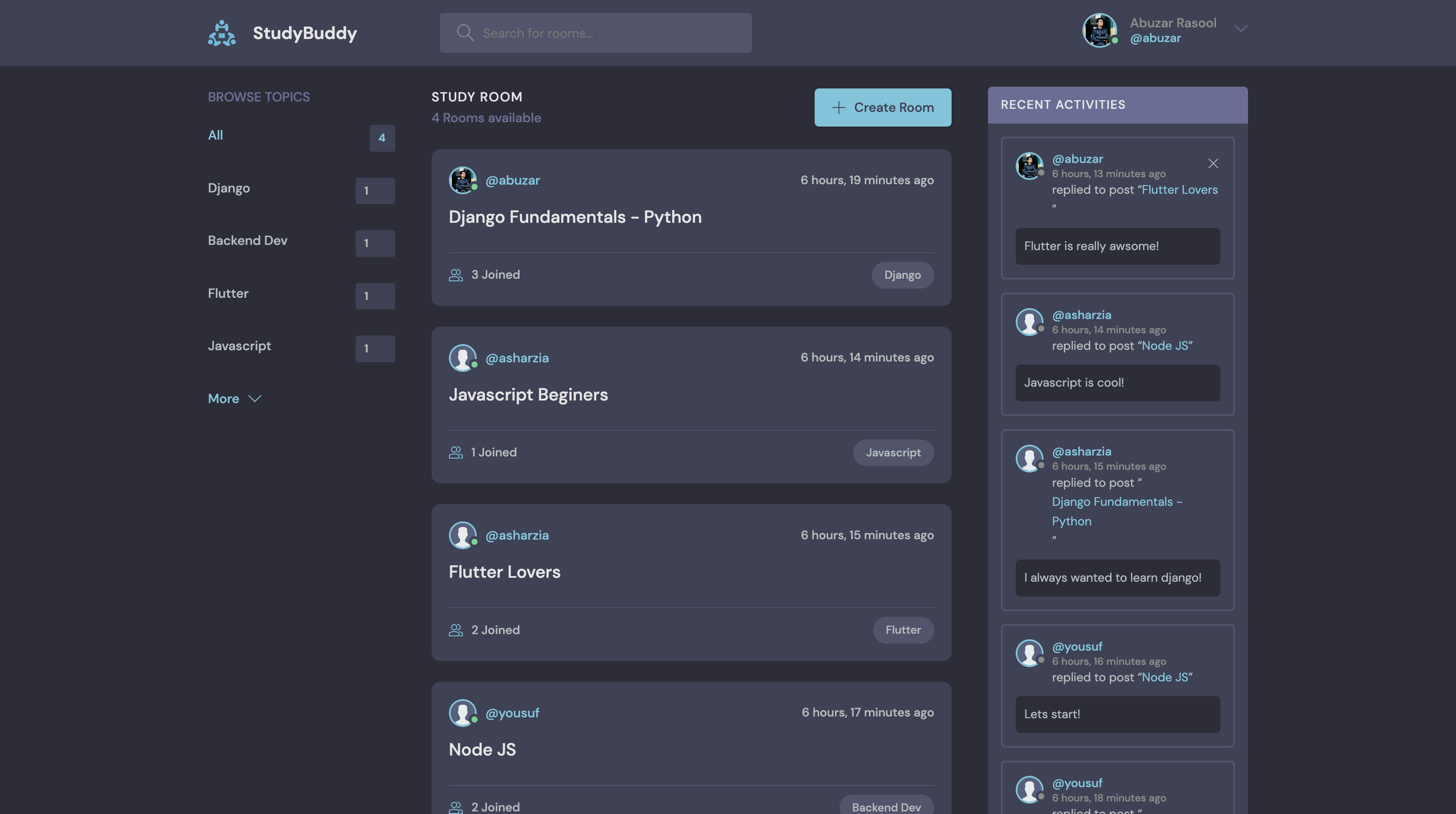
|
Room Conversitions 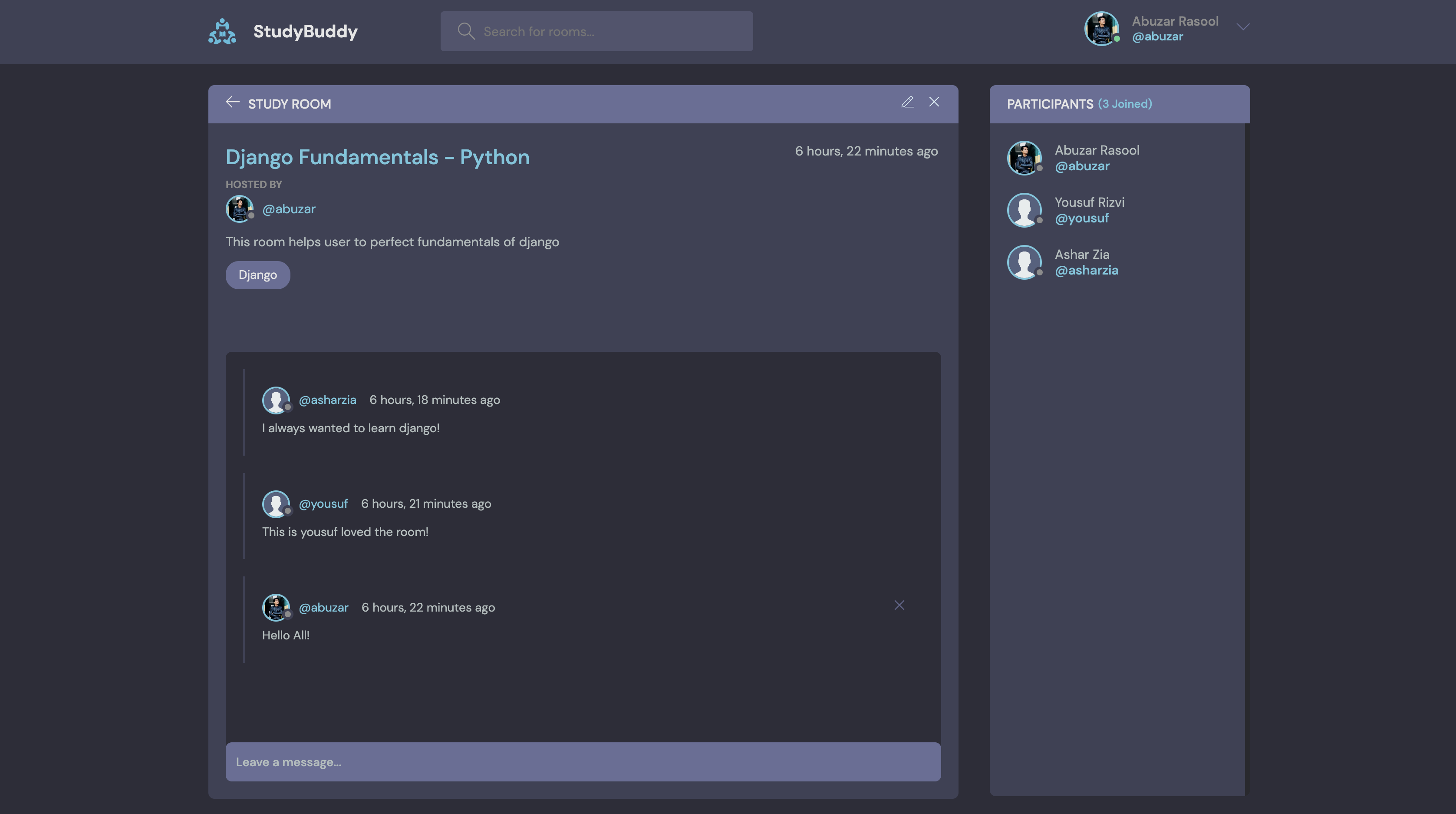
|
|
Create/Update Room 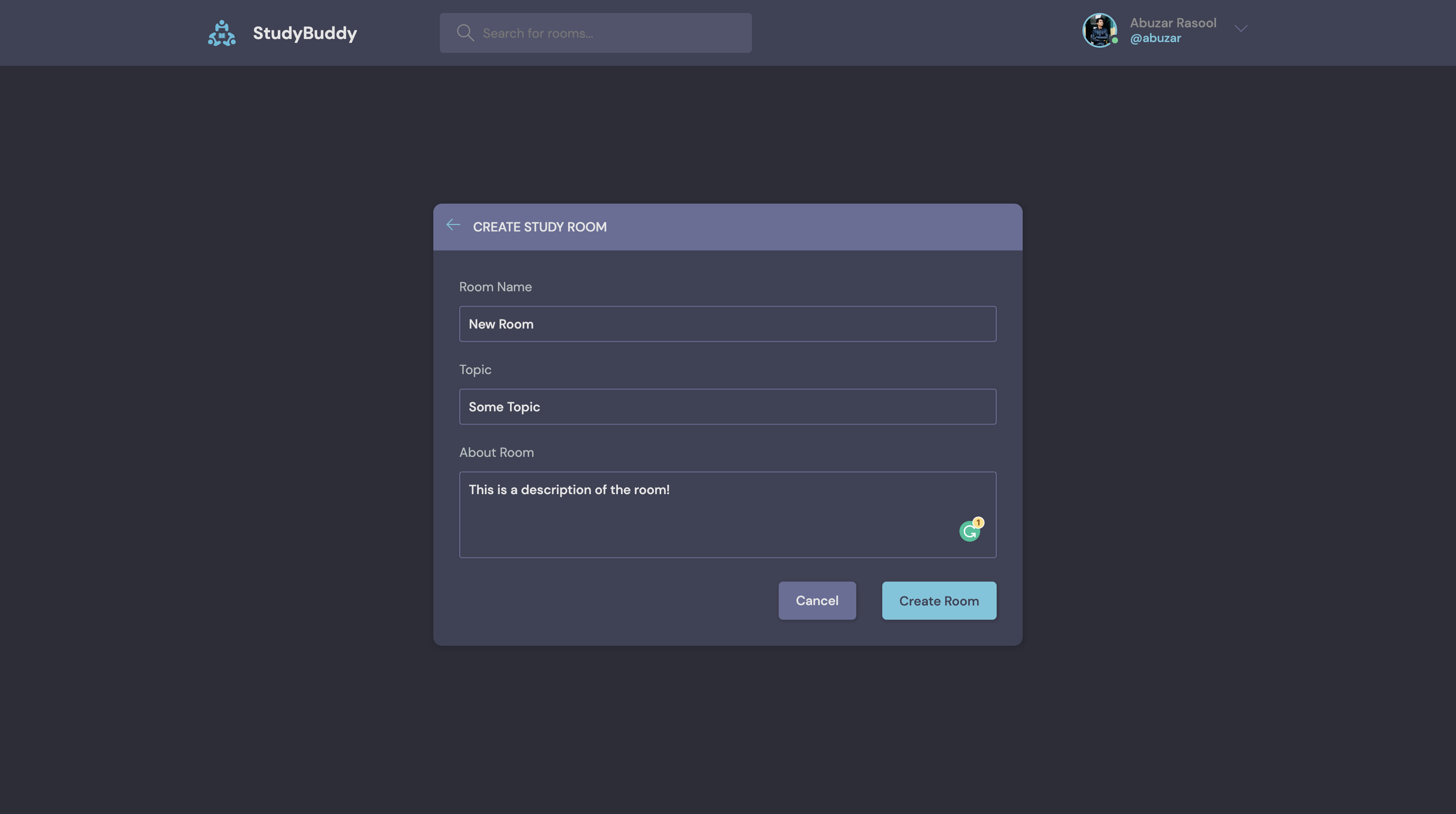
|
Search 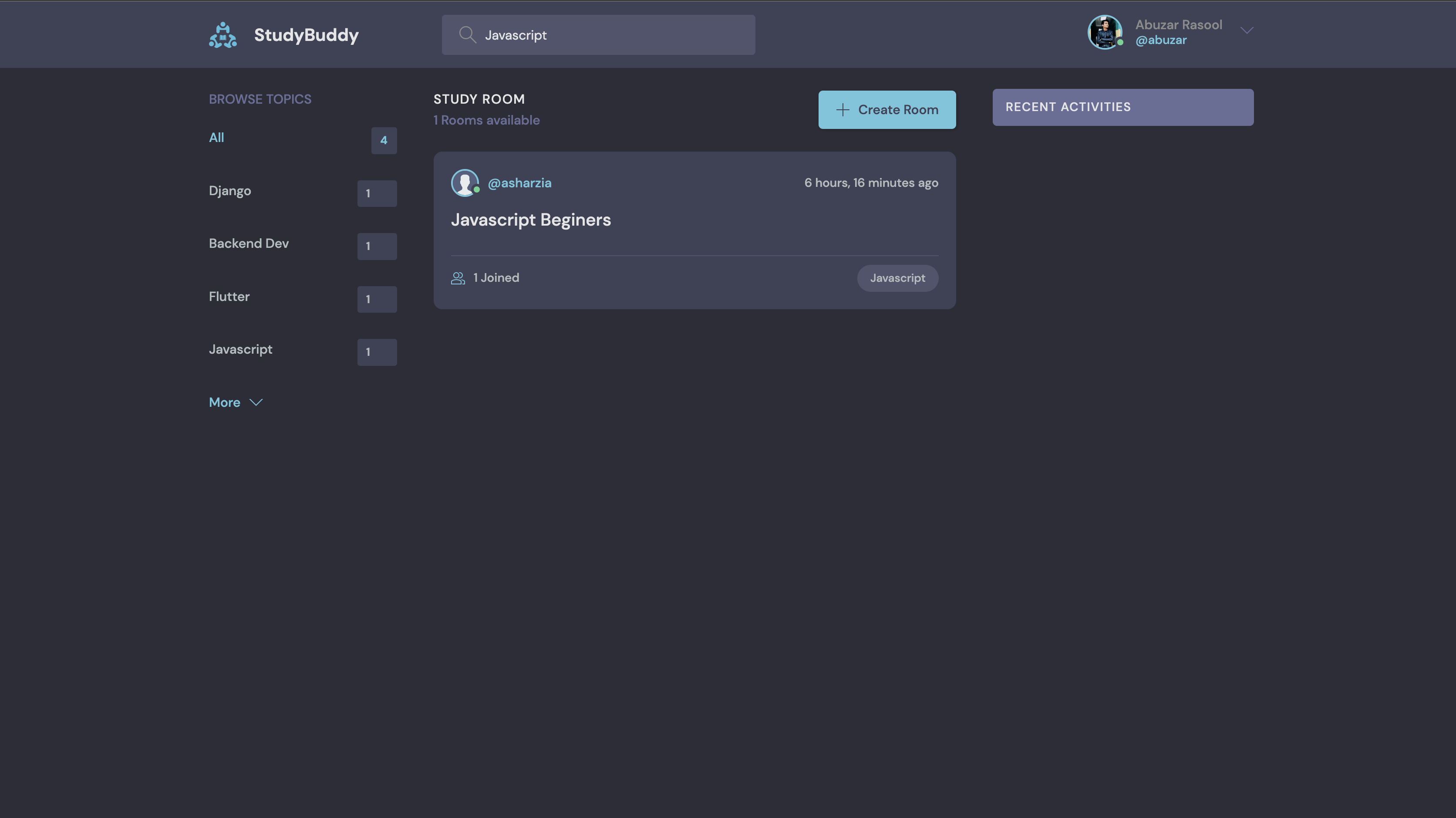
|
|
Login 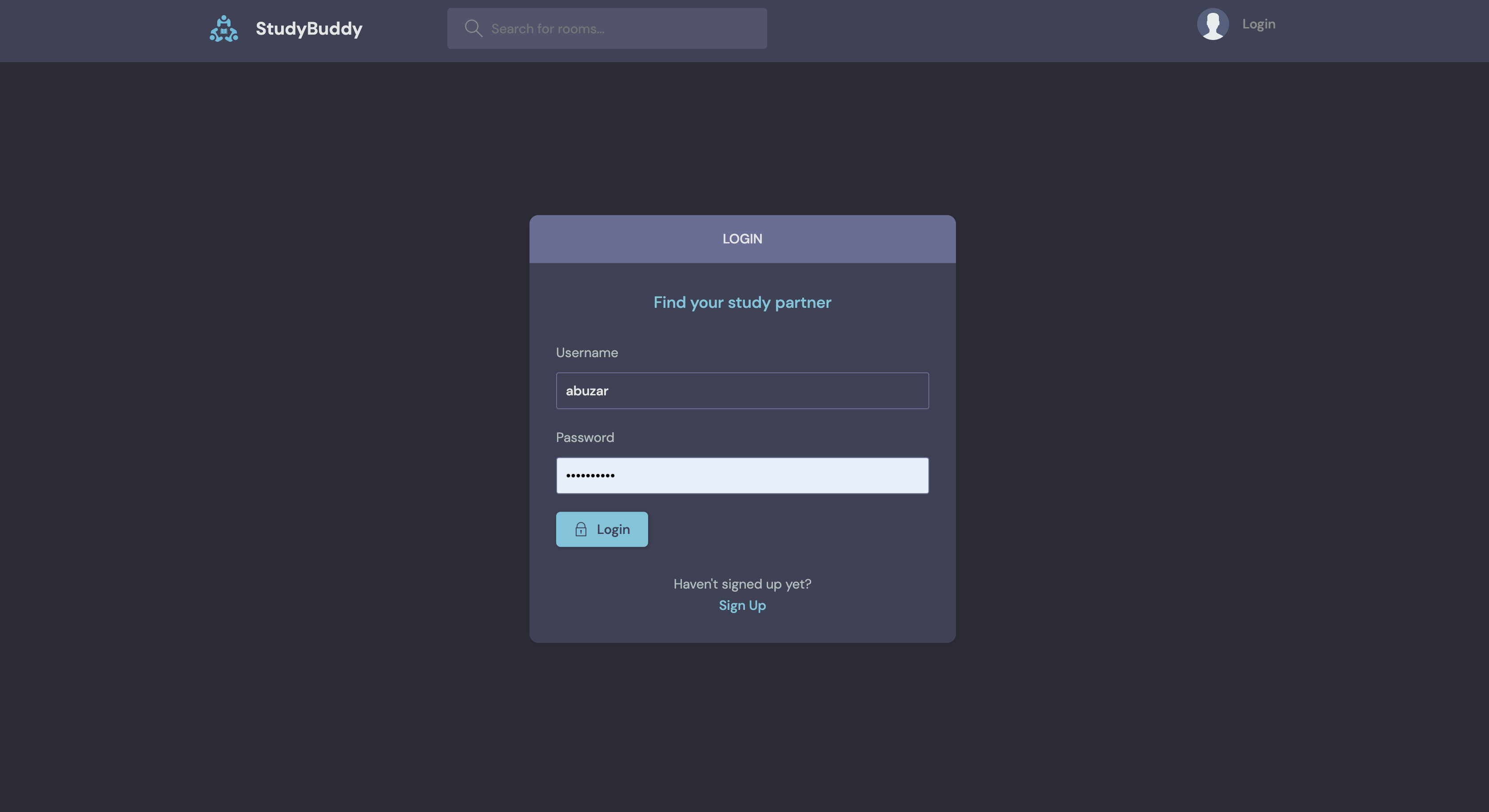
|
Signup 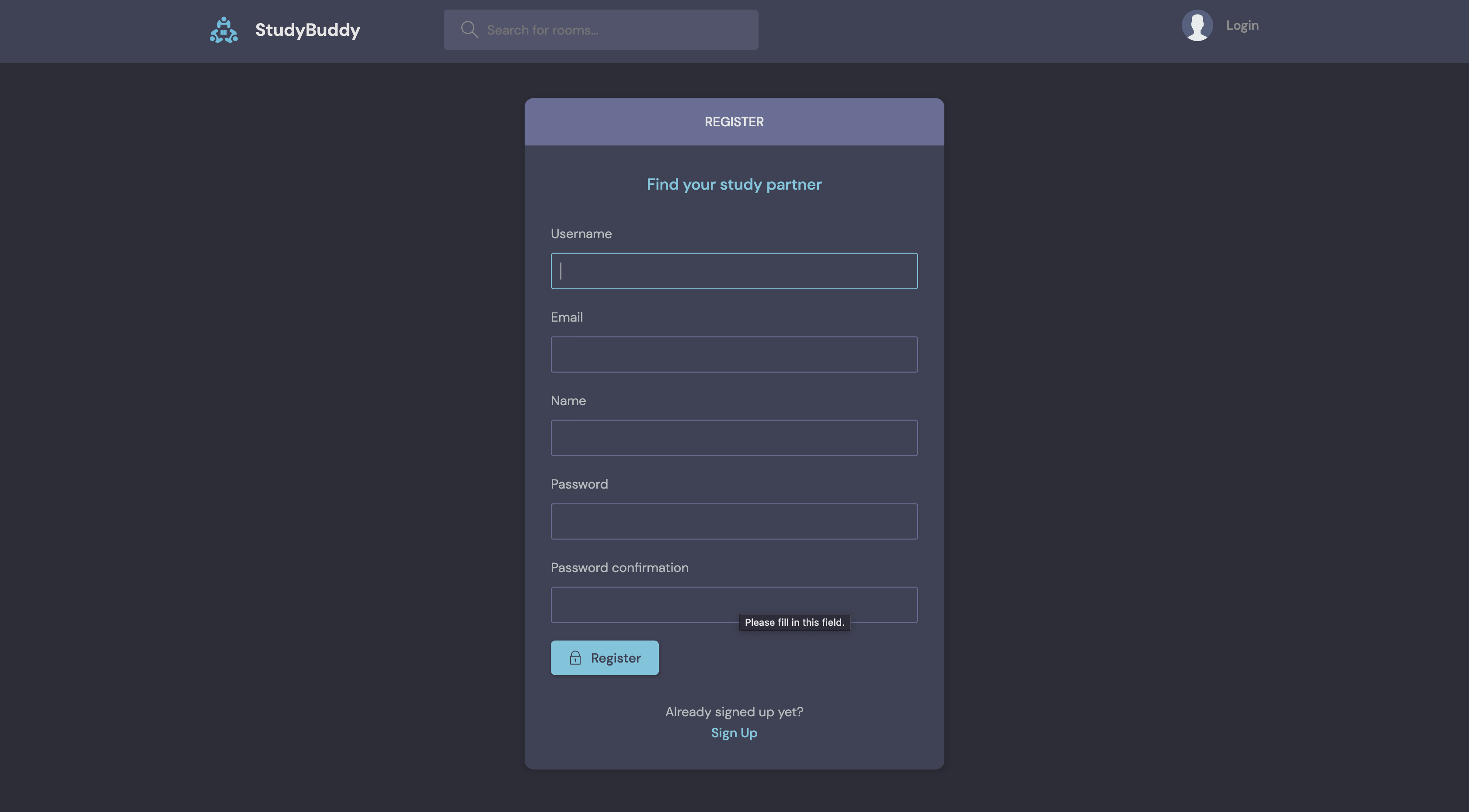
|
|
Profile 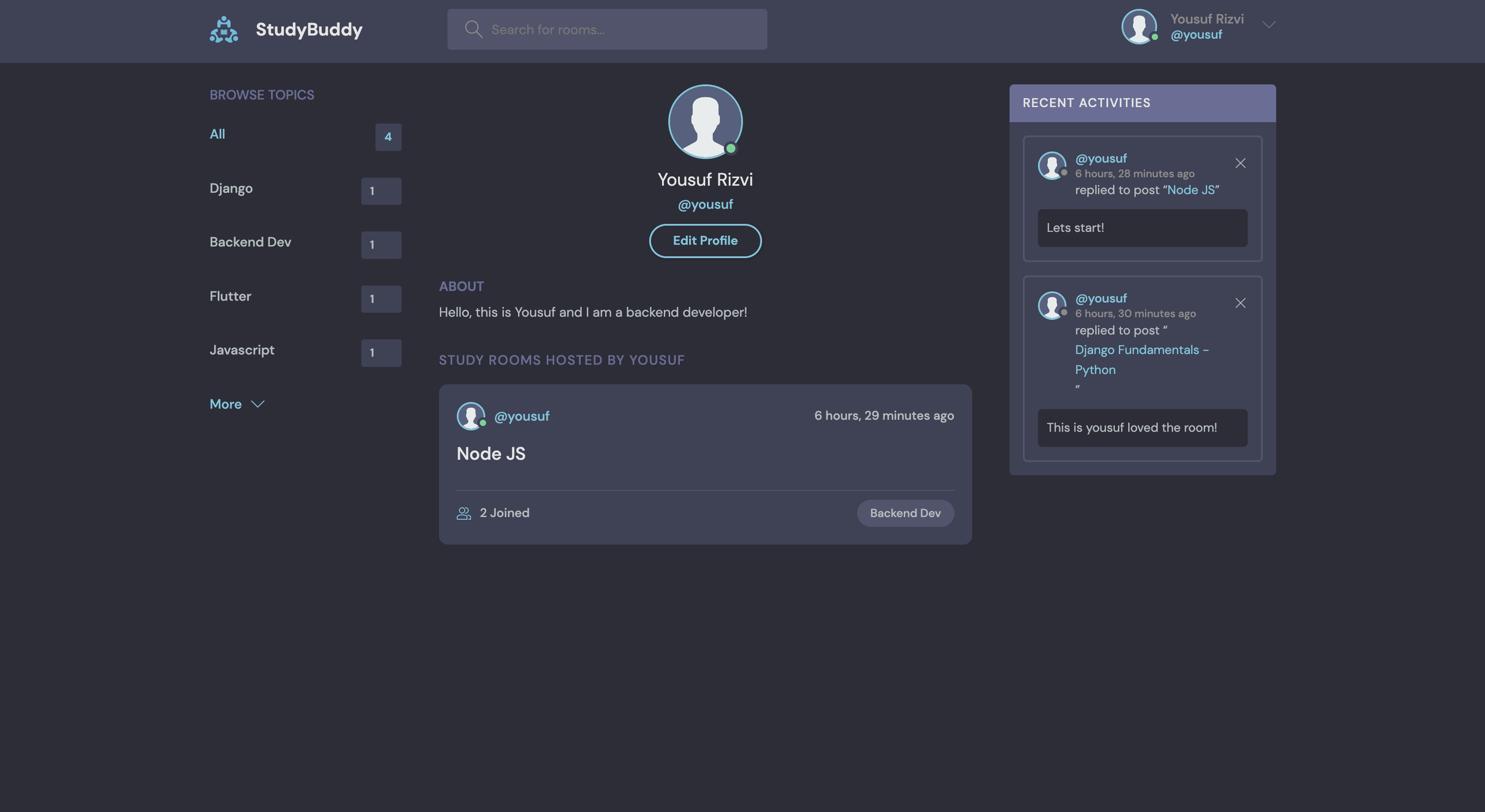
|
Edit Profile 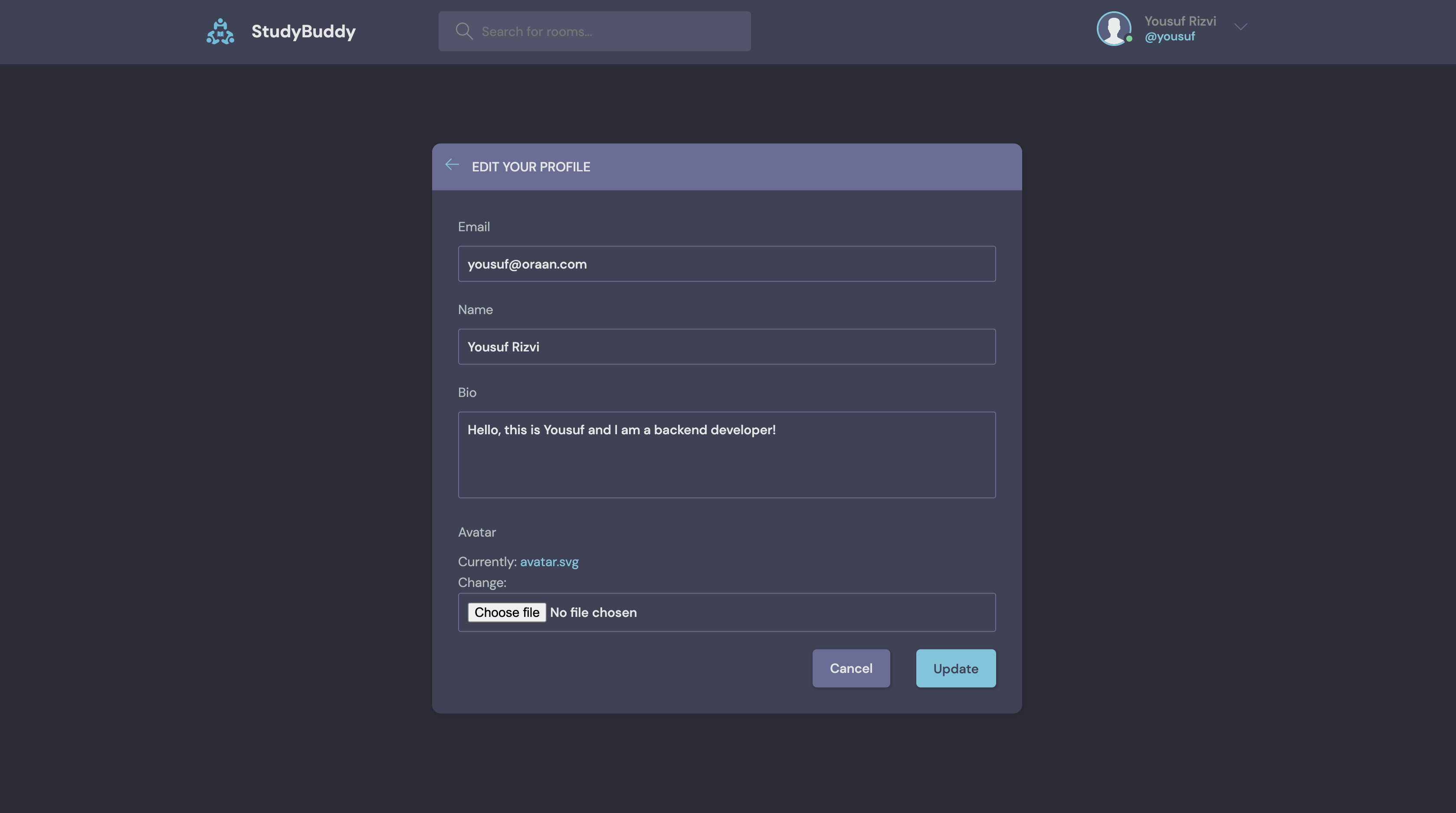
|
GET /api/rooms GET /api/rooms/${id}| Parameter | Type | Description |
|---|---|---|
id |
string |
Required. Id of room to fetch |
--> Clone the repository using the command below :
git clone https://github.com/divanov11/StudyBud.git
--> Move into the directory where we have the project files :
cd StudyBud
--> Create a virtual environment :
# Let's install virtualenv first
pip install virtualenv
# Then we create our virtual environment
virtualenv envname
--> Activate the virtual environment :
envname\scripts\activate
--> Install the requirements :
pip install -r requirements.txt
--> To run the App, we use :
python manage.py runserver
⚠ Then, the development server will be started at http://127.0.0.1:8000/



