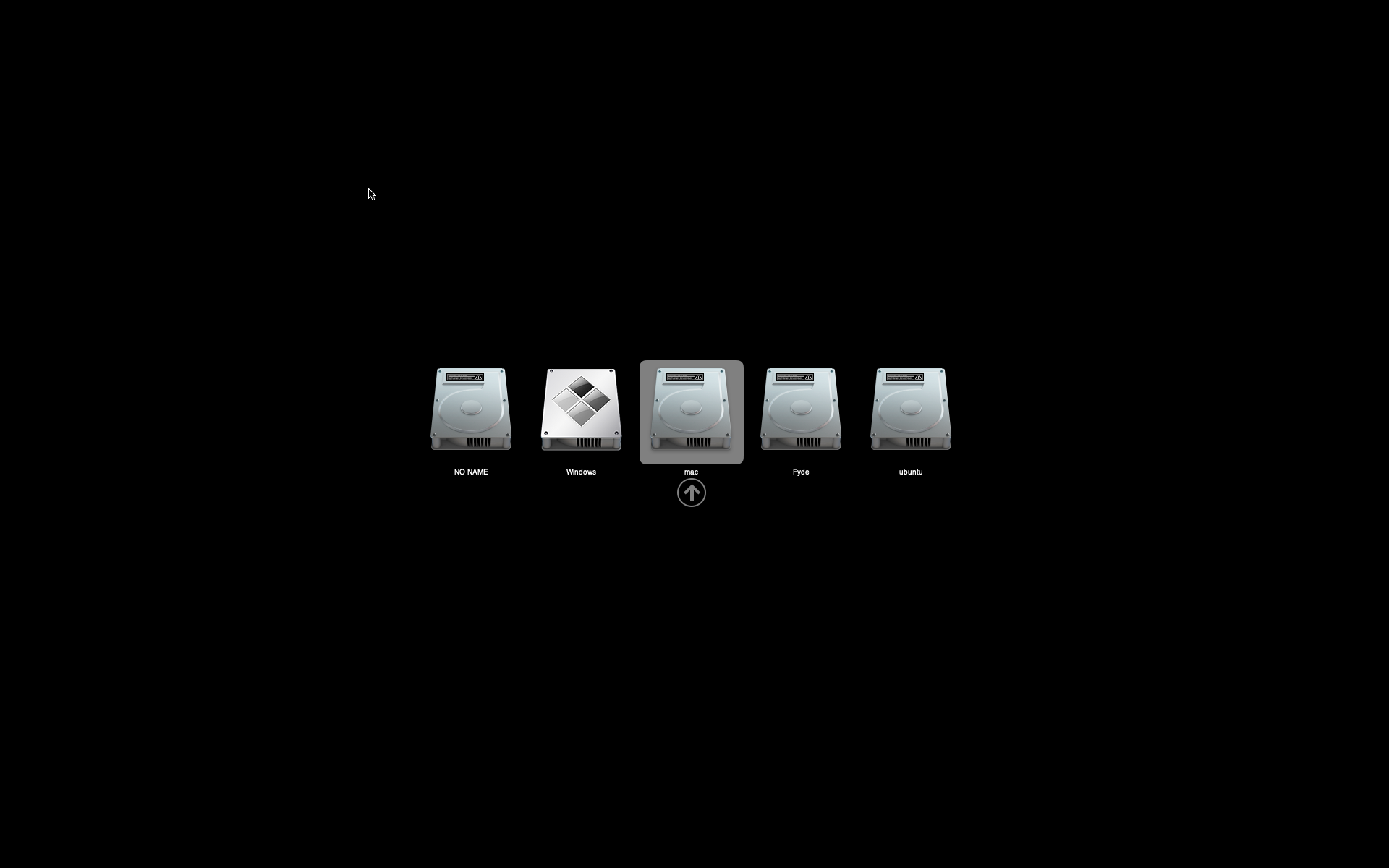macos on lenovo miix 520 is almost perfect. support macos 10.14.x, 10.15.x, 11.0.x .
Thanks jamesxxx1997 for translating into English.
- Hardware configuration
- System Screenshot
- What is working
- What is not working
- Bug and solution
- Bug1 : touchpad and touchscreen cannot use simultaneously
- Bug2 : after wake from sleep , keyboard type cover not working
- Release version
- Comon FAQ
- 1:Pre-install preparation
- 2:Why touchscreen cannot use after installation?
- 3:Why after wake up from sleep mode , keyboard type cover not working?
- 4:Can I update the system
- 5:Can I use SD card reader?
- 6:How to use wifi and Bluetooth?
- Machine type model :lenovo miix 520
- cpu:i5 8250u
- iGPU:uhd620
- RAM:16G
- Sound:alc298
- WIFI card:bcm94352z
- Display:12.2" FHD
- Resoution:1920x1200
- NVME SSD:samsung pm961 1TB
- bios:6ncn35ww
- OpenCore bootloader screenshot:
- Mac OS screenshot:
- Sound card / iGPU / wifi card:OK
- usb:OK
- battery status:OK
- brightness control:OK
- CPU frequency control:OK
- Sleep when lid closed/Awake when lid opened:OK
- Touchscreen , active stylus:OK
- bluetooth:OK
- wake up by usb mouse and keyboard:OK
- SD card reader : need to add by yourself , see 常见问题解答8
- I2C pressure sensitivity (No solution)
- Camera (No solution)
- iMessage(solution)
- Fingerprint reader (No solution)
This bug might come from the VoodooI2CHID.kext , for it will load the touchpad with this driver , which makes touchpad unusable ;
The solution to this problem is modify VoodooI2CHID.kext , making this kext cannot recognize the touchpad . Delete the code below in the VoodooI2CHID.kext/Contents/Info.plist
<key>VoodooI2CHIDDevice Multitouch HID Event Driver</key>
<dict>
<key>CFBundleIdentifier</key>
<string>com.alexandred.VoodooI2CHID</string>
<key>DeviceUsagePairs</key>
<array>
<dict>
<key>DeviceUsage</key>
<integer>4</integer>
<key>DeviceUsagePage</key>
<integer>13</integer>
</dict>
<dict>
<key>DeviceUsage</key>
<integer>5</integer>
<key>DeviceUsagePage</key>
<integer>13</integer>
</dict>
<dict>
<key>DeviceUsage</key>
<integer>2</integer>
<key>DeviceUsagePage</key>
<integer>13</integer>
</dict>
</array>
<key>IOClass</key>
<string>VoodooI2CMultitouchHIDEventDriver</string>
<key>IOProbeScore</key>
<integer>200</integer>
<key>IOProviderClass</key>
<string>IOHIDInterface</string>
</dict>
The VoodooI2CHID.kext , which is in the clover uploaded to github , has deleted this code. I introduce this bug in order to remind myself to modify the VoodooI2CHID.kext when the VoodooI2C is updated.
This is a weird bug , might be associated with keyboard type cover hardware. After some research,I found that many people encounter with mouse,keyboard not working after wake up, and will work again after unplug/replug. The solution to this problem is installing sleepwatcher to monitor sleep/wakeup,run a script to reconnect usb device when after wake,this script is aimed at miix 520 keyboard type cover. If you want to solve this bug on other computer using this script,you need to modify /usr/local/acai/patch, the 0x14500000 is miix 520 keyboard type cover usb location.
The procedure is listed below:
-
install brew , run the code below in the terminal
/usr/bin/ruby -e "$(curl -fsSL https://raw.githubusercontent.com/Homebrew/install/master/install)" -
install sleepwatcher , run the code below in terminal
brew install sleepwatcher -
download the patch zip : 解决唤醒后需要拔插键盘问题的方案.zip
-
navigate to the zip kext directory , run the code below in terinal
sudo sh ./patch.sh
- Update the latest OpenCore and drivers, and support the latest macOS 11.0.1.
- CLOVER will be deprecated.
- Add Intel wifi and BT support.
- Enable Apple Secure Boot.
- Update the latest OpenCore and drivers, and support the latest macOS 11.0 (10.16).
- Fix hotkeys in opencore GUI.
- Update the latest CLOVER, OpenCore and drivers, and support the latest macOS 10.15.4
- Support hotkeys and touchscreen in opencore GUI.
- Fix missing battery in settings->energy saver.
- Update the latest CLOVER, OpenCore and drivers, and support the latest macOS 10.15.4
- Support opencore GUI.
- Update the latest CLOVER, OpenCore and drivers, and support the latest macOS 10.15.3
- Support opencore startup audio.
- Update the latest CLOVER, OpenCore and drivers, and support the latest MacOS 10.15.2
- A large number of OpenCORE configurations are optimized, starting from this version, i will mainly update the opencore bootloader.
- Fix USB configuration and iPad charging problem
- Changing the WiFi country to NZL will support more 5GHz WiFi bands without affecting 2.4GHz bands.
- Update the solution to the problem of bug2, test support Mac OS 10.15
- Note 1: if the OC boot does not automatically scan out the windows or Linux boot items, please manually add the boot configuration to the config.plist of the OC.
- Note 2: the ACPI and other patches in the OC will take effect on all systems, so windows booted by the OC will recognize the model as MacBook Pro, and will also support the startup disk switching of the native Mac OS (to be tested).
- Note 3: Recently, a lot of changes have been made for hotpatch OC. My side is normal at present. If there is any abnormal bug, please send issue. I am the American version of Miix 520, and the BIOS version of 6ncn35ww. Some hotpatch patches depend on the DSDT table in the BIOS, so the BIOS version is best consistent.
- Update the latest self-compiled clover and drivers to support the latest macOS 10.15 beta 6
- Update the latest self-compiled OpenCore
- Further streamlining redundant hotpatch patches
- Adding ssdt-usbx.aml to avoid potential USB power problems
- Note 1: If the touch screen fails after updating the beta6 system, run kext utility to repair the permission and rebuild the cache
- Note 2: config.plist in Clover and OpenCORE have been added brcmfx-country=CN to support 12 and 13 WiFi bands of 2.4 ghz, but this will cause the lack of 5 GHz WiFi band. brcmfx-country=US supports more 5 GHz bands, but there are no 12 and 13 bands. Wifi band reference wiki, the actual available bands should be tested by yourself.
- Update clover version
- Update driver version,support macOS 10.15 beta3
- fix bug2 in new macOS10.15
- OC boot loader will be updated in v1.9
- Fix power management、use ssdt hotpatch or devices property to inject sound card layout id kext
- dd cpufriend , dynamically inject macOS CPU power management data , change the lowest frequency from 1.3ghz to 800mhz , saving more electricity when computer is unused
- Streamlined some redundant kext
- Update kext and clover version
- 取消仿冒6代u与核显,据说可以实现显卡硬解;
- Fix the battery dsdt patch logic , but cannot feel any difference with this fix
- Cancel verbose mode(-v) in clover bootloader
- Provide dsdt.aml under ACPI/patched/WINDOWS/ , in order to fix the problem which USA version of miix 520 cannot recognize fingerprint under newer version of bios (for windows system)
- Test and add OpenCore bootloader , it is not complete so it is only for testing and not recommended in daily usage.
- Fix the multitouch gesture of touchscreen
- Update clover version
- Update driver version
- Streamline the redundant file in driver64uefi and kexts.
- Fix iGPU kext and keep macos i2c kext from loading.
- Update clover version。
- Add boot sound 常见问题解答7。
- Modify battery model information to miix 520,an update without pratical significance.
- Do not add SD card reader kext by default , to manually add it ,look 常见问题解答8。
- Replace VirtualSMC.kext with fakesmc.kext
- Replace SMCBatteryManager.kext,with ACPIBatteryManager.kext
- Update clover option to 4831
- Update the version of kexts
- Set iGPU fake id 19168086,solve the problem: water ripple when creating widget in dashboard
- Test adding SD card reader kext
- Change the brightness control way to AppleBacklightFixup,check for more。
- Set the boot option : automatically boot last booted volume after 10 seconds.
- Original version.
- Create USB installer , using a flash drive which have capacity bigger than 8GB;
- A partition in hard drive for mac;The ESP(EFI system partition) should bigger than 200mb;
- Bios setting : boot mode is uefi ; disabled the secure boot
- A disk image for macos mojav
- Create install media with a tool that burn the disk image to USB drive , recommend etcher
- After creating usb drive , replace the OC file , which is in the Esp partition of USB drive , with the OC in github
- After the installation , add clover boot options for all entries。
A: This bug might result from voodooi2c.kext interruption with system i2c kext or fail to inject kext. After installation , please restart again , if the touchscreen still can not use , please manually remove the AppleIntelLpssI2C.kext and AppleIntelLpssI2CController.kext and run kext utility to rebuild your kextcache , then test the touchscreen again.
A: please look up to the “bug and solution” part in readme
A: Theoretically , you can update system without a doubt.
A: The SD card reader kext isn’t added by default , for it is not stable , having issues with boot or something. The SD card reader kext is Sinetek-rtsx.kext is said to have issues. If you have problem with it , please compile the kext by yourself,Sinetek-rtsx
A: Testing support for intel wifi card, but for better experience it’s recommend wifi card like bcm94352z Lenovo version, and it is not recommend to use usb wifi dongle for unstability.