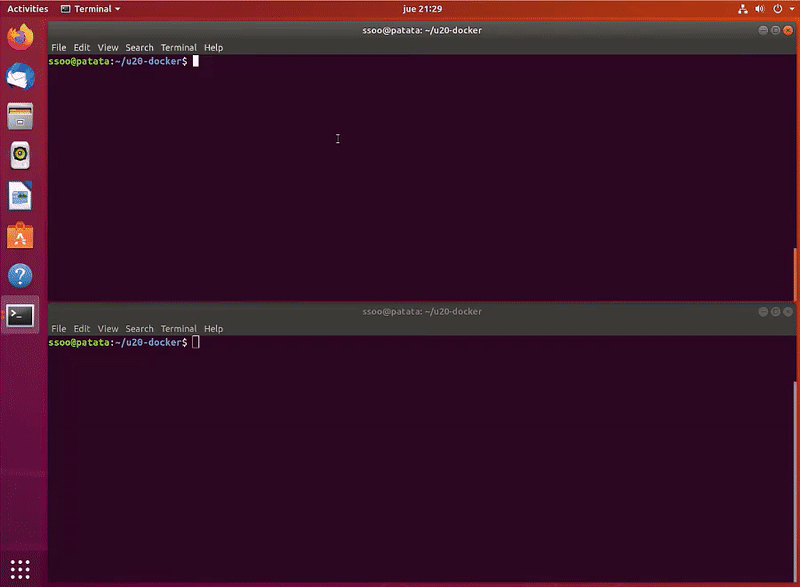git clone https://github.com/acaldero/u20-docker.git
cd u20-docker
./u20.sh build
| Summary | Example of work session |
|---|---|
|
|
Please beware of:
- Any modification outside /work will be discarded on container stopping.
- Please make a backup of your work "frequently".
- You might need to use "sudo" before ./u20.sh if your user doesn't belong to the docker group (could be solved by using "sudo usermod -aG docker ${USER}")