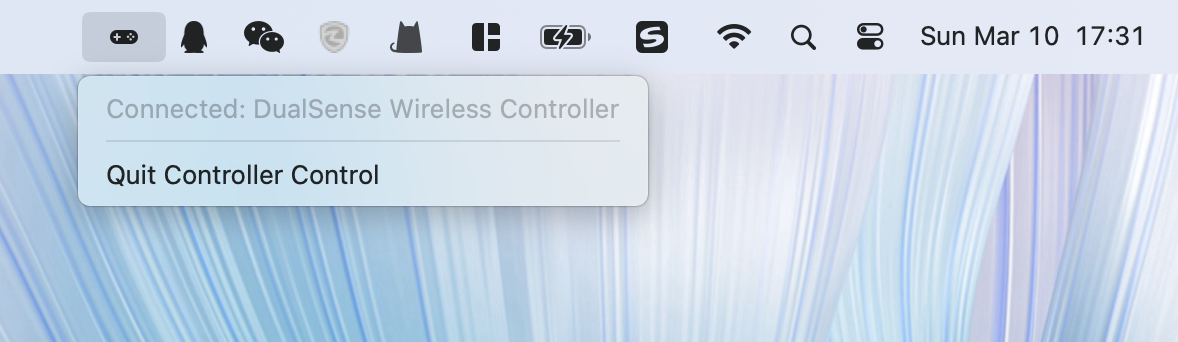Use game controller (PlayStation or XBox controller) control MacOS.
- Open this application, grant required permissions.
- Connect your PS/XBox game control to Mac
×orA: Mouse left click○orB: Mouse right click□orX: TheReturnkey△orY: Thecontrol ^key- Direction Pad: Arrow keys
△+Up/DownKey: Open/Close Mission Control△+Left/RightKey: Left/Right desktop
- Trackpad Single Figure (DualSense Controller Only): Mouse move
- Trackpad Click (DualSense Controller Only): Mouse left click
- Left Thumbstick (
L): Mouse move - Right Thumbstick (
R): Mouse whell scroll UP/DOWN - Left Thumbstick Click (
L3): Mouse left click - Right Thumbstick Click (
R3): Mouse right click - Left Shoulder (
L1): Mouse left click - Right Shoulder (
R1): Mouse right click
- Make key mapping configurable.
- Support multi-screen
- Support dual figure on trackpad
- Support dual figure click on track(?)
GPLv3
by Acane, 2024.3