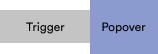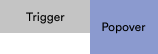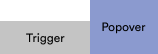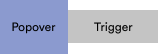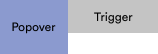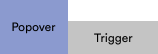npm i @accessible/popover
An accessible, "batteries included", popover component for React.
- Several placement options You can render the popover anywhere! Top, top-left, bottom, center, inside, outside, literally anywhere!
- Containment policies The popover is configured to contain itself inside the window using a containment policy. It's also optional, so you can turn it off.
- Auto-repositioning Use the props
repositionOnScrollorrepositionOnResizeto reposition the popover automatically when the scroll position or size of the window changes. - Style-agnostic You can use this component with the styling library of your choice. It
works with CSS-in-JS, SASS, plain CSS, plain
styleobjects, anything! - Portal-friendly The popover will render into React portals of your choice when configured to do so.
- a11y/aria-compliant This component works with screen readers out of the box and manages focus for you.
Check out the example on CodeSandbox
import {Popover, Target, Trigger} from '@accessible/popover'
const Component = () => (
<Popover repositionOnScroll repositionOnResize>
<Target placement="bottomLeft">
<div className="my-popover">Hello world</div>
</Target>
<Trigger on="hover">
<a href="/profile/me">
<img src="avatar.jpg" />
</a>
</Trigger>
</Popover>
)| Component | Description |
|---|---|
<Popover> |
This component creates the context for your popover target and trigger and contains some configuration options. |
<Target> |
This component wraps any React element and turns it into a popover target. |
<Trigger> |
This component wraps any React element and turns it into a popover trigger. |
<Close> |
This is a convenience component that wraps any React element and adds an onClick handler to close the popover. |
| Hook | Description |
|---|---|
usePopover() |
This hook provides the value of the popover's PopoverContextValue object. |
useControls() |
This hook provides access to the popover's open, close, toggle, and reposition functions. |
usePlacement() |
This hook provides access to the popover's rendered placement. |
useIsOpen() |
This hook provides access to the popover's isOpen value. |
This component creates the context for your popover target and trigger and contains some configuration options.
| Prop | Type | Default | Required? | Description |
|---|---|---|---|---|
| defaultOpen | boolean |
false |
No | This sets the default open state of the popover. By default the popover is closed. |
| open | boolean |
undefined |
No | You can control the open/closed state of the popover with this prop. When it isn't undefined, this value will take precedence over any calls to open(), close(), or toggle(). |
| onChange | (isOpen: boolean) => void |
undefined |
No | This callback will be invoked each time the open state changes. |
| repositionOnResize | boolean |
false |
No | Setting this to true will update the position of the popover when the window's dimensions change and the popover is currently open. |
| repositionOnScroll | boolean |
false |
No | Setting this to true will update the position of the popover when the window's scroll position changes and the popover is currently open. |
| containPolicy | ContainPolicy |
"flip" |
No | This tells the popover what to do when it overflows outside the dimensions of the window. By default it will flip its position on both the x and y axis to attempt to remain within the bounds of the window. See ContainPolicy for more options. |
| id | string |
undefined |
No | By default this component creates a unique id for you, as it is required for certain aria attributes. Supplying an id here overrides the auto id feature. |
| Policy | Description |
|---|---|
"flip" |
This will attempt to flip its position on both the x and y axis to attempt to remain within the bounds of the window. |
"flipX" |
This will attempt to flip its position on only the x axis to attempt to remain within the bounds of the window. |
"flipY" |
This will attempt to flip its position on only the y axis to attempt to remain within the bounds of the window. |
function |
You can decide what to do with the popover on your own by providing a callback with the signature (placement: string, triggerRect: ClientRect, popoverRect: ClientRect) => Placement | PlacementResult where Placement is a string returning an alternative placement and PlacementResult is an object shaped {placement: Placement, style: CSSProperties} |
This component wraps any React element and turns it into a popover target.
| Prop | Type | Default | Required? | Description |
|---|---|---|---|---|
| placement | Placement |
"bottom" |
No | This tells the target where it should render relative to its triggering element. |
| portal | boolean | string |
false |
No | When true this will render the popover into a React portal with the id #portals. You can render it into any portal by providing its query selector here, e.g. #foobar, [data-portal=true], or .foobar. |
| closeOnEscape | boolean |
true |
No | By default the popover will close when the Escape key is pressed. You can turn this off by providing false here. |
| closedClass | string |
undefined |
No | This class name will be applied to the child element when the popover is closed. |
| openClass | string |
"popover--open" |
No | This class name will be applied to the child element when the popover is open. |
| closedStyle | React.CSSProperties |
undefined |
No | These styles will be applied to the child element when the popover is closed in addition to the default styles that set the target's visibility. |
| openStyle | React.CSSProperties |
undefined |
No | These styles name will be applied to the child element when the popover is open in addition to the default styles that set the target's visibility. |
| children | React.ReactElement |
undefined |
Yes | The child is cloned by this component and has aria attributes injected into its props as well as the events defined above. |
These are the default placements allowed by the popover relative to its triggering element
<Target placement="innerTopLeft">
<div className="menu">Menu</div>
</Target>
// <div
// class="menu"
// aria-hidden="true"
// aria-modal="false"
// id="popover--foobar"
// role="dialog"
// style="position: fixed; visibility: hidden; right: 1024px; top: 0px;"
// >
// Menu
// </div>This component wraps any React element and turns it into a popover trigger.
| Prop | Type | Default | Required? | Description |
|---|---|---|---|---|
| on | "hover" | "click" | "focus" |
undefined |
Yes | "hover" causes the popover to open on mouseenter and close on mouseleave. "click" causes the popover to toggle its visibility each click event. "focus" causes the popover to open when the child element is focused while nothing happens on blur. |
| closedClass | string |
undefined |
No | This class name will be applied to the child element when the popover is closed. |
| openClass | string |
undefined |
No | This class name will be applied to the child element when the popover is open. |
| closedStyle | React.CSSProperties |
undefined |
No | These styles will be applied to the child element when the popover is closed. |
| openStyle | React.CSSProperties |
undefined |
No | These styles name will be applied to the child element when the popover is open. |
| children | React.ReactElement |
undefined |
Yes | The child is cloned by this component and has aria attributes injected into its props as well as the events defined above. |
<Trigger on="click">
<button className="my-button">Popover me!</button>
</Trigger>
// <button
// class="my-button"
// aria-controls="popover--12"
// aria-haspopup="dialog"
// aria-expanded="false"
// >
// Popover me!
// </button>This is a convenience component that wraps any React element and adds an onClick handler to close the popover.
| Prop | Type | Default | Required? | Description |
|---|---|---|---|---|
| children | React.ReactElement |
undefined |
Yes | The child is cloned by this component and has aria attributes injected into its props as well as the events defined above. |
<Close>
<button className="my-button">Close me</button>
</Close>
// <button
// class="my-button"
// aria-controls="popover--12"
// aria-haspopup="dialog"
// aria-expanded="false"
// >
// Close me
// </button>This hook provides the value of the popover's PopoverContextValue object
const Component = () => {
const {open, close, toggle, isOpen} = usePopover()
return <button onClick={toggle}>Toggle the popover</button>
}interface PopoverContextValue {
// `true` when the popover is open and visible
// `false` when closed
isOpen: boolean
// opens the popover
open: () => void
// closes the popover
close: () => void
// toggles the popover between open/closed states
toggle: () => void
// calling this forces the popover to reposition
// itself to the specified placement
reposition: (nextPlacement: Placement) => void
// the ID of the popover target
id: string
// the style applied to the popover target
style: React.CSSProperties
// the rendered placement of the popover
placement: Placement
// sets the ref for the popover target
targetRef: React.MutableRefObject<HTMLElement | null>
// sets the ref for the triggering element
triggerRef: React.MutableRefObject<HTMLElement | null>
// this describes the events that cause the popover
// to open
triggeredBy: string | null
// sets the `triggeredBy` variable above
setTriggeredBy: (trigger: string) => void
}This hook provides access to the popover's rendered placement
const Component = () => {
const placement = usePlacement()
return (
<Target placement="top">
<div className="my-popover">
<span className={`arrow--${placement}`} />
</div>
</Target>
)
}This hook provides access to the popover's open, close, toggle, and reposition functions
const Component = () => {
const {open, close, toggle} = useControls()
return (
<Target>
<div className="my-popover">
<button onClick={close}>Close me</button>
</div>
</Target>
)
}This hook provides access to the popover's isOpen value
const Component = () => {
const isOpen = useIsOpen()
return (
<Target>
<div className="my-popover">Am I open? {isOpen ? 'Yes' : 'No'}</div>
</Target>
)
}MIT