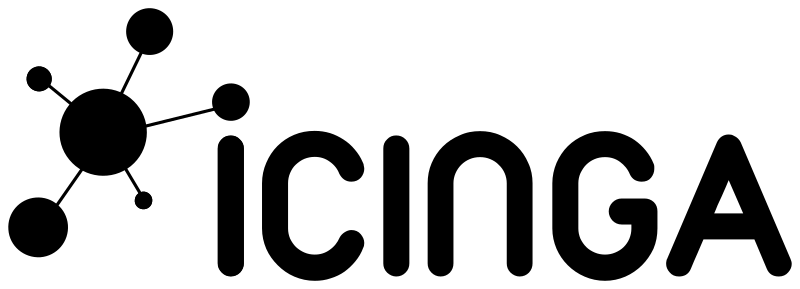Raspberry Pi-compatible Icinga Docker image. Includes SSMTP for Email notifications.
Run with plain Docker:
# docker run --rm \
--name icinga
-p 80:80 \
-v $(pwd)/etc:/etc/icinga \
-v icinga_cache:/var/cache/icinga \
-v $(pwd)/log:/var/log \
acch/rpi-icinga
Run with Docker-Compose:
version: '3'
services:
app:
image: acch/rpi-icinga
container_name: icinga
ports:
- "80:80"
volumes:
- ./etc:/etc/icinga
- cache:/var/cache/icinga
- ./log:/var/log
restart: always
volumes:
cache:
driver: local
This image exposes the following volumes:
/etc/icinga Icinga configuration files
/var/cache/icinga Icinga state retention and cache files
/var/log Icinga & Apache log files
Icinga configuration is stored in /etc/icinga, which is mounted as a volume to this image. When starting a container from this image for the first time it is necessary to initialize the volume with a default configuration. Run the following commands to copy the default configuration from a temporary container — the resulting etc directory can then be mounted as a volume to /etc/icinga as shown before:
# id=$(docker create acch/rpi-icinga)
# docker cp $id:/etc/icinga etc
# docker rm -v $id
Icinga does not set any default password for the admin user. Run the following command to define such password:
# docker exec -it icinga htpasswd -c /etc/icinga/htpasswd.users icingaadmin
Copyright 2017 Achim Christ, released under the MIT license