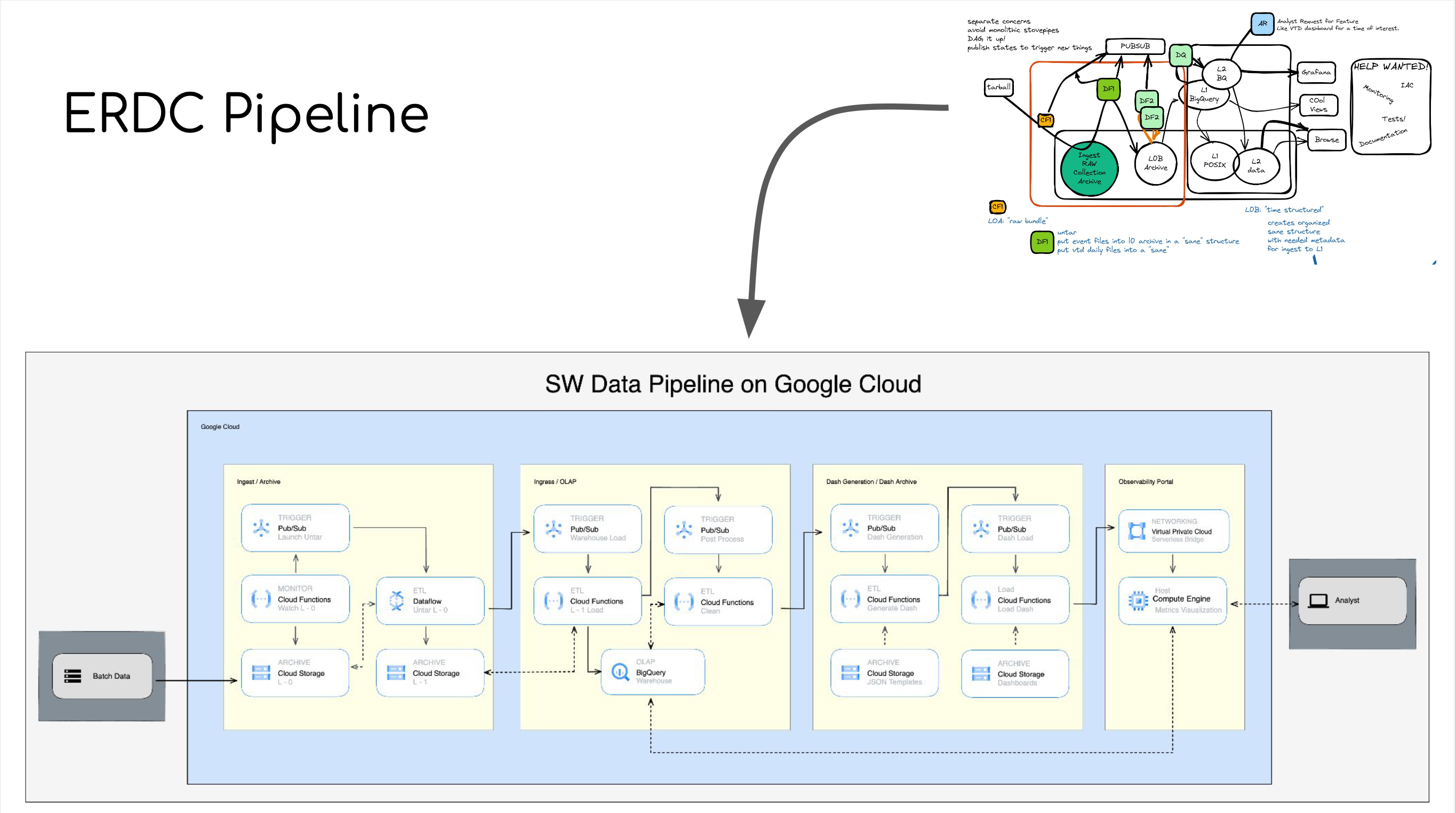ACEP SW Data Pipeline Overview: GCP Bucket Event-Driven Processing For Archiving, On Line Analytical Processing, And Data Visualization.
Welcome to the Alaska Center for Energy and Power (ACEP) SW Data Pipeline repository. This repository centralizes documentation and links for a series of interconnected Google Cloud Platform (GCP) components designed to automate and streamline the processing of .tar.gz archives arriving in a designated GCP bucket. Beyond the initial processing, this pipeline system offers capabilities for archival storage, advanced data wrangling to shape, clean and transform the data, and the automated generation of visualizations to offer immediate insights from the ingested data.
-
Archive Arrival & Notification:
- A
.tar.gzarchive is uploaded to a specific GCP bucket. - A Cloud Function watches this bucket. Upon the arrival of a
.tar.gzfile, it broadcasts a message via Eventarc to Pub/Sub.
- A
-
Data Flow Extraction:
- A Dataflow job, which is subscribed to the Pub/Sub topic, triggers upon receiving the message.
- It unpacks the
.tar.gzarchive, processing its contents.
-
Secondary Archiving & Notification:
- After unpacking, the Dataflow job job stores the unpacked payload in a secondary GCP bucket, preserving the contents in their unpacked state.
- Once this is completed, another message is broadcast to Pub/Sub, signaling that the next stage in the data pipeline can commence.
This design ensures a seamless, event-driven flow where each component is triggered based on specific conditions, ensuring efficient and timely processing. The original .tar.gz archive remains untouched in the initial bucket, serving as an immutable record, while the unpacked contents are made available for further processing in the secondary bucket.
-
BigQuery Ingestion:
- A Cloud Function is triggered once the unpacked data is stored in the secondary GCP bucket.
- This function initiates an Extract, Transform, and Load (ETL) job that ingests the unpacked data into a BigQuery table.
-
Initial Data Validation:
- As the data is ingested into BigQuery, a set of validation rules are applied to ensure data consistency and quality.
- Any records that don't meet the predefined standards are logged for further analysis and correction.
-
Data Reshaping & Cleaning:
- Post initial validation, a separate Cloud Function job runs to reshape the data for optimal querying. This includes operations like normalization, deduplication, and data type casting.
- Additionally, known data quality issues, if any, are addressed, ensuring that the final stored data is clean and reliable.
-
Completion Notification:
- After the cleaning and reshaping tasks are complete, a message is broadcast via Pub/Sub. This message signals that the data is ready for analytical processes and visualization generation.
This segment of the pipeline is focused on ensuring that the data is not only stored but is also in an optimal format for any downstream analytical tasks. By using BigQuery, the system takes advantage of its scalable storage and fast querying capabilities, while also ensuring that the data is reliable and of high quality.
-
Dashboard Template Retrieval:
- Once data is cleaned and reshaped in BigQuery, A Cloud Function is triggered to fetch a predefined dashboard template.
- This template contains placeholders for the most recent data and metrics deemed critical for monitoring.
-
Dashboard Population:
- The template is populated with the most recent data from BigQuery by the Cloud Function
- Using automated scripts, the required metrics are extracted, and the template is filled accordingly, producing a live dashboard reflecting the latest data trends.
- The newly generated dash board is then archived.
-
Grafana VPC Integration:
- A cloud function loads then newly generated dash board to Grafana through a secure VPC (Virtual Private Cloud) connection.
- This ensures that the data remains secure, and the visualization is only accessible to authorized personnel.
-
Completion & Accessibility:
- Post integration, a notification is sent to the relevant stakeholders informing them of the updated dashboard.
- They can now access the latest visualizations on Grafana, providing them with real-time insights derived from the freshly processed data.
This stage of the pipeline emphasizes the importance of real-time data visualization. By automating the process from data processing in BigQuery to visualization in Grafana, stakeholders can receive up-to-date insights with minimal delay, aiding in informed decision-making.
- sw-cf-gcs-untar
- sw-df-untar-gcs
- sw-cf-gcs-ps-bq
- sw-cf-bq-pp
- sw-cf-bq-gr-dash-gen
- sw-cf-bq-gr-dash-load
The ACEP SW Data Pipeline, developed in close alignment with contemporary best practices, stands as a testament to the power of integrating modern cloud services to drive robust, event-driven processing. By harnessing the capabilities of Google Cloud Platform, this pipeline enables the seamless transfer, extraction, transformation, and visualization of data, turning raw archives into actionable insights.
The systematic division of tasks—spanning archiving, ETL processes, and visualization—ensures that data undergoes a meticulous journey from its source to its final representation. Each step is carefully orchestrated, making certain that the data retains its integrity and reliability throughout the pipeline.
As reflected in the linked core repositories, every component in this ecosystem has been engineered with precision. These repositories not only serve as individual gears in the overarching mechanism but also as detailed resources for those looking to understand, modify, or enhance any part of the system.
As we advance into an era dominated by data-driven decisions, the ACEP SW Data Pipeline is poised to be an invaluable asset for the Alaska Center for Energy and Power, catalyzing their efforts in energy research and innovation. We invite collaborators, researchers, and enthusiasts to explore this system further, delving deep into its core repositories, and join us in this ongoing journey of data exploration.