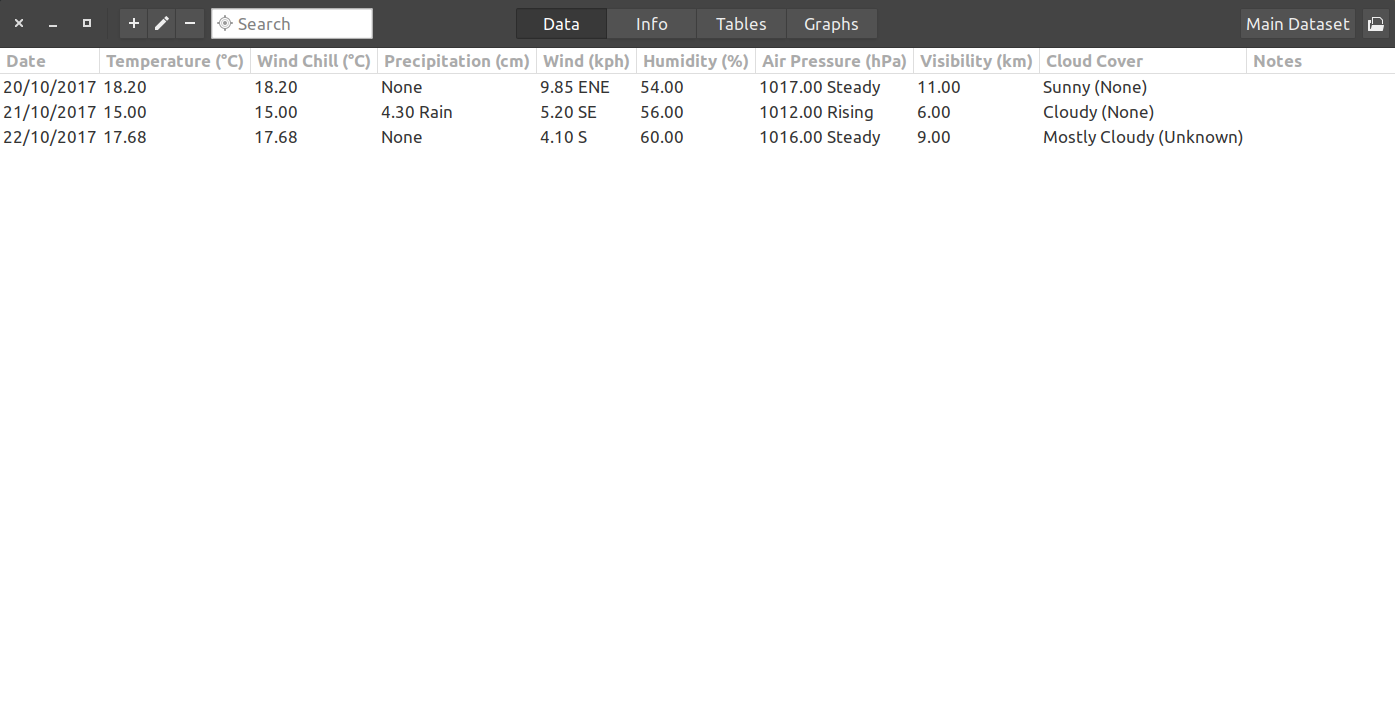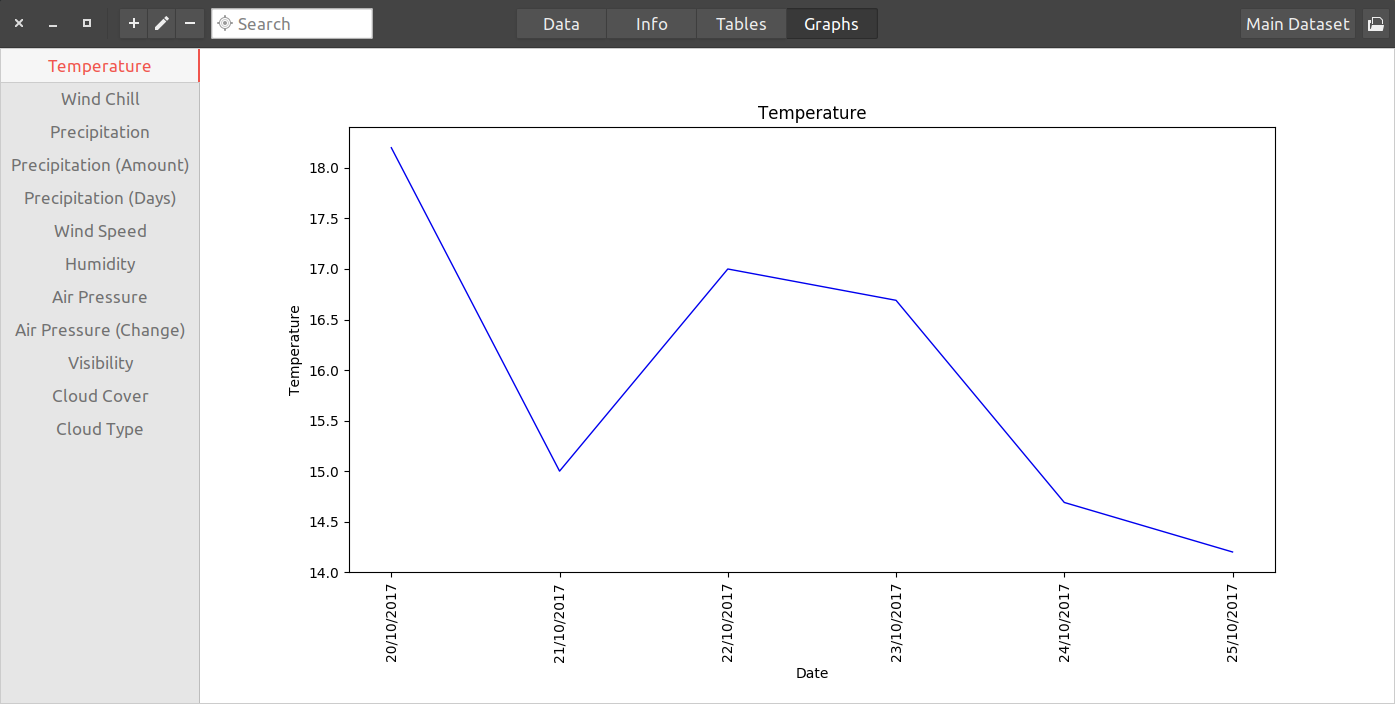WeatherLog is an application for keeping track of the weather and getting information about past trends.
WeatherLog can organize weather data and present it in a clear, easy to understand manner. It can also show detailed information about patterns and overall info, as well as display graphs to visualize the data.
WeatherLog requires the Python interpreter to run. Development is done using 2.7.x, but it should work with 3.x as well. GTK+ 3 and its Python bindings are also required. Matplotlib must be installed to use the graph features, though the rest of the application will function normally if this dependency is missing.
To run WeatherLog, open a terminal in the directory containing the files and type python weatherlog.py. On some systems double-clicking on the
weatherlog.py file will also work.
WeatherLog currently only runs on Linux and Windows. Note that while the application should work on Windows, it has not been extensively tested on that platform.
WeatherLog is released under the GNU General Public License version 3. See the LICENSE.md file for more information.
WeatherLog uses the OpenWeatherMap service to get current weather conditions and forecasts. Please see their terms of service before using these features.
WeatherLog uses weatherlog-openweathermap to get weather data from OpenWeatherMap. This library is released under the MIT open source license.
Icons:
- Weather icons from a set by Mr J.
- Error icon from a set by Yannik Lung.