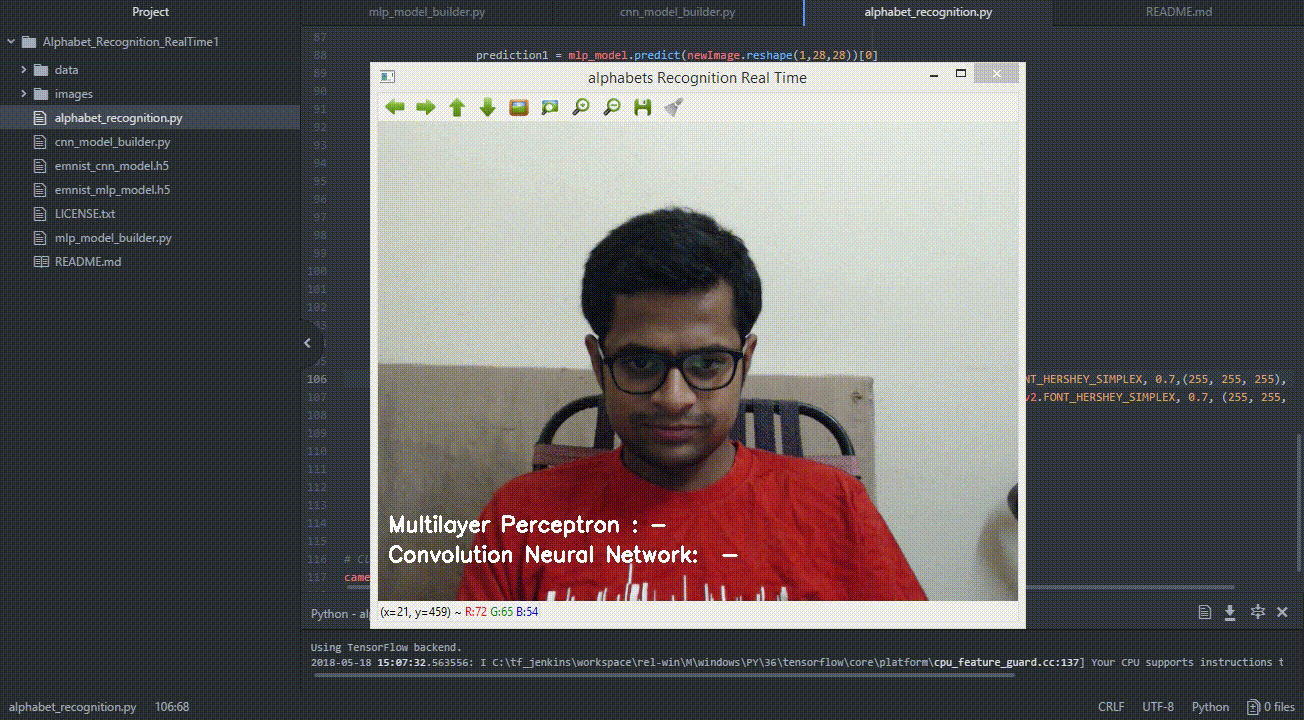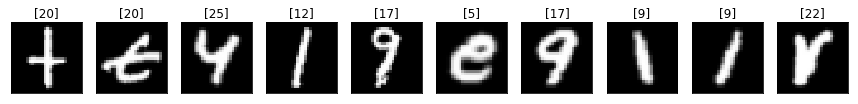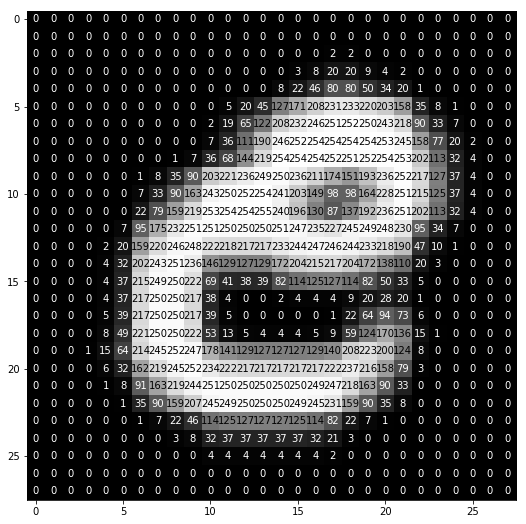[UPDATE]: I will not be responding to issues or emails related to this repo anymore as I am currently occupied with other research commitments. Also, the libraries used are pretty old and outdated. Thank you.
This deep learning application in python recognizes alphabet through gestures captured real time on a webcam. The user is allowed to write the alphabet on the screen using an object-of-interest (a water bottle cap in this case).
The code is in Python (version 3.6 or higher). You also need to install OpenCV and Keras (2.1.4 version) libraries.
A popular demonstration of the capability of deep learning techniques is object recognition in image data.
The "Extended Hello World" of object recognition for machine learning and deep learning is the EMNIST dataset for handwritten letters recognition. It is an extended version of the MNIST dataset.
A set of sample images is shown below.
Each of the letters is stored as a numbered array as shown below.
I built a Multilayer Perceptron (MLP) model as well as a Convolutional Neural Network (CNN) model using Keras library. The predictions of both the models are shown on the screen in real time.
The Test accuracies were as follows:
- MLP Test Accuracy: 91.7%
- CNN Test Accuracy: 93.1%
For both the models, I actually used the exact same architectures I implemented in the Digits Recognition project (for obvious 'extended' reasons).
I have written a tutorial post on medium explaining the code.
Order of Execution is as follows:
Step 1 - Execute python mlp_model_builder.py
Step 2 - Execute python cnn_model_builder.py
Step 3 - This could take a while, so feel free to take a quick nap.
Step 4 - Execute python alphabet_recognition.py
Step 5 - Grab a blue bottle cap and have fun!