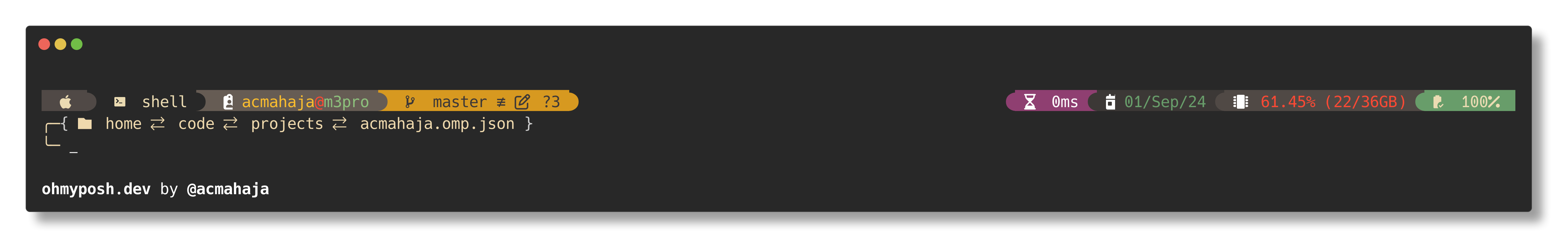A warm and cozy theme for Oh My Posh, inspired by the Gruvbox color scheme.
-
Ensure you have Oh My Posh installed.
-
Download
acmahaja.omp.jsonfile (or whatever you've named your theme file). -
Add the following to your shell configuration file (e.g.,
.bashrc,.zshrc):eval "$(oh-my-posh init zsh --config 'https://raw.githubusercontent.com/acmahaja/acmahaja.omp.json/main/acmahaja.omp.json')"
Replace
bashwith your shell of choice if different.
- Warm, earthy color palette based on Gruvbox
- Git status integration
- Current directory display
- Segements for Go, Python, Node.js and more to come
- Inspired by the Gruvbox color scheme
- Built for Oh My Posh
Contributions are welcome! Please feel free to submit a Pull Request.
If you encounter any problems or have any questions, please open an issue in this repository.