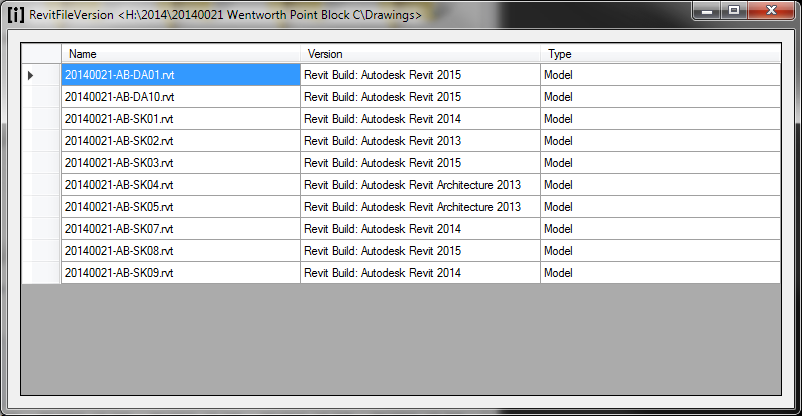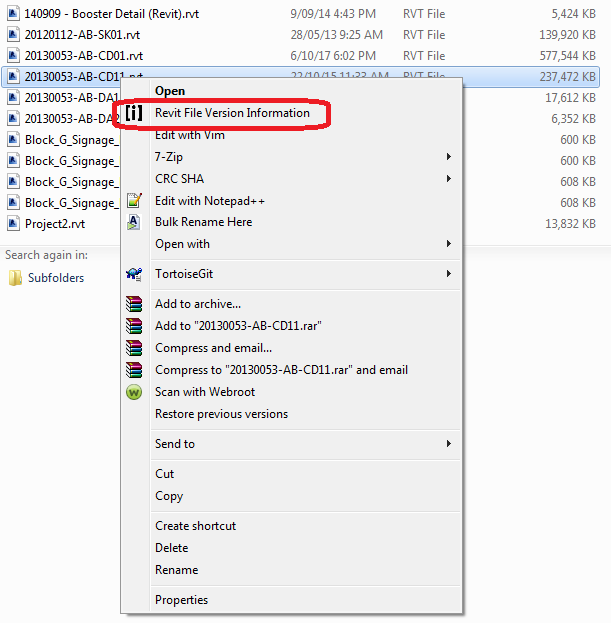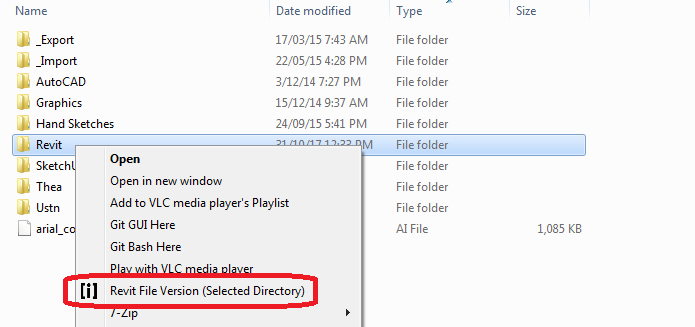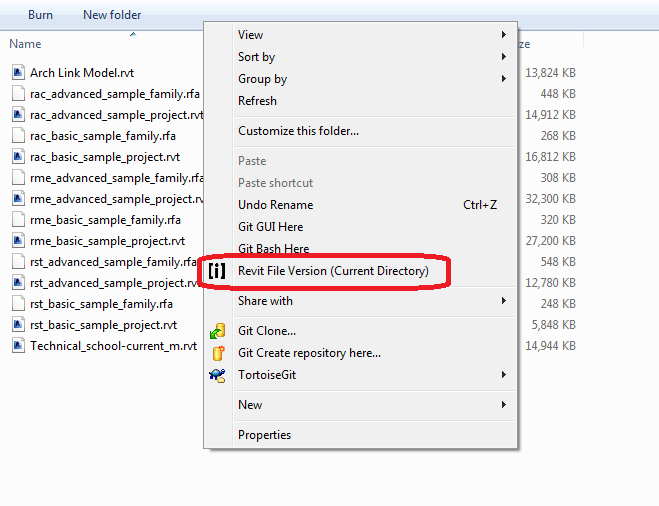Display Revit version information via the context menu in Windows Explorer. ReVInfo will display information on .rvt(model) and .rfa(family) files.
ReVInfo has three modes depending on context:
- Single file context
- Directory context
- Background context (for current directory.
Figure 1 Dialog displayed when a directory/folder is selected.
Figure 2 Right Click on a single file to display a simple dialog
Figure 3 Right Click on a directory to display information on Revit file in that directory.
Figure 4 Right Click on the background to display information on Revit files in the current directory.