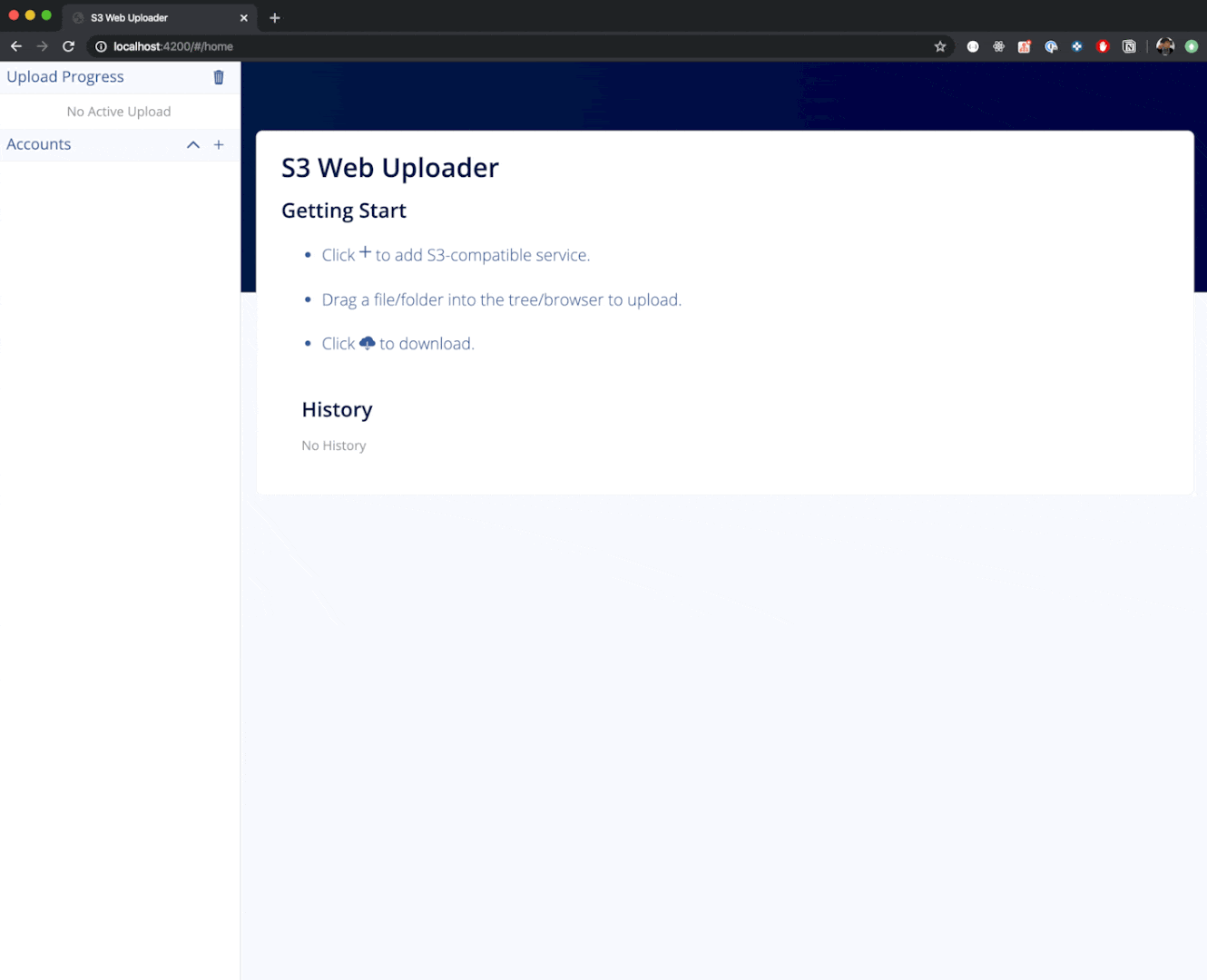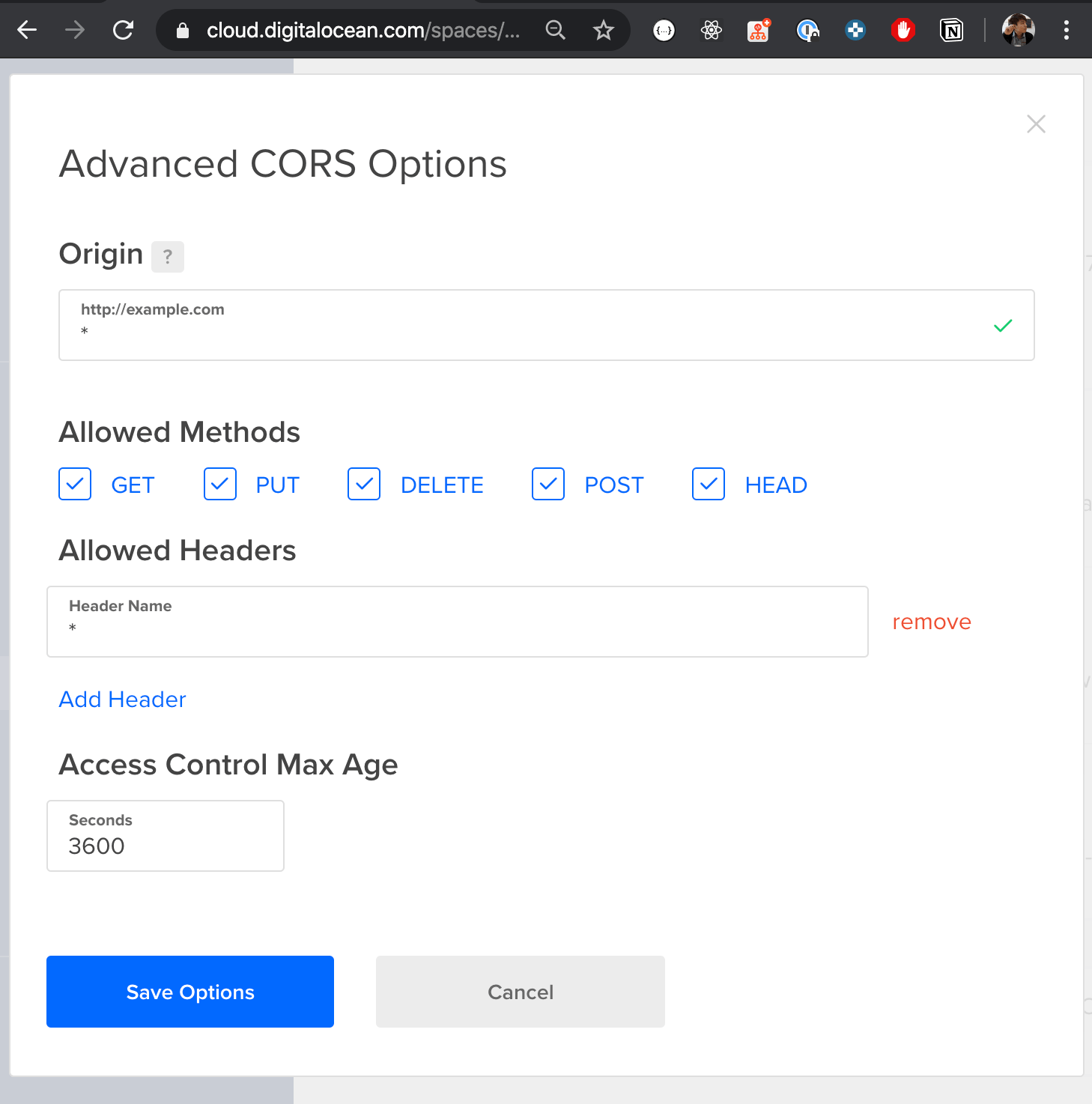A minimalistic UI to conveniently upload and download files from AWS S3 / Digital Ocean Space / MinIO
Live Demo: https://gaplo917.github.io/S3WebUploader
- Angular based web client for uploading/downloading file(s) from AWS S3
- Track multiple upload progress through one consistent UI.
- Tree-like folder browser so you can find the files you want faster
- Drag-and-drop upload with support for single file, multiple files and folder upload
- Support multiple account Login
- Securely encrypt credential with standalone master password and save in browser
- Options to rename files during upload
- Support Virtual-host style endpoint
This app is built with many amazing framework, including:
This project is modified from fully-coupled electron-based project https://github.com/Yamazaki93/S3Uploader/tree/762121ab33fe4854b1ec3f94d5bcc260f05f7e6d.
Yamazaki93/S3Uploader use aws-sdk/NodeJs inside the electron to
communicate with S3. This solved a lot of limitation of browsers, for example
- solved CORS(Cross Origin Resource Sharing) issues
- download a file inside electron using S3
getObjectAPI(able to show progress), then write to file system. - choosing a custom download path
- reading file system to retrieve
~/.awscredentials
However, for whom want to upload things to S3 compatible service momentarily, installing an electron application has too much frictions.
Let alone, I think electron application granted too much permissions for this simple purpose (If it
can read your ~/.aws credentials, what else can it read?).
So, I decided to rewrite the S3 communication part completely to build a fully browser-compatible version*.
* Some user experience has been changed due to browser limitation
- Rewrite the communication part with
aws-sdk-jscompletely, now it is a browser-compatible tree view & drag-drop upload - Reuse most of the UI from Yamazaki93/S3Uploader with some enhancements and bug fixes
- Added MinIO Demo for S3-compatible service
- Support Virtual-host style endpoint
- Store all user inputs securely in browser with a custom single master password by applying
pbkdf2hashmaster passwordand store in LocalStorage for password verificationHmacSHA512hashmaster passwordto produce fixed lengthsecretfor AES256 encryption- You have to unlock with master password every time
MinIO 's API enabled CORS by default on all buckets for all HTTP verbs. However, DigitalOceanSpace & S3 are not.
There are two ways to solve CORS:
- Host S3WebUploader (Static Web App) on your own bucket
- Configure CORS settings on your bucket (make sure you know the side effects before apply CORS settings)
# development
yarn install
yarn start
# Test
yarn test
# Liniting
yarn lint
# production build
yarn build
I sincerely believe I couldn't complete this project within a day (< 12 hours) without the following tools that improve my productivity of reading/writing code.
- GapStyle - A productivity-oriented and experience-driven designed IntelliJ IDEA color scheme
- Ligatured-Hack - My Favourite Hack Font with Ligatures
Thanks for the amazing works of Yamazaki93/S3Uploader that built with a clean and consistent Angular architecture initially.
MIT