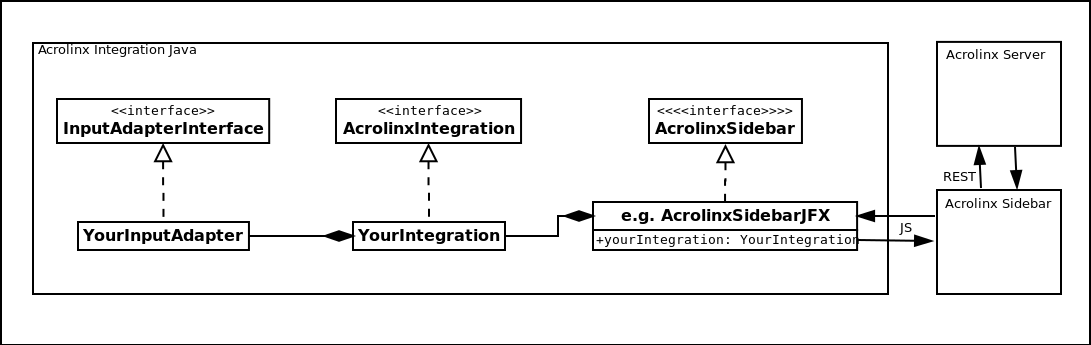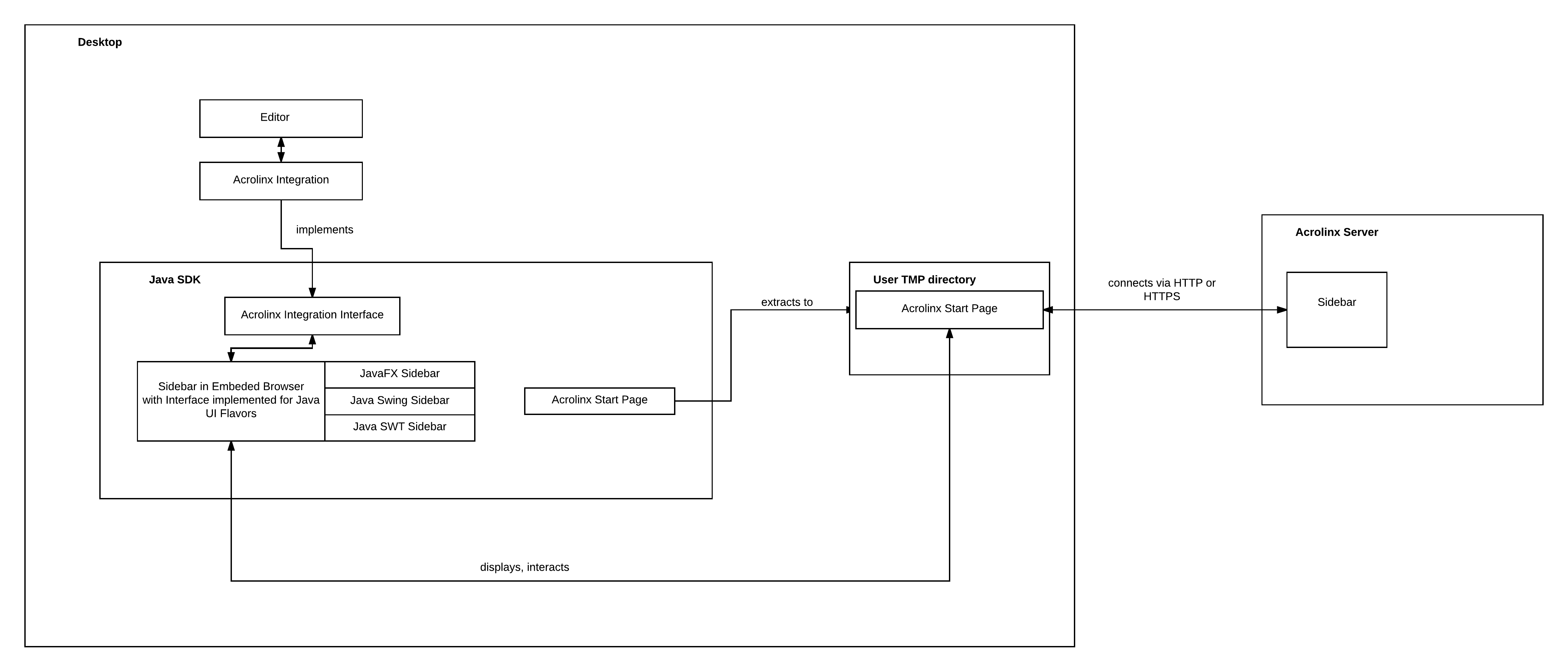This is a library for integrating the Acrolinx Sidebar into different Java UI framework-based applications (JFX, Swing, and SWT).
You can use the Maven artifact com.acrolinx.client:sidebar-sdk
to integrate Acrolinx in your Java application.
See: Build With Acrolinx
Acrolinx Sidebar Java Live Demo
The Acrolinx Sidebar is designed to show up beside the window where you edit your content. You use it for checking, reviewing, and correcting your content. To get an impression what the Sidebar looks like in existing integrations, have a look at Sidebar Quick Start.
Please contact Acrolinx SDK support for consulting and getting your integration certified. This sample works with a test license on an internal Acrolinx URL. This license is only meant for demonstration and developing purposes. Once you finished your integration, you'll have to get a license for your integration from Acrolinx.
Acrolinx offers different other SDKs, and examples for developing integrations.
Before you start developing your own integration, you might benefit from looking into:
- Build With Acrolinx,
- the Guidance for the Development of Acrolinx Integrations,
- the Acrolinx SDKs, and
- the Acrolinx Demo Projects.
- Cone the project.
- Run
gradlew buildto build the SDK locally.
Note that, if you’re using Java version 11 or later you’ll need to provide the following modules JavaFX modules:
- "javafx.web"
- "javafx.swing"
- Just reference the Maven artifact
com.acrolinx.client:sidebar-sdkthat is available on Maven Central. Have a look at thebuild.gradlefile if you use Gradle. - Implement:
AcrolinxIntegrationInterface, and theInputAdapterInterface.- The
AcrolinxSidebarInitParameterBuilderhelps you initialize the Acrolinx Sidebar.
- Check out the Sidebar SDK Java API Reference for more details.
-
Support for UI-frameworks:
- JavaFX
- Swing
- SWT (For Windows WebView2 required for Sidebar version 15 or higher, other platforms will use default Browser)
-
LookupRangesDiff- Provides lookup functionality. -
Start page: Provides an interactive way to sign in to Acrolinx with built-in error handling.
-
Provides logging. Logging can be activated via:
LoggingUtils.setupLogging("AcrolinxDemoClientJFX");
-
Provides an
AcrolinxStoragethat can be used to persist Sidebar settings in the data store of the host editors. If not set, the SDK will default to the browsers LocalStorage. -
Provides
MultiSidebarusage that can be used to create and manage multiple Sidebars. Every document can get its own Sidebar. Helping preserve Acrolinx results switching between documents. -
Provides Batch Checking functionality to check multiple documents with a single click.
If you want to use the SWT UI framework:
The Maven property osgi.platform doesn't seem to be handled by Gradle. Instead, you'll have to do a bit of special dependency resolution to correctly grab the platform-specific dependencies.
Create a variable SWT_VERSION specifying the desired version for example: SWT_VERSION=3.117.0
-
Add SWT dependency Use dependency configuration as required (example:
implementation, api, compile, etc) Example Dependency Configuration -
Fetch Native SWT dependency based on Operating System Example OS based fetch
-
Dependency substitution configuration Example Configuration
Only for Windows OS based Integrations
If you choose to use Sidebar v15 with SWT, you additionally need to install the WebView2 Runtime on the user's system.
This is required as Sidebar v15 doesn't support Internet Explorer.
Follow the guidelines provided by Microsoft to install the WebView2 Runtime.
- The Sidebar DEMO Java is built based on this SDK.
- The API documentation is published on the GitHub Pages.
- The Sidebar SDKs are based on the Acrolinx Sidebar Interface.
- This project depends on (unmodified) Logback for logging. Logback is Copyright (C) 1999-2017, QOS.ch and licensed under the EPL-1.0. You can get the source from github.com/qos-ch/logback. The Logback website is at logback.qos.ch/license.html
Copyright 2016-present Acrolinx GmbH
Licensed under the Apache License, Version 2.0 (the "License"); you may not use this file except in compliance with the License. You may obtain a copy of the License at:
https://www.apache.org/licenses/LICENSE-2.0
Unless required by applicable law or agreed to in writing, software distributed under the License is distributed on an "AS IS" BASIS, WITHOUT WARRANTIES OR CONDITIONS OF ANY KIND, either express or implied. See the License for the specific language governing permissions and limitations under the License.
For more information visit: https://www.acrolinx.com