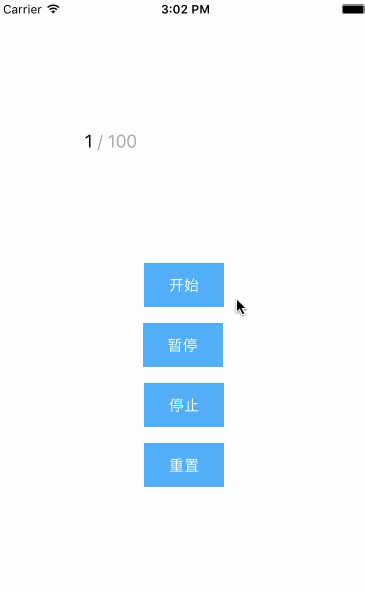Adds animated counting to UILabel for swift
To integrate ACLabelCounting into your Xcode project using CocoaPods, specify it in your Podfile:
pod 'ACLabelCounting'You can initialize an ACLabelCounting, and call mehtod count , then you get an animated counting label
Linear animation of counts from 0 to 100, data type is integer
label.count(to: 100)Count animation from 10 to 100. Duration is 5 seconds. Animation type is fade-in effect. Data type is Double.
label.count(from: 10,
to: 100,
duration: 5,
animationType: .EaseIn,
dataType: .Double)Counting animation from 0 to 100, duration is 5 seconds, animation type is fade-out effect, data type is Int type. String formatting adds a % to the end of the string.
label.count(from: 0,
to: 100,
duration: 5,
animationType: .EaseOut,
dataType: .Int) { txt in
return "\(txt) %"
}Count animation from 0 to 100. Duration is 5 seconds. Animation type is fade-in effect. Data type is Int. String formatting is to add / 100 to the string face, and its color is bright gray.
label.count(from: 0,
to: 100,
duration: 5,
animationType: .EaseIn,
dataType: .Int) { text -> NSAttributedString in
let appandString = " / 100"
let string = "\(text)\(appandString)"
let range = (string as NSString).range(of: appandString)
let attributedString = NSMutableAttributedString(string: string)
attributedString.addAttribute(NSForegroundColorAttributeName,
value: UIColor.lightGray,
range: range)
return attributedString;
}That's all. If you want to add more powerful features, please post an issue for me.
the enum of datatype
enum ACLabelCountingDataType {
case Int
case Double
}the types of counting animation : no effect (same as linear), linear, fade-in, fade-out, fade-in.
enum ACLabelCountingAnimationType {
case None
case Liner
case EaseIn
case EaseOut
case EaseInOut
}Their corresponding functions:
extension ACLabelCounting {
func liner(progress: Double, totle: Double) -> Double {
return progress / totle
}
func easeIn(progress: Double, totle: Double) -> Double {
return pow(progress / totle, 3)
}
func easeOut(progress: Double, totle: Double) -> Double {
let t = progress / totle
return 1 - pow(1 - t, 3)
}
func easeInOut(progress: Double, totle: Double) -> Double {
let t = progress / totle
return t < 0.5 ? 4 * t * t * t : (t - 1) * (2 * t - 2) * (2 * t - 2) + 1
}
}ACLabelCountting has 5 operations:
- start()
- pause()
- restore()
- stop()
- reset()
The key is to use the CADisplayLink timer to execute the updateNumber task at a rate of 35 times per second and add it to the Runloop in .commonModes mode.
private func fireDisplayLink() {
lastUpdate = CACurrentMediaTime()
displayLink = CADisplayLink(target: self, selector: #selector(updateNumber))
displayLink.preferredFramesPerSecond = LabelCountingConst.countRate
displayLink.add(to: RunLoop.main, forMode: .commonModes)
}It has two simple custom closures: formatTextClosure and attributedTextClosure. You can implement string processing yourself. It will all appear on your screen.
private var formatTextClosure: ((String) -> String) = { text -> String in return text }
private var attributedTextClosure: ((String) -> NSAttributedString)?https://github.com/dataxpress/UICountingLabel
it is a repo for swift. Thanks ~