Karmada Dashboard is a general-purpose, web-based control panel for Karmada which is a multi-cluster management project.
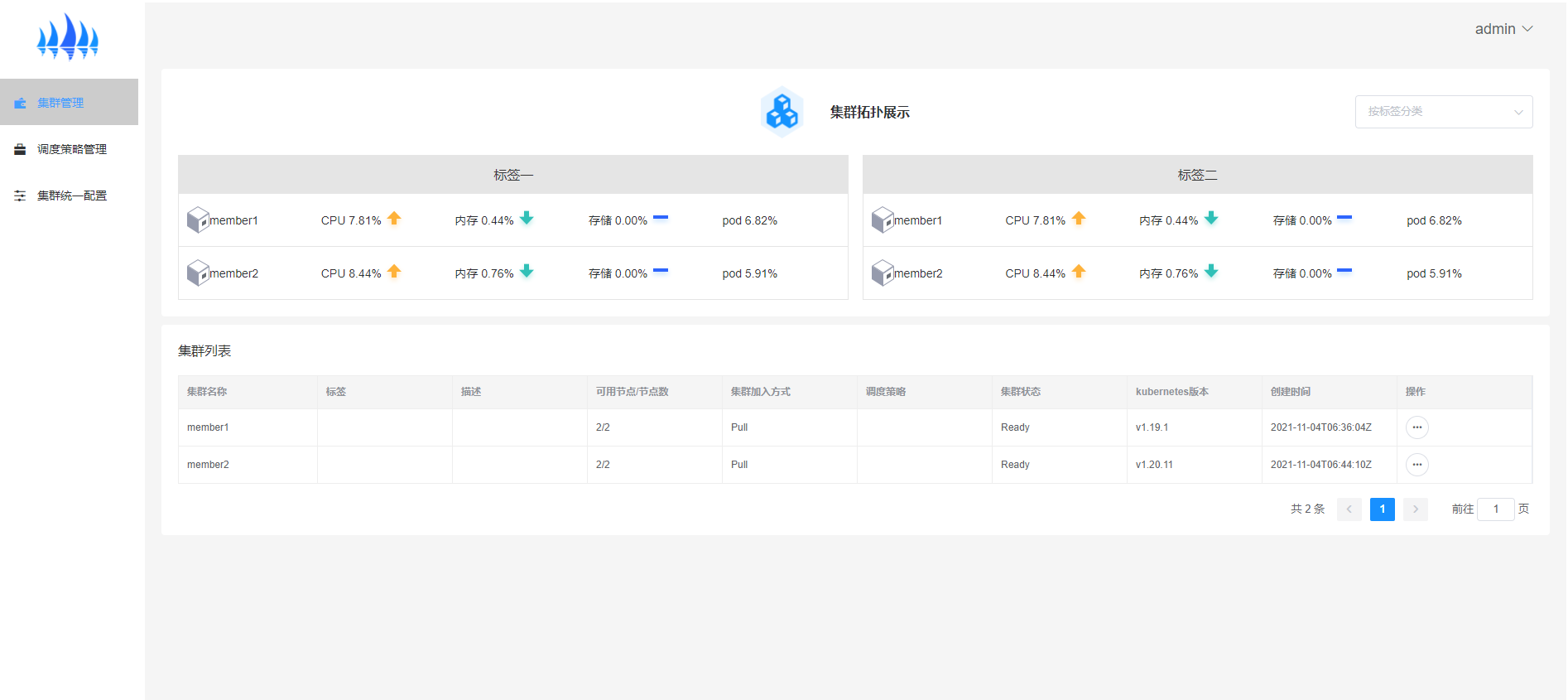
🎉 This is the first release for Karmada-dashboard!
A Karmada cluster which can be installed by this tutorial
The current version of Karmada-dashboard requires nodejs with version >= 8
export KUBECONFIG="$HOME/.kube/karmada.config"
kubectl config use-context karmada-hostkubectl apply -f https://raw.githubusercontent.com/karmada-io/dashboard/main/deploy/karmada-dashboard.yamlWhen finish Karmada-dashboard can be accessed by http://your-karmada-host:30486
you still need to create an authentication token to access the dashboard.
switch user-context to karmada-apiserver:
kubectl config use-context karmada-apiserverCreate Service Account:
kubectl apply -f https://raw.githubusercontent.com/karmada-io/dashboard/main/deploy/karmada-dashboard-role.yamlTo login dashboard, Bearer Token is required which can be generated by the following commands:
kubectl -n karmada-system get secret $(kubectl -n karmada-system get sa/karmada-dashboard -o jsonpath="{.secrets[0].name}") -o go-template="{{.data.token | base64decode}}"it should print results like this:
eyJhbGciOiJSUzI1NiIsImtpZCI6InZLdkRNclVZSFB6SUVXczBIRm8zMDBxOHFOanQxbWU4WUk1VVVpUzZwMG8ifQ.eyJpc3MiOiJrdWJlcm5ldGVzL3NlcnZpY2VhY2NvdW50Iiwia3ViZXJuZXRlcy5pby9zZXJ2aWNlYWNjb3VudC9uYW1lc3BhY2UiOiJrYXJtYWRhLXN5c3RlbSIsImt1YmVybmV0ZXMuaW8vc2VydmljZWFjY291bnQvc2VjcmV0Lm5hbWUiOiJrYXJtYWRhLWRhc2hib2FyZC10b2tlbi14NnhzcCIsImt1YmVybmV0ZXMuaW8vc2VydmljZWFjY291bnQvc2VydmljZS1hY2NvdW50Lm5hbWUiOiJrYXJtYWRhLWRhc2hib2FyZCIsImt1YmVybmV0ZXMuaW8vc2VydmljZWFjY291bnQvc2VydmljZS1hY2NvdW50LnVpZCI6ImE5Y2RkZDc3LTkyOWYtNGM0MS1iZDY4LWIzYWVhY2E0NGJiYiIsInN1YiI6InN5c3RlbTpzZXJ2aWNlYWNjb3VudDprYXJtYWRhLXN5c3RlbTprYXJtYWRhLWRhc2hib2FyZCJ9.F0BqSxl0GVGvJZ_WNwcEFtChE7joMdIPGhv8--eN22AFTX34IzJ_2akjZcWQ63mbgr1mVY4WjYdl7KRS6w4fEQpqWkWx2Dfp3pylIcMslYRrUPirHE2YN13JDxvjtYyhBVPlbYHSj7y0rvxtfTr7iFaVRMFFiUbC3kVKNhuZtgk_tBHg4UDCQQKFALGc8xndU5nz-BF1gHgzEfLcf9Zyvxj1xLy9mEkLotZjIcnZhwiHKFYtjvCnGXxGyrTvQ5rgilAxBKv0TcmjQep_TG_Q5M9r0u8wmxhDnYd2a7wsJ3P3OnDw7smk6ikY8UzMxVoEPG7XoRcmNqhhAEutvcJoywNow open Karmada-dashboard with url http://your-karmada-host:30486
copy the token you just generated and paste it into the Enter token field on the login page.

This project is just getting started, we are happy to see more contributors join us.
Please feel free to submit issues or pull requests to our repository.
Karmada-dashboard is under the Apache 2.0 license. See the LICENSE file for details.
