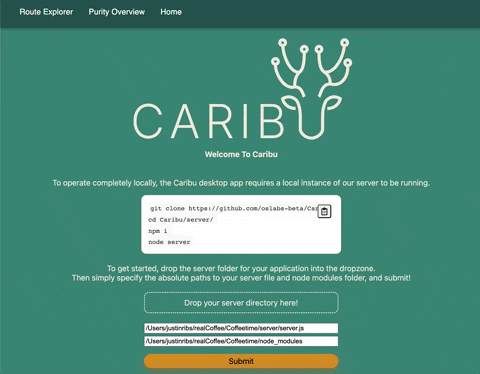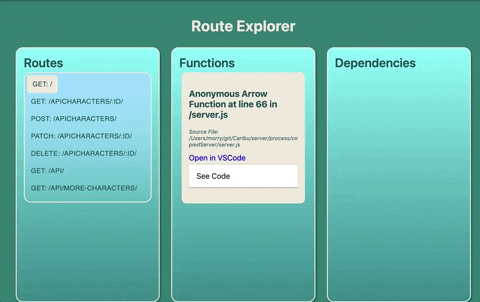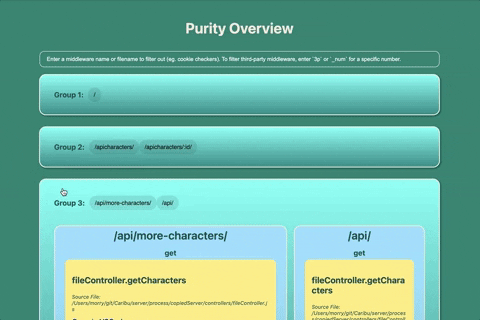Caribu is a micro-service migration planning tool for Express applications.
If you would like to run our application in production mode, please follow the instructions on Caribujs.com
If you would like to run our application in development mode, please clone our repo to get started and make sure to run npm install to install all the necessary dependencies, then simply change directory into the electron-app folder using cd electron-app. Finally run the npm start script to begin running the application.
To use our application, first copy our script and run it in your terminal.
Once our server is up and running as displayed above, simply drag and drop your applications server folder, then specify the absolute paths to your server file and node modules folder, then submit!
Once your application has been parsed by Caribu (which may take a moment as we make a copy of your entire server), you will be able to view the applications functionality in the Route Explorer and Purity Overview.
Route Explorer
This tab displays all of the individual routes in your application. When a route is clicked, it will display all the functions in that specific route. Each function is also able to be individually clicked which will then display a list of dependencies for that specific function.
Purity Overview
This tab displays the smallest possible breakdown of your application's routes. Each route will display its corresponding middleware and highlight middleware that is not pure. You also have the option to filter out any middleware as you see fit using the tag input box.
Pull requests are welcome. For major changes, please open an issue first to discuss what you would like to change.
Please make sure to update tests as appropriate.