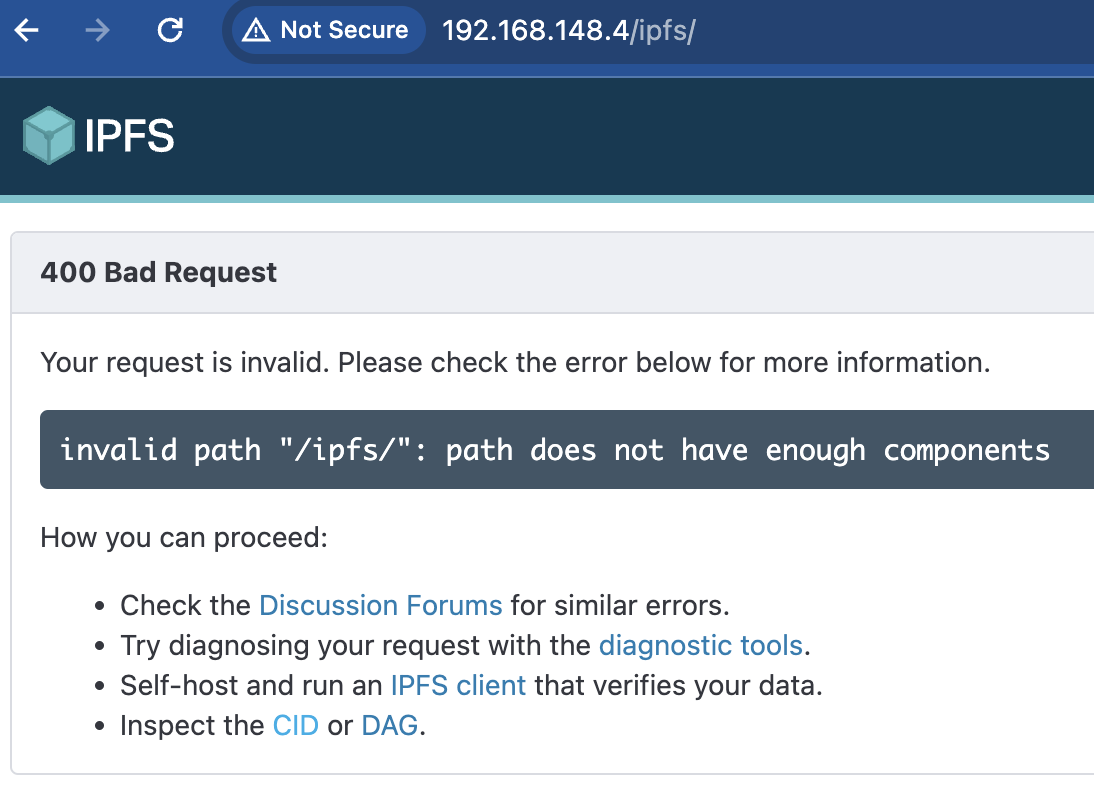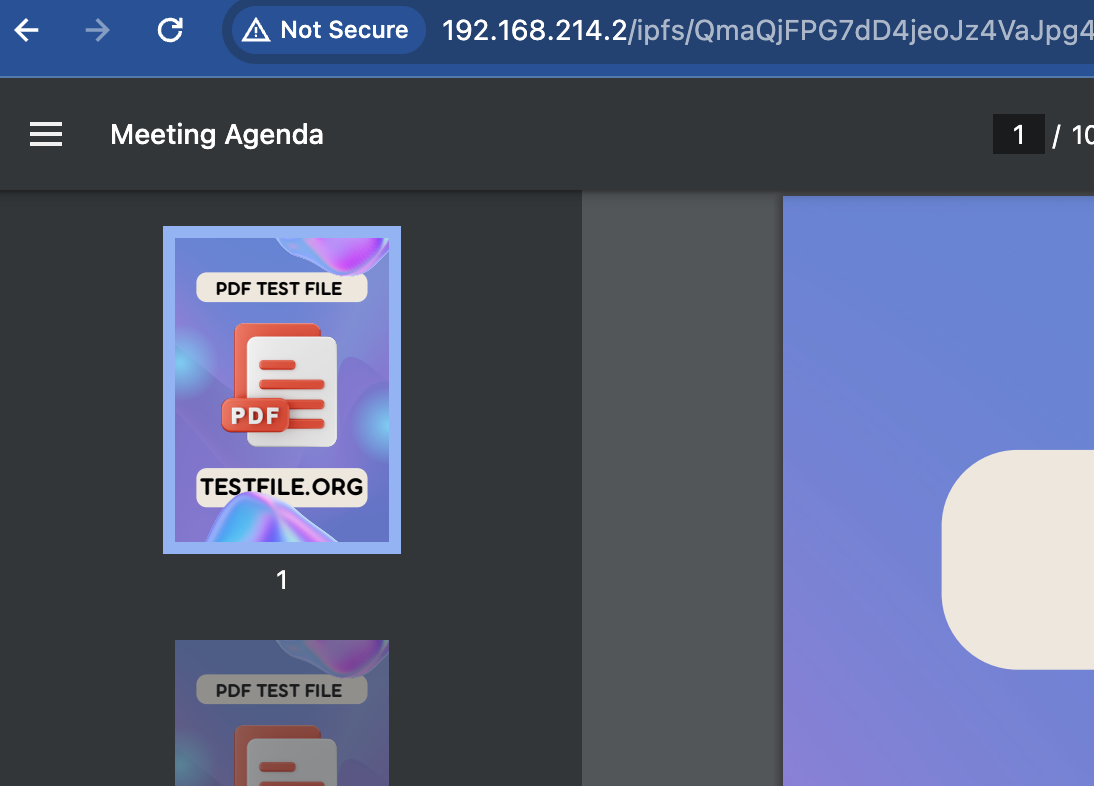This repository provides a comprehensive guide and setup for building a private IPFS (InterPlanetary File System) cluster designed for secure and efficient data replication. Inspired by the insightful work at Eleks Research, this repository covers the creation of a IPFS Swarm network, joining nodes to the swarm, configuring IPFS, and establishing a robust private network for enhanced data replication and distribution.
-
IPFS Swarm Integration: Initiate and manage a IPFS Swarm network to orchestrate IPFS nodes for improved collaboration and resource utilization.
-
Cross-Platform Compatibility: Utilize Alpine Linux and ARM64 architecture for a lightweight and efficient containerized environment.
-
IPFS Configuration: Configure IPFS nodes for private access, adjusting addresses, and generating the necessary swarm key for secure communication.
-
Bootstrapping IPFS Nodes: Learn the essentials of bootstrapping IPFS nodes, ensuring efficient communication and replication within the private cluster.
-
Service Management: Implement service management with OpenRC in Alpine Linux, converting from a systemd service to an OpenRC service.
-
Testing and Usage: Verify the functionality of your private IPFS network by testing access to Content Identifiers (CIDs) and ensuring smooth data replication.
-
Prepare common files:
chmod +x ./prepare.sh ./prepare.sh
This will create the necessary directories and files for the manager/worker docker image.
-
Setup Swarm IPFS:
- Follow the instructions in run-guide for initializing the IPFS Swarm network.
-
Check:
We can go open docker container terminal with
docker exec -it <container> /bin/shcommand, then we can test the IPFS with the following commands:Make sure all necessary files are in place:
ls -a ls /vol/swarm -a
Check the IPFS configuration:
cat ~/.ipfs/swarm.key cat ~/.ipfs/config
Check the IPFS Daemon service status:
cat etc/init.d/ipfs rc-status -a rc-service ipfs status
Check swarm network:
ipfs bootstrap ipfs swarm peers
Make sure if the IPFS Daemon is running. If not, we can start it manually for each node with
rc-service ipfs startcommand. -
Testing:
You can test the IPFS with the following commands:
ipfs add -r /vol/swarm ipfs pin ls -t recursive ipfs pin rm -r <cid> ipfs repo gc
Test the IPFS Gateway with the following command:
curl http://<node_ip_address>:8080/ipfs/<cid>
Also we can test upload/add file via api server with the following:
curl -X POST -F file=@/path/to/your/file http://<node_ip_address>:5001/api/v0/add
Since we doesn't expose the API server to the public, we can use other alternative to upload file to the IPFS network, more on rpc docs
You can see Private-IPFS-Manager and Private-IPFS-Worker repository to run the manager and worker node without docker compose.