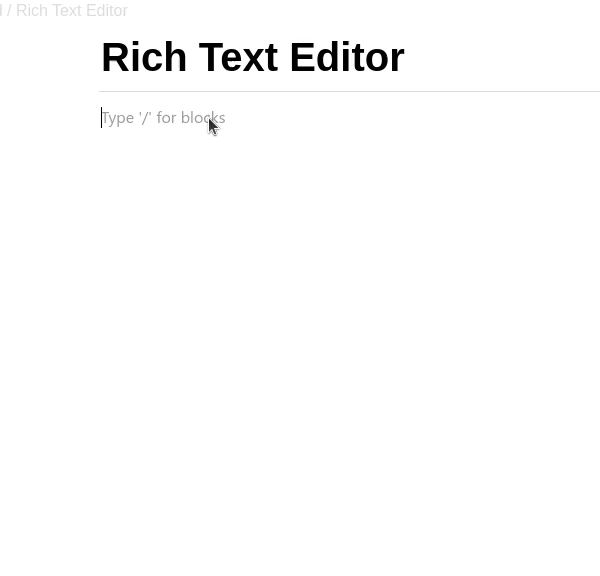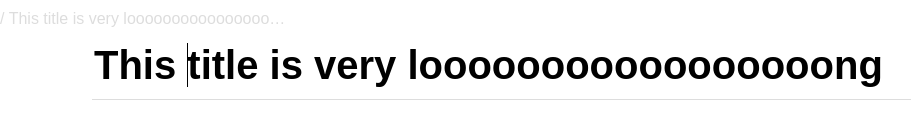Notion Rich text editor clone is a scalable app that allows you to edit text in a very smooth and pleasant way.
🛠 Built With React.js
- Add a new block by clicking on blank.
- Show a list of avalble blocks to choose from.
- Prevent a new block from being created if the last block is empty.
Simlessly add more block types by adding the styling and detaills in App.js file.
const BLOCKS_TYPES = [
// Add blocks new block types to this array following this format.
{
id: '1',
iconSrc: './blocks/h1.png',
name: 'Heading 1',
shortcut: '1',
discription: 'type / + 1',
styling: {
fontFamily: 'sans-serif, Helvetica, Arial',
fontWeight: 600,
fontSize: 30,
lineHeight: 1.3,
},
},
];
Clone down this repository. You will need node and npm installed globally on your machine.
Installation:
npm install
To Run Test Suite:
npm test
To Start Server:
npm start
To Visit App:
localhost:3000/