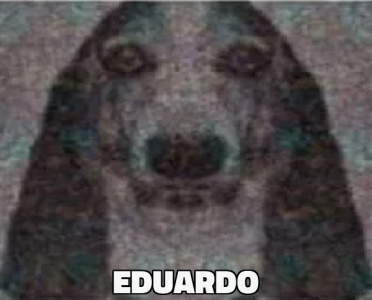Eduardo
Listen to this song if you want to feel the meme.
Visit me on my blog: eduadame
It's a combo that uses Vim, LaTeX and Livepreview
To get this to work, you just have to:
Install LaTeX
sudo pacman -S texlive-mostInstall Vundle
mkdir ~/.vim/bundle/
git clone https://github.com/VundleVim/Vundle.vim.git ~/.vim/bundle/Vundle.vimInstall zathura
sudo pacman -S zathuraRun on terminal
vim +PluginInstall +qallPlace this piece of code on .bashrc or .zshrc
alias config='/usr/bin/git --git-dir=$HOME/.cfg/ --work-tree=$HOME'And then:
echo ".cfg" >> .gitignore
git clone --bare github.com/adamesalles/config $HOME/.cfg
alias config='/usr/bin/git --git-dir=$HOME/.cfg/ --work-tree=$HOME'Backup your old dotfiles
mkdir -p .config-backup && \
config checkout 2>&1 | egrep "\s+\." | awk {'print $1'} | \
xargs -I{} mv {} .config-backup/{}config checkout
config config --local status.showUntrackedFiles no
This bash script may run:
git clone --bare https://bitbucket.org/durdn/cfg.git $HOME/.cfg
function config {
/usr/bin/git --git-dir=$HOME/.cfg/ --work-tree=$HOME $@
}
mkdir -p .config-backup
config checkout
if [ $? = 0 ]; then
echo "Checked out config.";
else
echo "Backing up pre-existing dot files.";
config checkout 2>&1 | egrep "\s+\." | awk {'print $1'} | xargs -I{} mv {} .config-backup/{}
fi;
config checkout
config config status.showUntrackedFiles noThis is a fork of my old repo, the main difference is that this now is a bare repo.