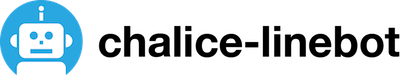LINE BOT on AWS Lambda + API Gateway using Chalice.
| Command | Image |
|---|---|
| Greeting | 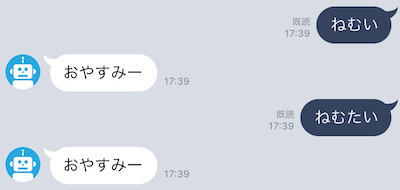 |
| Choice | 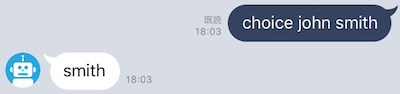 |
| Shuffle | 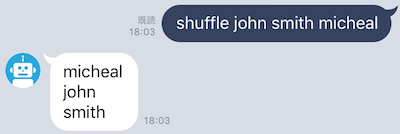 |
| Weather | 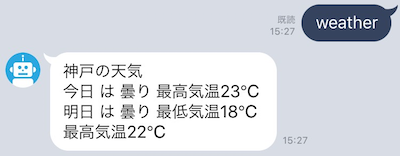 |
| News |  |
| Echo | 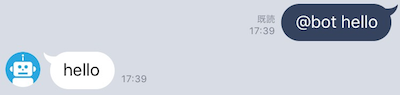 |
Because of AWS Lambda's restrictions, Supported python version is 2.7 only.
- beautifulsoup4
- chalice
- line-bot-sdk
- feedparser
$ virtualenv -p python2.7 venv
$ source venv/bin/activate
$ pip install -r requirements.txt -r requirements-dev.txt -c constraints.txt$ python -m unittest testsCreate .chalice/config.json :
$ cat .chalice/config.json
{
"app_name": "linebot",
"stage": "dev"
}Set environment variables on your AWS console.
export LINE_BOT_CHANNEL_ACCESS_TOKEN=xxxxxxxxxxxxxxxxxxxxxxxxxxxxxxxxxxxxxxxxxxxxxxxxxxxxxxxxxx
export LINE_BOT_CHANNEL_ACCESS_SECRET=xxxxxxxxxxxxxxxxxxxxxxxxxxxxxxxDeploying by chalice cli:
$ chalice deployOpen your line bot setting's page and Set WebHook url.
https://hoge.execute-api.ap-northeast-1.amazonaws.com/dev/callback
Success! 🎉
MIT. See LICENSE