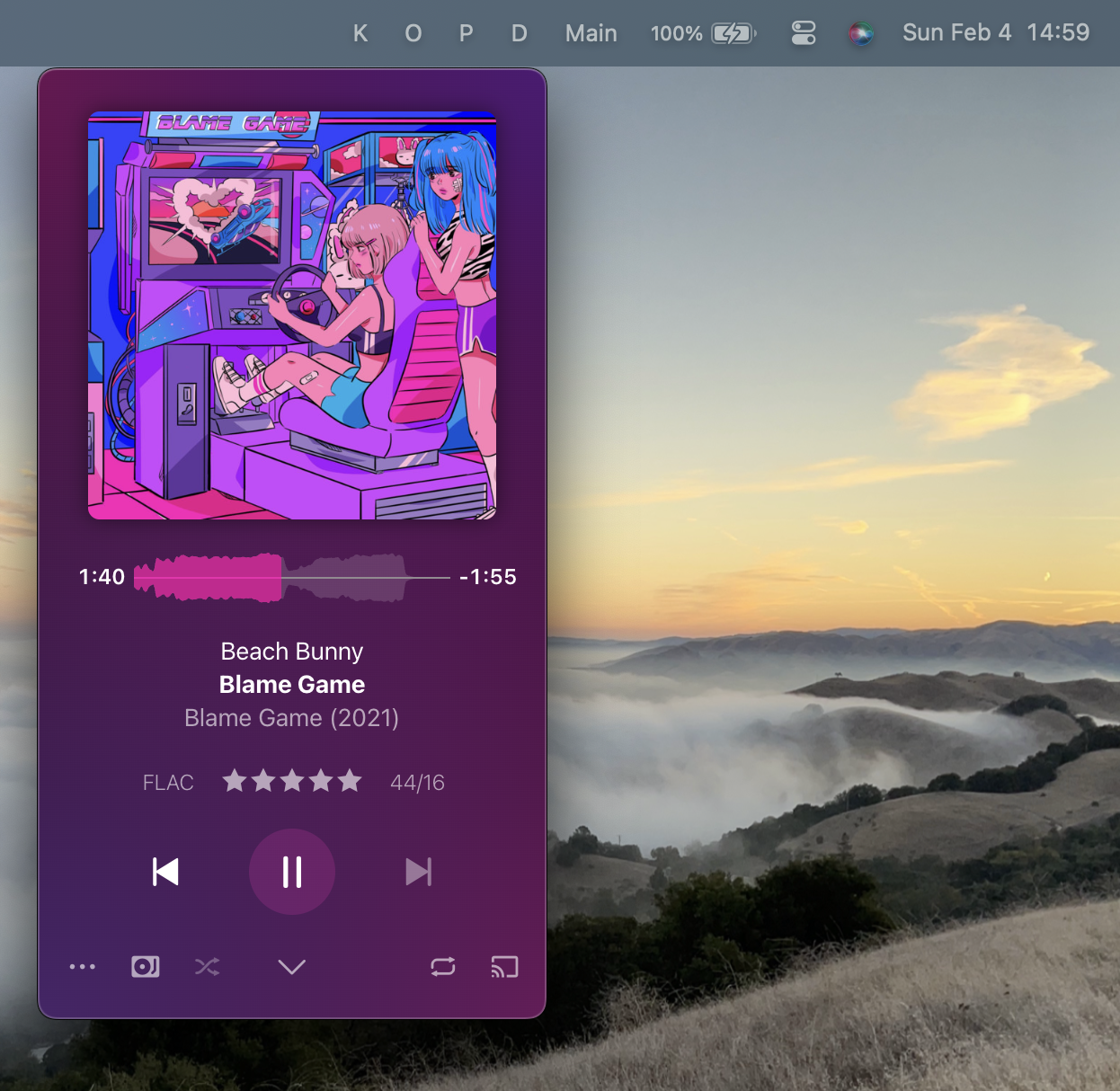MenuBarApps is a plugin for Hammerspoon which allows you to make macOS applications behave like Menu Bar items.
As an example, this configuration creates a Menu Bar item with the letter "P" which will automatically hide and show the "Plexamp" application when clicked:
The application will be automatically moved to the focused space in Mission Control. It can either be clicked out of like normal or hidden by clicking the Menu Bar icon again. If the spacePrecedence option is set to true, then it will check for and open a Space-specific instance of the application in the currently focused Space. This is useful for things like browsers, terminals, and code editors.
You can also use this to create menus and sub-menus of applications as well.
This Spoon depends on two other Spoons being installed, loaded, and configured:
- EnsureApp.
- Example app configurations provided below
- WindowCache
- No configuration needed other than start
MenuBarApps can be automatically installed from my Spoon Repository via SpoonInstall. See the repository README or the SpoonInstall docs for more information.
Example init.lua configuration which configures SpoonInstall and uses it to install and start EnsureApp and MenuBarApps:
hs.loadSpoon("SpoonInstall")
spoon.SpoonInstall.repos.adammillerio = {
url = "https://github.com/adammillerio/Spoons",
desc = "adammillerio Personal Spoon repository",
branch = "main"
}
spoon.SpoonInstall:andUse("WindowCache", {repo = "adammillerio", start = true})
spoon.SpoonInstall:andUse("EnsureApp", {
repo = "adammillerio",
start = true,
config = {
apps = {
["Plexamp"] = {app = "Plexamp", action = "move"},
["Discord"] = {app = "Discord", action = "maximize"},
["Reminders"] = {app = "Reminders", action = "maximize"},
["Settings"] = {app = "Settings", action = "move"},
["Arc"] = {
app = "Arc",
action = "maximize",
spacePrecedence = true,
newWindowConfig = {
menuSection = "File",
menuItem = "New Window"
}
}
}
}
})
spoon.SpoonInstall:andUse("MenuBarApps", {
repo = "adammillerio",
start = true
config = {
apps = {
{title = "D", app = "Discord"},
{
choice = {
{title = "P", app = "Plexamp"},
{title = "S", app = "Spotify"}
}
},
{title = "A", app = "Arc"}, {
title = "M",
menu = {
{title = "KeePassXC", app = "KeePassXC"},
{title = "Reminders", app = "Reminders"},
{
title = "Misc",
menu = {{title = "Settings", app = "Settings"}}
}
}
}
}
},
})This will create three menu bar items:
- Menu Bar with icon "D" which opens the "Discord" application and maximizes it in the current Space
- Menu Bar with icon "P" which opens the "Plexamp" application and moves it to be under the Menu Bar in the current Space
- If Alt key is pressed when selecting this menu item, it will change to S and open Spotify
- Alt key will continue to cycle through choices while pressed
- Menu Bar with icon "A" which opens a Space-specific instance of the "Arc" application in the current space, using the provided newWindowConfig to identify an application menu selection
- Menu Bar with icon "M" which opens menu with "KeePassXC", "Reminders", and a "Misc" sub-menu with "Settings".
These can then be moved around like any other menu bar items.
Download the latest WindowCache release from here.
Download the latest EnsureApp release from here.
Download the latest MenuBarApps release from here.
Unzip them all and either double click to load the Spoons or place the contents manually in ~/.hammerspoon/Spoons
Then load the Spoons in ~/.hammerspoon/init.lua:
hs.loadSpoon("WindowCache")
hs.spoons.use("WindowCache", {start = true})
hs.loadSpoon("EnsureApp")
hs.spoons.use("EnsureApp", {
config = {
apps = {
["Plexamp"] = {app = "Plexamp", action = "move"},
["Discord"] = {app = "Discord", action = "maximize"},
["Reminders"] = {app = "Reminders", action = "maximize"},
["Settings"] = {app = "Settings", action = "move"},
["Arc"] = {
app = "Arc",
action = "maximize",
spacePrecedence = true,
newWindowConfig = {
menuSection = "File",
menuItem = "New Window"
}
}
}
},
start = true
})
hs.loadSpoon("MenuBarApps")
hs.spoons.use("MenuBarApps", {
config = {
apps = {
{title = "D", app = "Discord"},
{
choice = {
{title = "P", app = "Plexamp"},
{title = "S", app = "Spotify"}
}
},
{title = "A", app = "Arc"}, {
title = "M",
menu = {
{title = "KeePassXC", app = "KeePassXC"},
{title = "Reminders", app = "Reminders"},
{
title = "Misc",
menu = {{title = "Settings", app = "Settings"}}
}
}
}
}
},
start = true
})