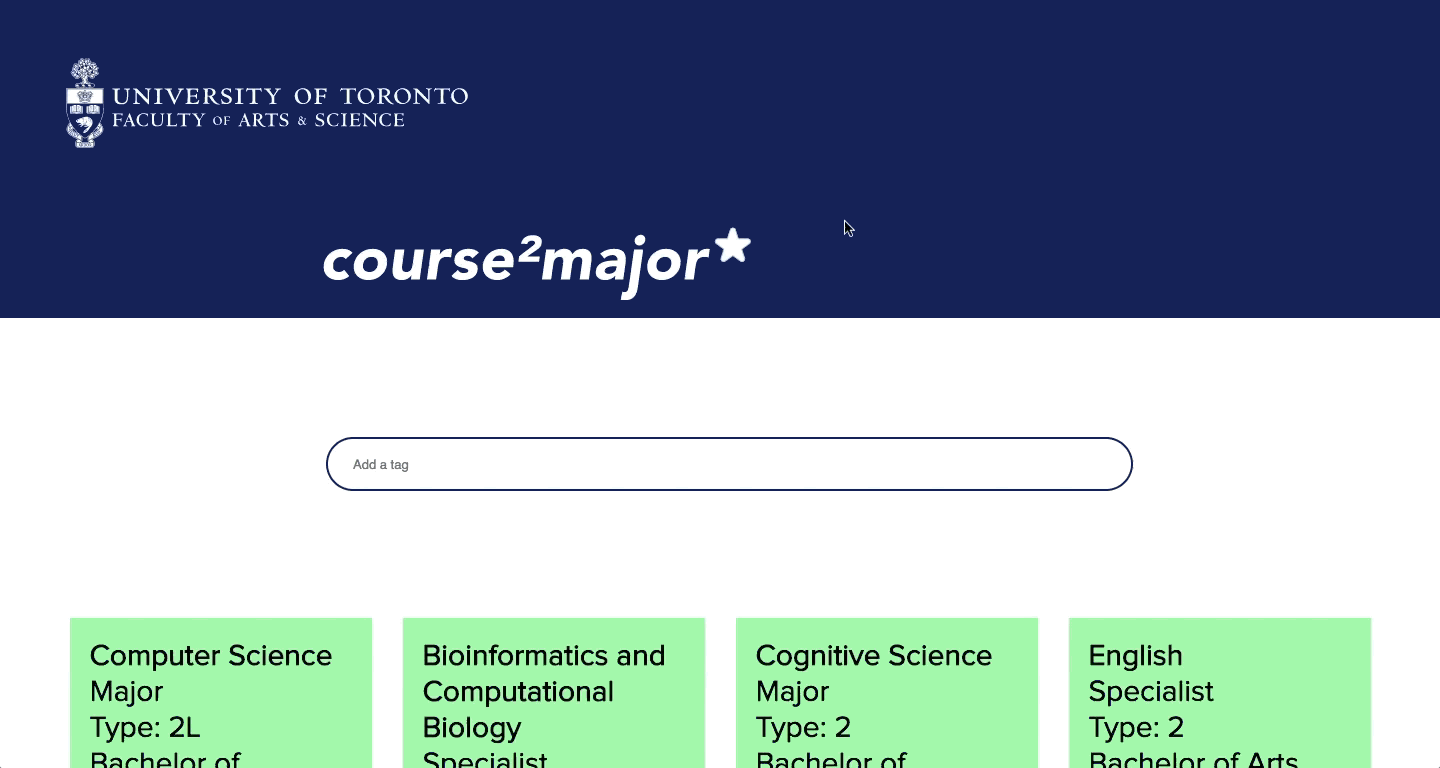Course2major is a web application that recommends programs of study to University of Toronto students based on the courses students have previously taken or are interested in taking.
Course2major is a project conceived of by members of the Victoria College Office of the Registrar and built in collaboration with the University of Toronto Design Club.
Here we explain how to install and launch course2major locally on macOS. Although similar instructions likely work on other OS variants, we have only tested these instructions on a machine meeting the following requirements:
- macOS 10.12.6 (Sierra) or higher
Take the following steps to install and launch course2major:
- Ensure Homebrew is installed on your machine.
- Ensure MongoDB is installed on your machine.
- Start a terminal (a shell). Subsequent steps are to be performed in this shell.
- Install Node.js by issuing the following commands:
brew update
brew install node
- Install required application dependencies by issuing the following command:
npm install
- Compile JavaScript modules by issuing the following command:
npm run build
- Open a new terminal (a shell). Subsequent steps are to be performed in this shell.
- Start MongoDB server by issuing the following command:
mongod
- Open a new terminal (a shell). Subsequent steps are to be performed in this shell.
npm run start
- Application should now be viewable at: http://localhost:5000/
At the below link all design assets can be found (Created by the University of Toronto Design Club):
https://drive.google.com/drive/folders/11yYBeQG-lQp3qtue83Oyl8DNAW8Zsi3b