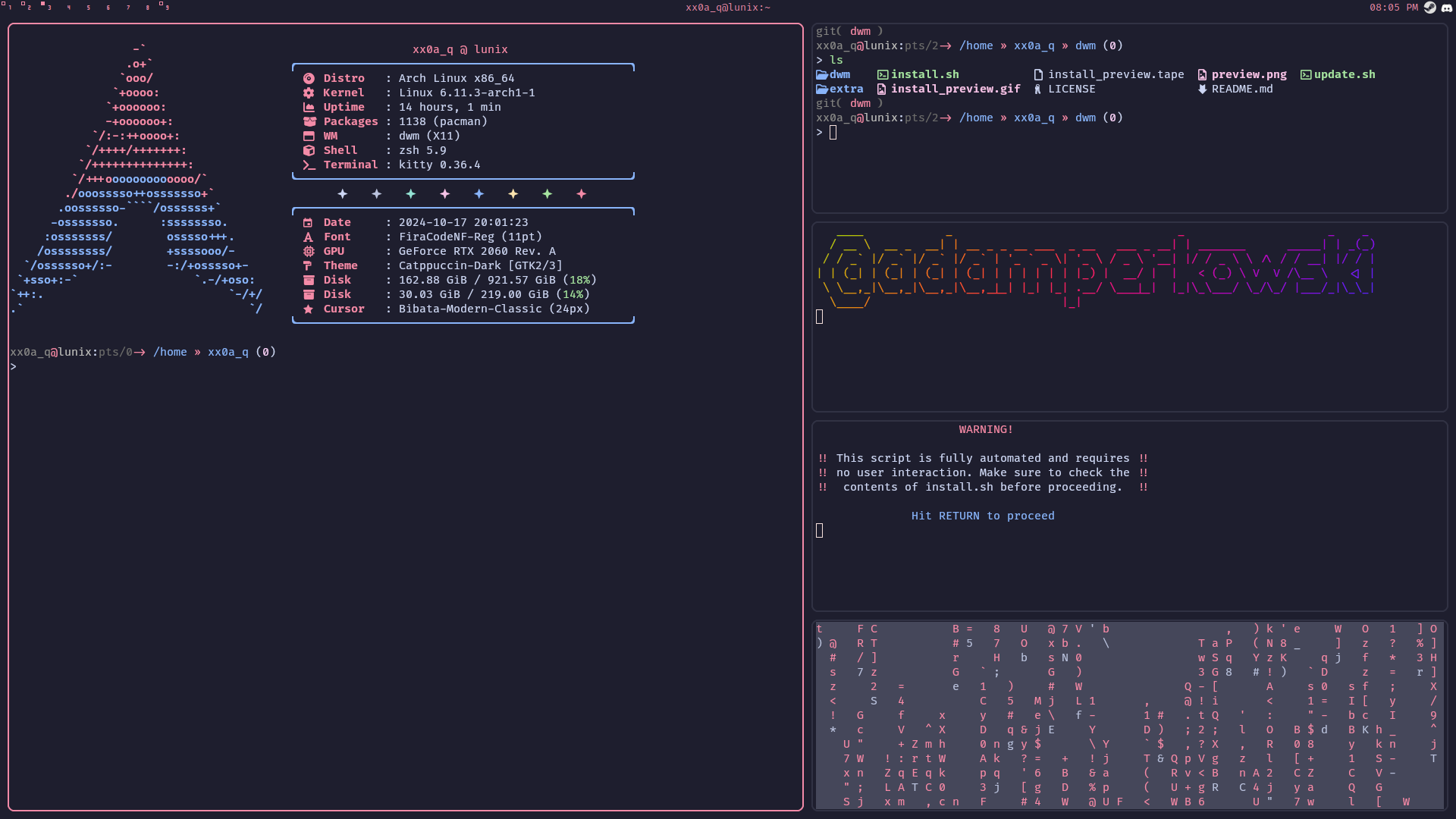- Better fullscreen
- Floating window centering
- New windows attach to the bottom of the stack
- Window title centered
- Right mouse button window resizing
- Gaps
- Smooth updating & restarting with window preservation
- Floating window position saving
- Systray
- Moving tiled windows with mouse buttons
- Automatic installation and update scripts
- Kitty configuration
- Fastfetch rice
- Full Neovim configuration with LSP, remaps, theme and plugins
- Custom coc.nvim patch
- Picom configuration
- Rofi rice
- Custom ZSH configuration and theme
The installation script is designed for a minimal Arch Linux install, but may work on some Arch-based distros.
Important
This rice relies on having a permanent existing dwm/ directory. Don't remove the directory after setup.
Caution
This might overwrite your existing dotfiles. Make sure to back everything up.
git clone --depth 1 https://github.com/adamperkowski/dwm.git -b dwm
cd dwm
./install.shcd $DWM_DIR && ./update.shYou might need to re-run ./install.sh after an update.
| Keybind | Description |
|---|---|
SUPER + RETURN |
Spawns st (terminal) |
SUPER + SHIFT + RETURN |
Spawns rofi (application launcher) |
PRNTSCR |
Spawns flameshot gui (screenshot utility) |
SUPER + J or L |
Moves focus to previous window |
SUPER + H or K |
Moves focus to next window |
SUPER + SHIFT + J or L |
Resizes selected window up or right |
SUPER + SHIFT + H or L |
Resizes selected window down or left |
SUPER + LMB |
Drags selected window |
SUPER + RMB |
Resizes selected window |
SUPER + I |
Increases master stack |
SUPER + D |
Decreases master stack |
SUPER + TAB |
Enters focus mode |
SUPER + SHIFT + TAB |
Exits focus mode |
SUPER + SHIFT + C |
Kills selected window |
SUPER + SPACE |
Toggles floating mode |
SUPER + F |
Toggles fullscreen mode |
SUPER + , |
Moves focus to previous monitor |
SUPER + . |
Moves focus to next monitor |
SUPER + SHIFT + , |
Moves selected window to previous monitor |
SUPER + SHIFT + . |
Moves selected window to next monitor |
SUPER + 1-9 |
Moves focus to a tag 1-9 |
SUPER + 0 |
Shows all windows |
SUPER + SHIFT + Q |
Restarts dwm |
SUPER + SHIFT + W |
Kills dwm |