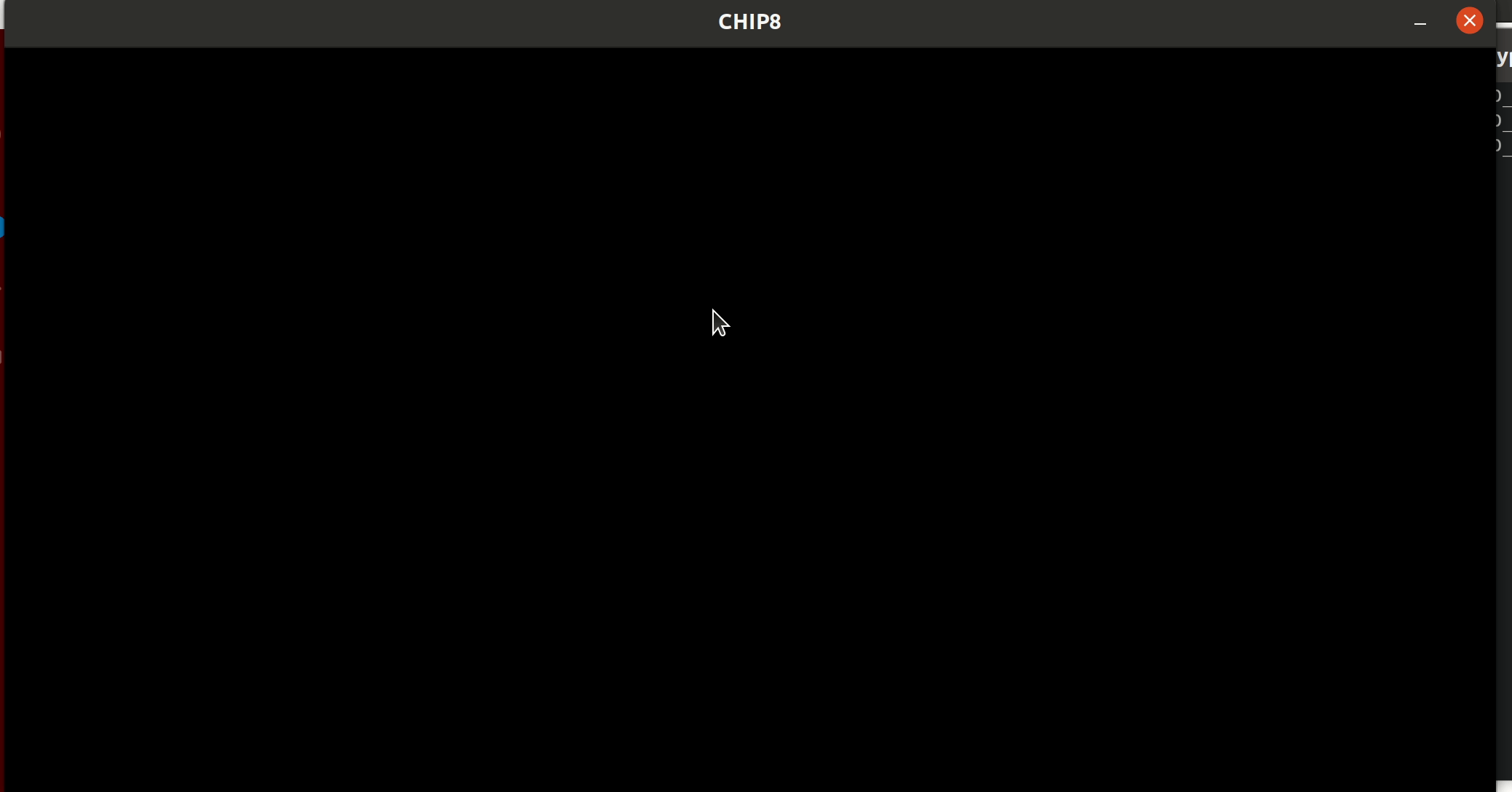A CHIP8 emulator written in rust.
Make sure you have the latest version of Rust.
cargo buildIf you're running linux, you may need to install libwayland-dev
This emulator reads binary files written with chip8 operations. A program might look something like this:
hexdump testbin/xy_neq_neq.chip8
0000000 0560 0661 1090 0170
0000008The testbin folder has several examples of chip8 programs for each instruction.
To run a program, use the load operation followed by the file you wish to load:
chip_8_emulator load myChip8Prog.chip8An optional arg can be used to set the color for the pixels, purple, green, blue, or red, the default is purple.
chip_8_emulator load myChip8Prog.chip8 blueThe CHIP8 keyboard:
| 1 | 2 | 3 | c |
|---|---|---|---|
| 4 | 5 | 6 | d |
| 7 | 8 | 9 | e |
| a | 0 | b | f |
Is mapped to:
| 1 | 2 | 3 | 4 |
|---|---|---|---|
| q | w | e | r |
| a | s | d | f |
| z | x | c | v |
cargo test| row | op | op | Description |
|---|---|---|---|
| 0x200 | A2 | 06 | Set our address register to begin reading at location 206 |
| 0x202 | D0 | 05 | Draw at (0,0), 5 bytes starting from the location in memory specified by the address register |
| 0x204 | 00 | 00 | Halt |
| 0x206 | FF | C3 | The bytes that will be drawn |
| 0x208 | FF | C3 | |
| 0x210 | 00 |
Note that programs loaded into memory begin at location 0x200, this is the default in some CHIP8 machines, though not all of them
each pixel cooresponds to a set bit
// ******** 0xFF 0b1111_1111
// ** ** 0xC3 0b1100_0011
// ******** 0xFF 0b1111_1111
// ** ** 0xC3 0b1100_0011
// ** ** 0xC3 0b1100_0011cargo build
./target/debug/chip_8_emulator load examples/draw_a.chip8Debugging allows you to wait for enter, esc, or delete to be pressed before the next operation is executed.
- ENTER -> Proceeds to next instruction
- ESC -> Exits the emulator
- DELETE -> Resumes normal execution",
cargo build
./target/debug/chip_8_emulator debug examples/a_plus_a.chip8- Rewind
- Window size CLI param
- Print the ops of a program out with a description
- Second window for state in debug mode
- Displaying last op, next op in debug