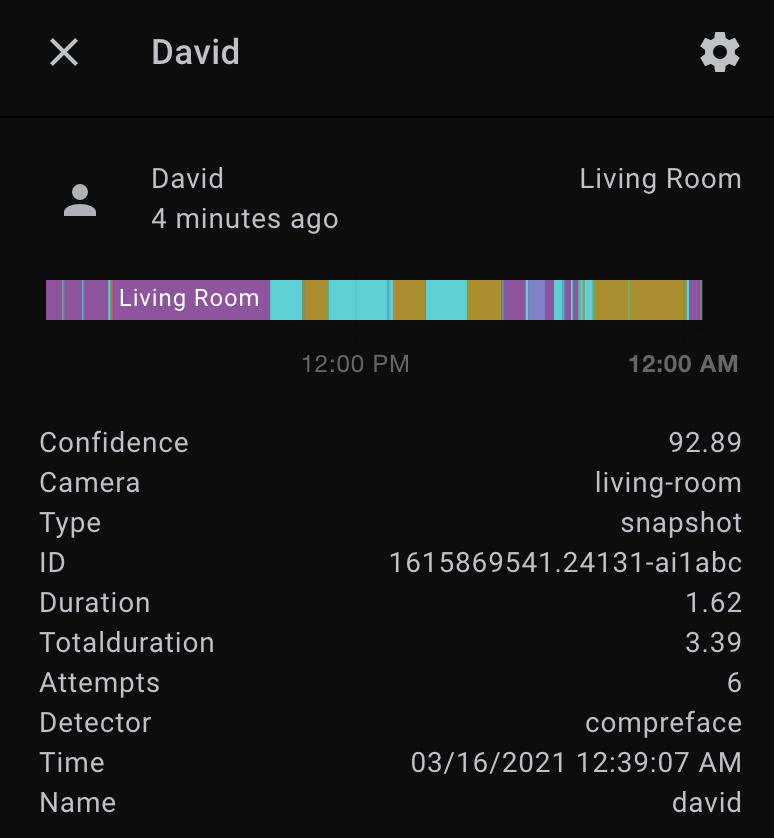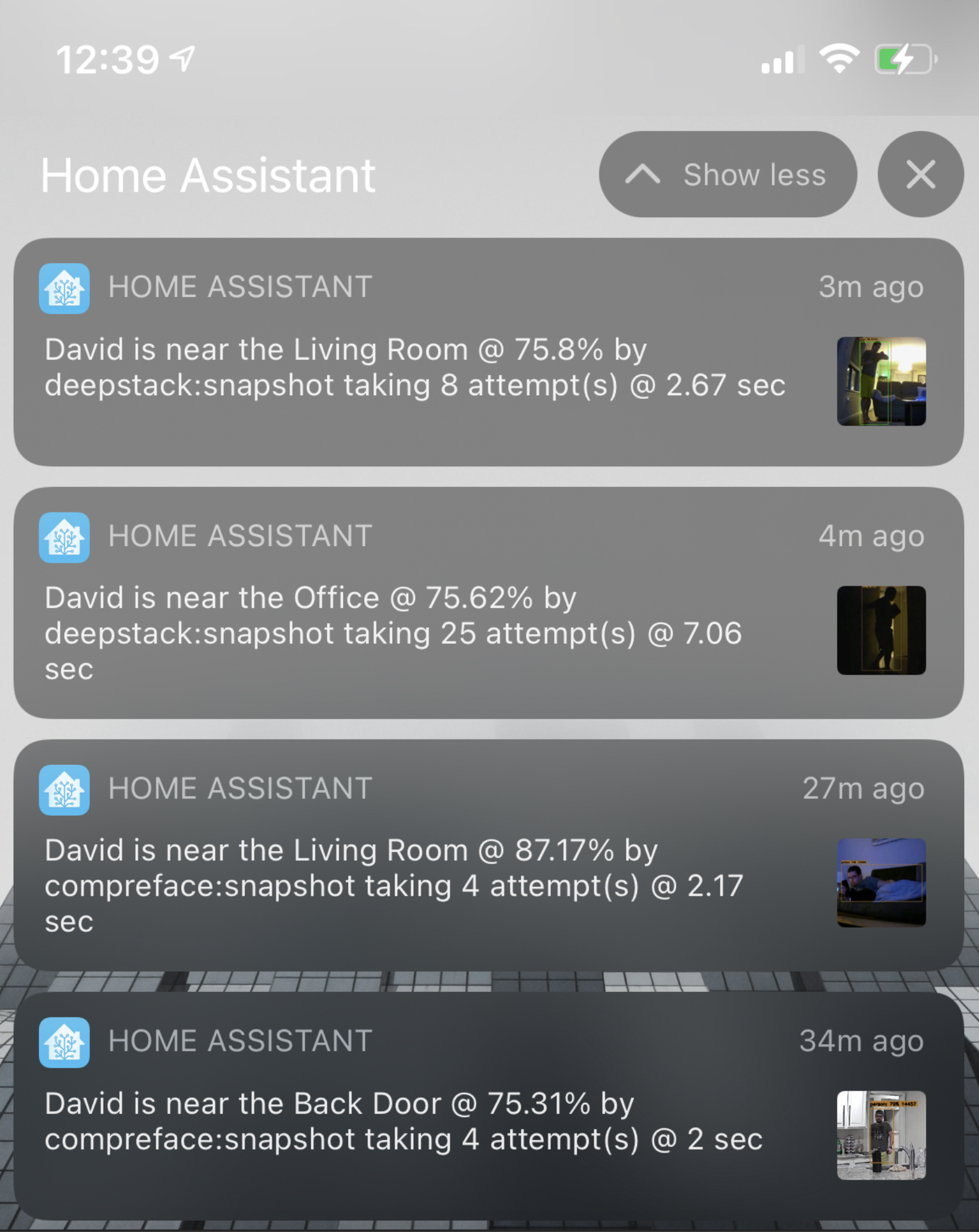Unified API for processing and training images with DeepStack, CompreFace, or Facebox for facial recognition.
Subscribe to Frigate's MQTT events topic and process images from the event for analysis.
When a Frigate event is received the API begins to process the snapshot.jpg and latest.jpg images from Frigate's API. These images are passed from the API to the detector(s) specified until a match is found above the defined confidence level. To improve the chances of finding a match, the processing of the images will repeat until the amount of retries is exhausted or a match is found. If a match is found the image is then saved to /.storage/matches/:name.
In rare scenarios, requesting images from Frigate's API causes Frigate to crash. There is an open issue with more information, but it appears sometimes the database connection isn't being closed in time causing Frigate's API to crash. Double Take does use random jitter up to 1 second before all Frigate API requests to help reduce the likelihood of the API crashing.
Double Take can be paired with Home Assistant and Node-Red to create automations when matching faces are detected.
The API can also be invoked manually for processing. See below for more information.
Process images for recognition with a GET request.
| Query Params | Default | Description |
|---|---|---|
| url | URL of image to pass to facial recognition detectors | |
| attempts | 1 |
Number of attempts before stopping without a match |
| results | best |
Options: best, all |
| break | true |
Break attempt loop if a match is found |
| processing | parallel |
Options: parallel, serial |
| camera | double-take |
Camera name used in output results |
| room | Double Take |
Room name used in output results |
Sample Input
/recognize?url=https://your-image.com/sample.jpg
Sample Output
{
"id": "c16052fe-b110-4d33-b73d-adfee2cf82b8",
"duration": 1.15,
"time": "03/16/2021 02:25:21 AM",
"attempts": 2,
"camera": "double-take",
"room": "Double Take",
"matches": [
{
"duration": 1.15,
"name": "david",
"confidence": 76.07,
"attempt": 1,
"detector": "deepstack",
"type": "manual"
}
]
}Train detectors with images from ./storage/train/:name. Once an image is trained, it will not be reprocessed unless it is removed via the API.
Remove all images for the specific name from detectors.
Train detectors with the latest.jpg image from a Frigate camera.
| Query Params | Default | Description |
|---|---|---|
| attempts | 1 |
Number of latest.jpg images to use |
| output | html |
Options: html, json |
If MQTT is enabled and a match is found then a new topic will be created with the default format being double-take/matches/:name.
Sample Topic Value
{
"id": "1614931108.689332-6uu8kk",
"duration": 0.85,
"time": "03/05/2021 02:58:57 AM",
"attempts": 4,
"camera": "living-room",
"room": "Living Room",
"match": {
"name": "david",
"confidence": 82.6,
"attempt": 1,
"detector": "compreface",
"type": "snapshot",
"duration": 0.39
}
}docker run -d \
--name=double-take \
--restart=unless-stopped \
-p 3000:3000 \
-e DETECTORS=facebox \
-e FRIGATE_URL=http://frigate-url.com \
-e FACEBOX_URL=http://facebox-url.com \
jakowenko/double-takeversion: '3.7'
services:
double-take:
container_name: double-take
image: jakowenko/double-take
restart: unless-stopped
environment:
DETECTORS: facebox
FRIGATE_URL: http://frigate-url.com
FACEBOX_URL: http://facebox-url.com
ports:
- 3000:3000version: '3.7'
services:
double-take:
container_name: double-take
image: jakowenko/double-take
restart: unless-stopped
volumes:
- ${PWD}/.storage:/.storage
environment:
DETECTORS: compreface, facebox
MQTT_HOST: mqtt.server.com
FRIGATE_URL: http://frigate-url.com
FACEBOX_URL: http://facebox-url.com
DEEPSTACK_URL: http://deepstack-url.com
COMPREFACE_URL: http://compreface-url.com
COMPREFACE_API_KEY: COMPREFACE-API-KEY
SNAPSHOT_RETRIES: 20
LATEST_RETRIES: 20
CONFIDENCE: 65
ports:
- 3000:3000Configurable options that can be passed as environment variables to the Docker container.
| Name | Default | Description |
|---|---|---|
| DETECTORS | Comma separated list of detectors to process images with: compreface, deepstack, facebox |
|
| PORT | 3000 |
API port |
| MQTT_HOST | MQTT host address | |
| MQTT_USERNAME | MQTT username | |
| MQTT_PASSWORD | MQTT password | |
| MQTT_TOPIC | frigate/events |
MQTT topic for message subscription |
| MQTT_TOPIC_MATCHES | double-take/matches |
MQTT topic where matches are published |
| DEEPSTACK_URL | Base URL for DeepStack API | |
| FACEBOX_URL | Base URL for Facebox API | |
| COMPREFACE_URL | Base URL for CompreFace API | |
| FRIGATE_URL | Base URL for Frigate | |
| FRIGATE_CAMERAS | To only watch specific cameras pass the names in a comma seperated list: family-room, office, basement |
|
| FRIGATE_IMAGE_HEIGHT | 800 |
Height of image passed for facial recognition |
| COMPREFACE_API_KEY | API Key for CompreFace collection | |
| SNAPSHOT_RETRIES | 10 |
Amount of times API will request a Frigate snapshot.jpg for analysis |
| LATEST_RETRIES | 10 |
Amount of times API will request a Frigate latest.jpg for analysis |
| CONFIDENCE | 50 |
Minimum confidence level for a face match |
| SAVE_UNKNOWN | false |
Save unknown faces to /.storage/matches/unknown |
| PURGE_UNKNOWN | 48 |
Hours to keep unknown images until they are deleted |
| PURGE_MATCHES | 48 |
Hours to keep match images until they are deleted |
| LOGS | Options: verbose |
|
| TZ | UTC |
Time zone used in logs |
| DATE_TIME_FORMAT | Defaults to ISO 8601 format with support for token-based formatting |