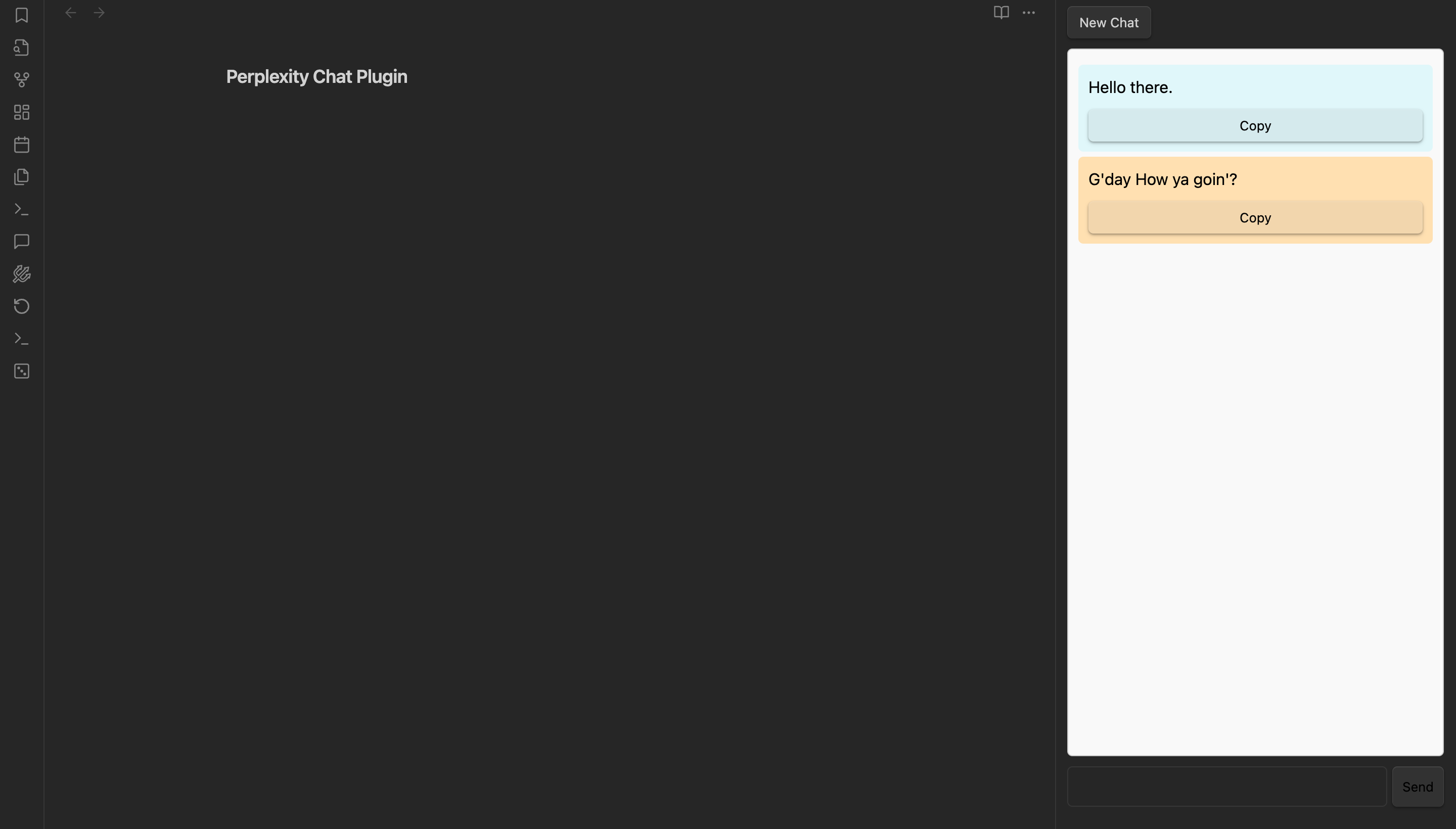A powerful plugin for Obsidian that integrates with the Perplexity API, enabling users to generate and interact with AI-driven responses directly from their notes. Enhance your note-taking experience with conversational AI capabilities seamlessly integrated into your workflow.
- Chat Interface: Engage in a chat-like interface to interact with the AI.
- Dynamic Settings: Customize your AI interaction with adjustable settings, including:
- API Key: Securely store your API key for the Perplexity API.
- Model Selection: Choose from various AI models to suit your needs.
- Temperature: Adjust response randomness for more creative or deterministic outputs.
- Presence Penalty: Control how much new content is favored in responses.
- Max Tokens: Set the maximum number of tokens in the AI's responses.
- Custom System Prompt: Define the initial input for the system to tailor its behavior.
- In Obsidian, open the Settings.
- Navigate to the Community plugins section
- Click on Install plugin and select the downloaded file or paste the plugin's GitHub URL to install.
- Enable the plugin after installation.
- Open the Plugin: Use the ribbon icon or the command palette (Ctrl/Cmd + P) to activate the Perplexity Chat.
- Configure Settings: Go to the settings tab to enter your API key and customize model and interaction parameters.
- Start a Conversation: Type your message in the chat input area and hit enter or click send. You can engage with the bot and receive AI-generated responses directly.
- Copy Messages: Easily copy messages from the chat to share or store in your notes.
- You can adjust model parameters in the settings to influence the style and length of the responses.
- The custom system prompt allows you to set distinctive guidelines for the AI's behavior to match specific needs.
If you run into issues:
- Ensure your API key is valid and has permissions to access the Perplexity API.
- Check the network connection to ensure the plugin can reach the API endpoint.
- Review the console for errors if the plugin does not behave as expected (use
F12to open developer tools).
Contributions to enhance the plugin are welcome! If you have suggestions, bug reports, or would like to contribute code, please open an issue or submit a pull request on the GitHub repository.
This plugin is licensed under the [MIT License]
For questions, suggestions, or support, please reach out via [GitHub Issues]
This README was generated to assist users in understanding how to effectively use the Perplexity Chat plugin for Obsidian. Enjoy leveraging the power of AI in your note-taking!