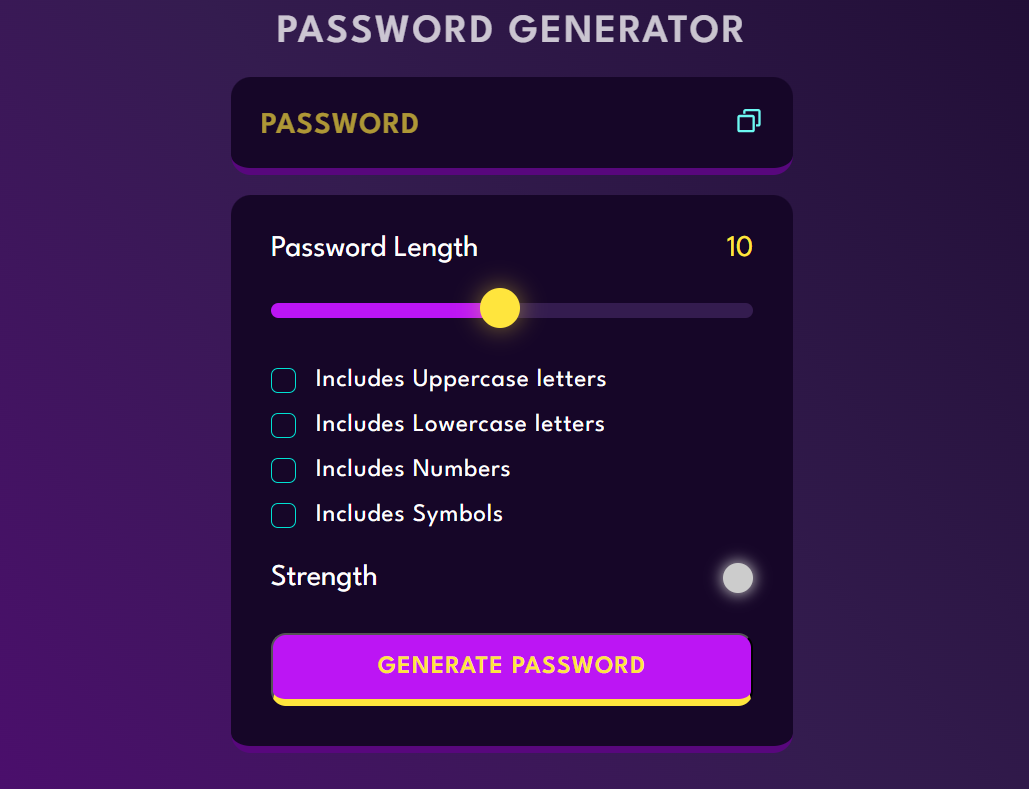The Password Generator App is a simple web application built using HTML, CSS, and JavaScript. It allows users to generate strong and secure passwords with customizable options.
- Password Length: Choose the length of the password (between 8 and 128 characters).
- Character Types: Include or exclude uppercase letters, lowercase letters, numbers, and special characters.
- Generate Password: Click the "Generate Password" button to create a random password based on the selected options.
- Copy to Clipboard: Easily copy the generated password to the clipboard with the "Copy to Clipboard" button.
-
Clone the repository:
git clone https://github.com/your-username/password-generator-app.git
-
Navigate to the project directory:
cd password-generator-app -
Open
index.htmlin your preferred web browser.
- Open
index.htmlin your web browser. - Configure the password options (length and character types).
- Click the "Generate Password" button.
- Click the "Copy to Clipboard" button to copy the generated password.
The app uses JavaScript to generate a random password based on user-selected options. It combines characters from the selected character types and ensures that the password meets the specified length criteria.
If you would like to contribute to the project, please follow these steps:
- Fork the repository.
- Create a new branch for your feature or bug fix.
- Make your changes and submit a pull request.
This project is licensed under the MIT License.