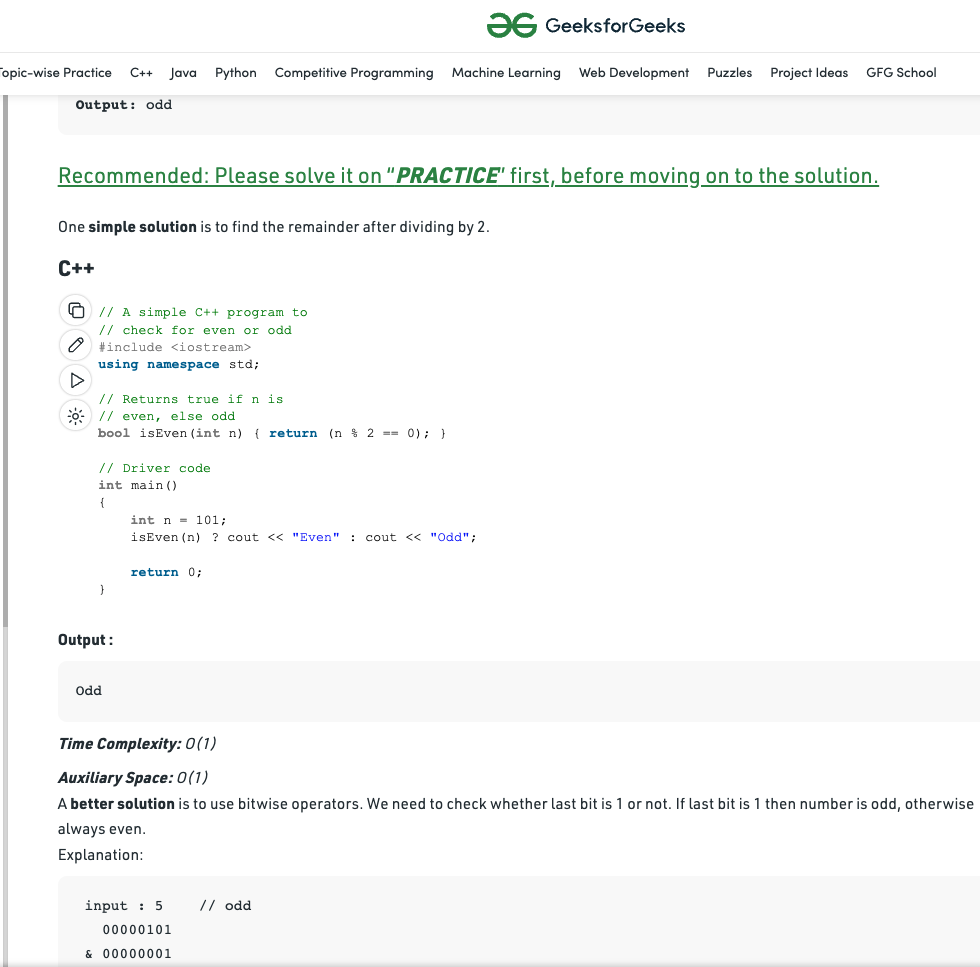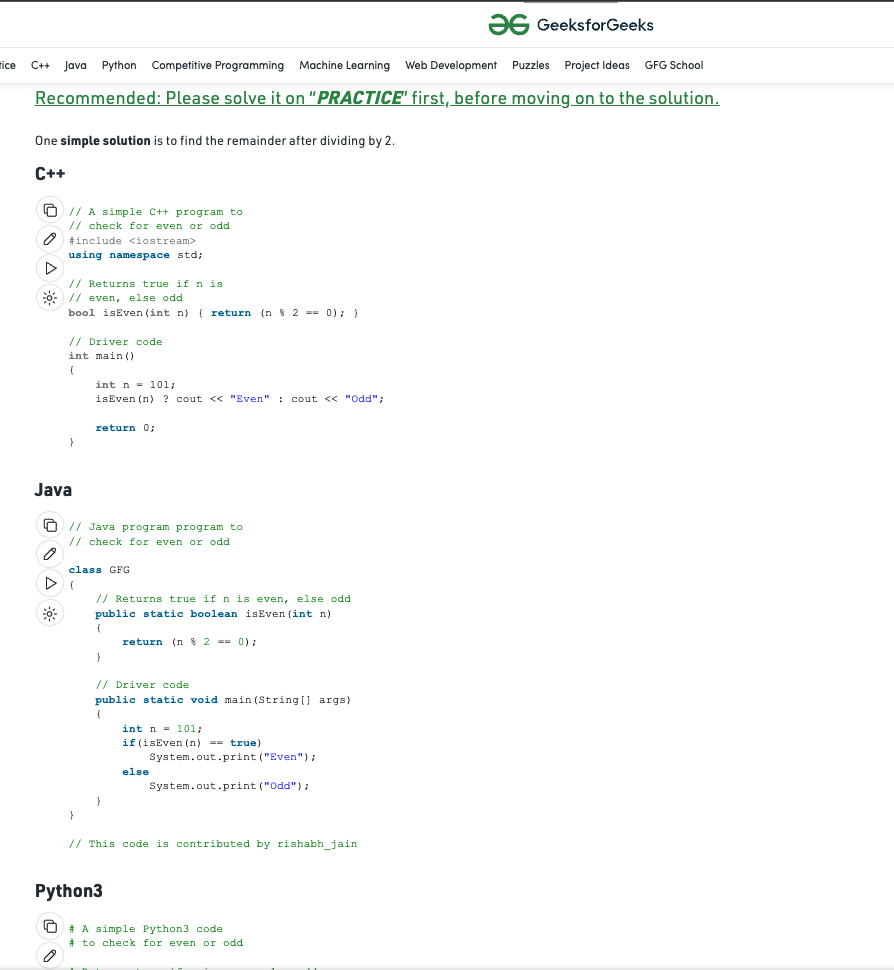-
Extract (unzip) the downloaded zip file.
-
Open the Extension Management page by navigating to chrome://extensions.
- Alternatively, open this page by clicking on the Extensions menu button and selecting Manage Extensions at the bottom of the menu.
- Alternatively, open this page by clicking on the Chrome menu, hovering over More Tools then selecting Extensions
- Enable Developer Mode by clicking the toggle switch next to Developer mode. Click the Load unpacked button and select the extension directory.