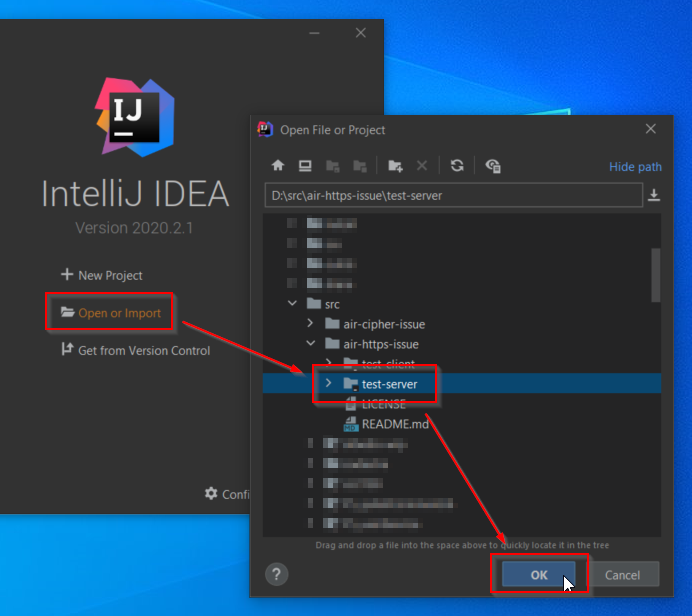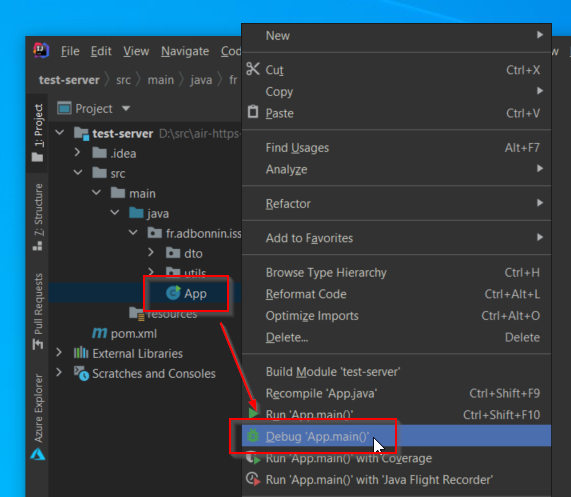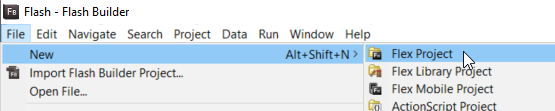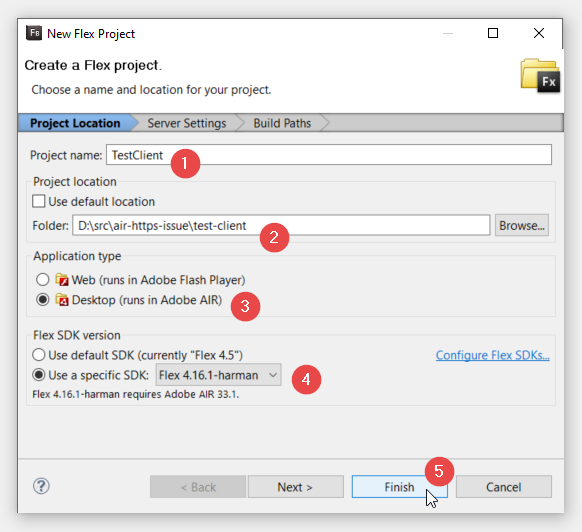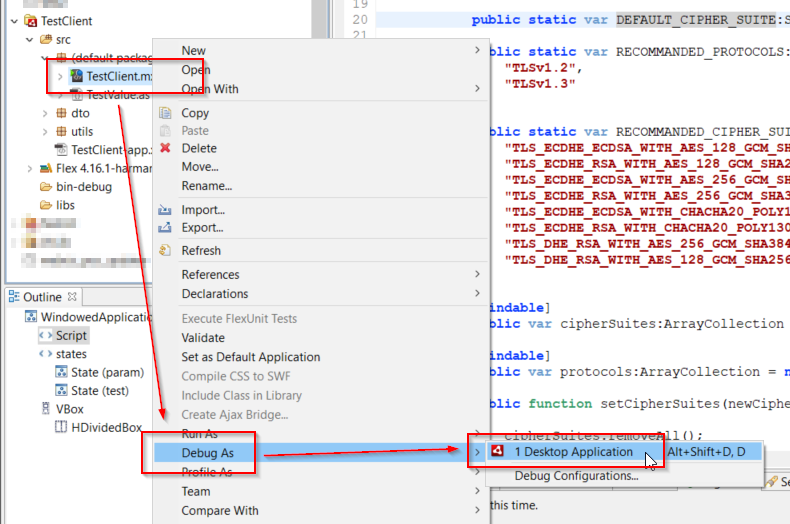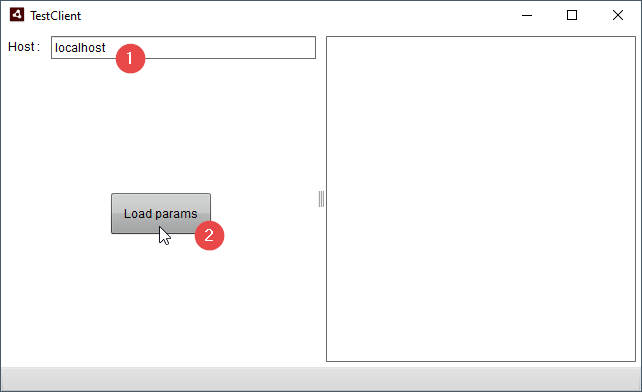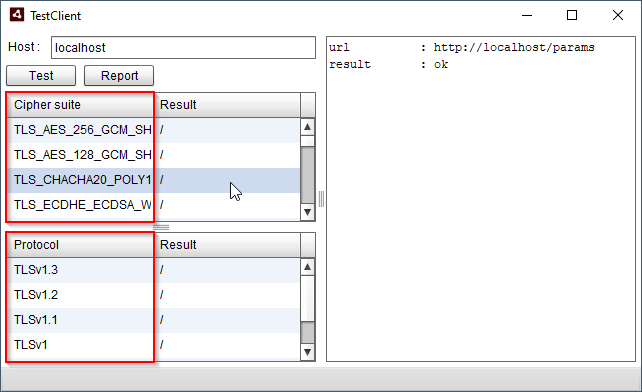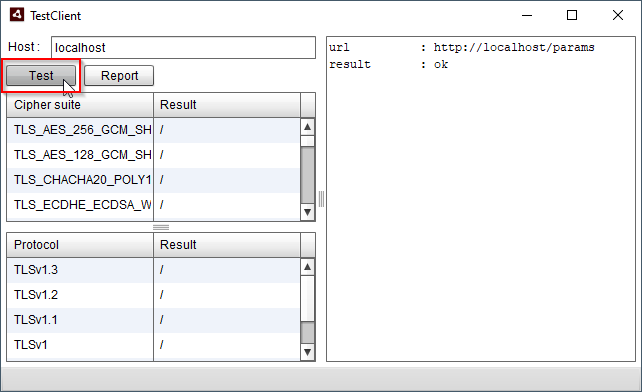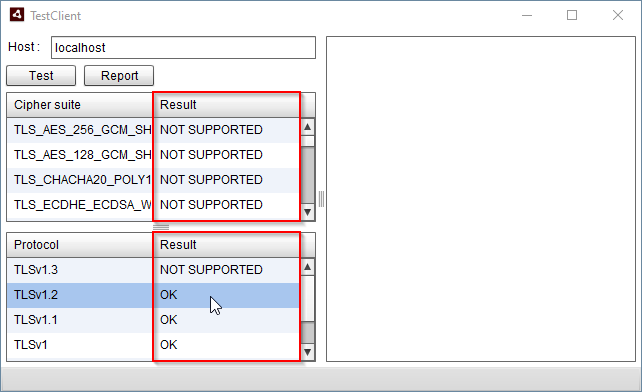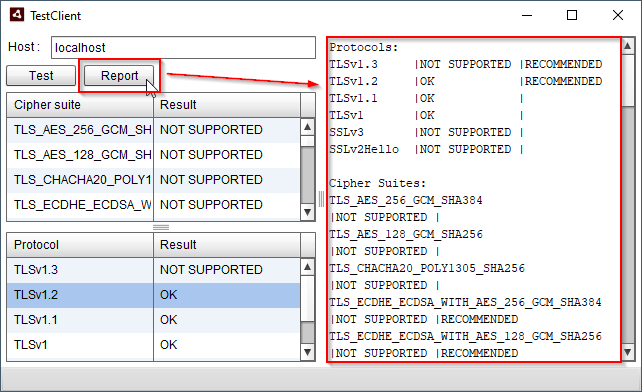Project for the following issue : airsdk/Adobe-Runtime-Support#724
- Import the
test-serverproject in your favorite IDE.
- Run the static
mainmethod in the classfr.adbonnin.issue.App.
- Create a new
Flex Projectin FlashBuilder
- Set the project name to
TestClient. - Select the
test-clientproject location. - Select the
Desktopapplication type. - Select your
Flex 4.16.1SDK. - Click on
Finish.
- Right click on the
TestClient.mxmlclass. - Select
Debug As. - Click on
Desktop Application.
- Set the host name of the test server.
- Click on the
Load paramsbutton.
- The protocols and cipher suites are loaded from test server (see method the
handleParamsof theAppclass).
- Click on the
Testbutton.
- The client will call the server to instantiate a new test server that correspond to the protocol and cipher suite (see the method
handleConfigureof theAppclass). - A request is sent to the test server to test if the protocol or cipher suite is supported (see the method
handleTestof theAppclass).
- Click on the
Reportbutton to print all the result on the right side.
List of recommended security protocols by Mozilla : https://ssl-config.mozilla.org/#server=jetty&version=9.4.28&config=intermediate&guideline=5.6