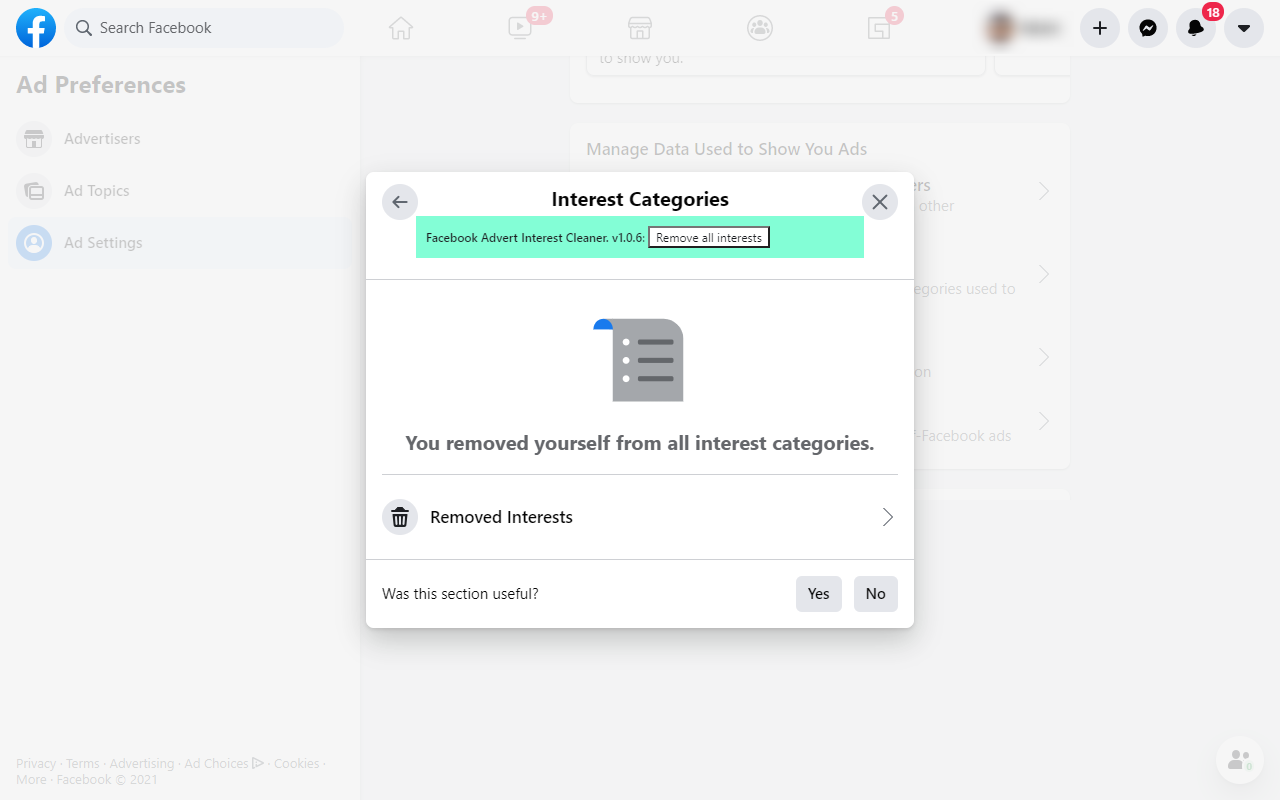A browser extension that provides a small button to easily clear all of your Facebook advert interests.
Note: Facebook likes to change its UI lots which might break this extension. If it doesn't work for you please file an issue!
Download it from:
- Chrome: https://chrome.google.com/webstore/detail/facebook-advert-interest/nheaildopjpofjpkeihboipgnagofndi
- Mozilla: https://addons.mozilla.org/en-US/firefox/addon/facebook-ad-interest-cleaner/
- Edge: https://microsoftedge.microsoft.com/addons/detail/jfjcfgaegiecjgaimdiadeokpipdmeli
- Install the extension from the browser store
- Switch Facebook to a supported language (Current en_US, en_GB, de_DE, fr_FR, pt_BR, pt_PT, tr_TR)
- Navigate to your Facebook advert settings
- Navigate to the interests section (Categories used to reach you >> Interest Categories)
- Click the button provided by the extensions to clear all of your interests!
You can also navigate to the "Other Categories" section in English and find a similar button.
Facebook doesn't provide the easiest UI to write extensions for.
This extension runs on a set of specific Facebook pages and finds the elements of a page that it needs to interact with by using the textual content.
It looks for Interest Categories first, then looking for the buttons that it will need to click.
This means that each language needs extra work to be supported, and if the text or page ever change further changed might be needed.
In order for more languages to be supported the text of some UI elements on the Facebook page must be added to the extension code.
These texts, along with the language code must be added here.
If you don't want to touch the code, just file an issue requesting the language support, including the strings you have collected.
This extension uses webextension-toolbox
$ npm install
npm run dev chrome
npm run dev firefox
npm run dev opera
npm run dev edge
Make sure you update the version number everywhere & the date that is displayed in the UI.
npm run build chrome
npm run build firefox
npm run build opera
npm run build edge
These commands will output built files to the dist directory, but also zips to packages.
- Bump the version number in:
- package.json
- manifest.json
- Update the CHANGELOG.md
- Update the version in the text in the main JS file
- Tag the change on Github (vx.x.x), DO NOT make a Github Release, this is done by Github Actions
- Wait for the Github actions to build the files
- See the STORE_NOTES.md file for helpful details on uploading...
The build tool also defines a variable named process.env.NODE_ENV in your scripts.
The Icon was created using some GPL licensed icons:
- https://www.iconfinder.com/icons/1054970/layers_stack_icon
- https://www.iconfinder.com/icons/1055074/block_denied_no_no_symbol_stop_universal_no_icon
- https://www.iconfinder.com/icons/1055113/bicycle_bike_biker_icon
- https://www.iconfinder.com/icons/1055073/coding_programming_tags_icon
- https://www.iconfinder.com/icons/1055063/heel_high_heel_shoe_icon
The SVG for the icon can be found in the media directory.