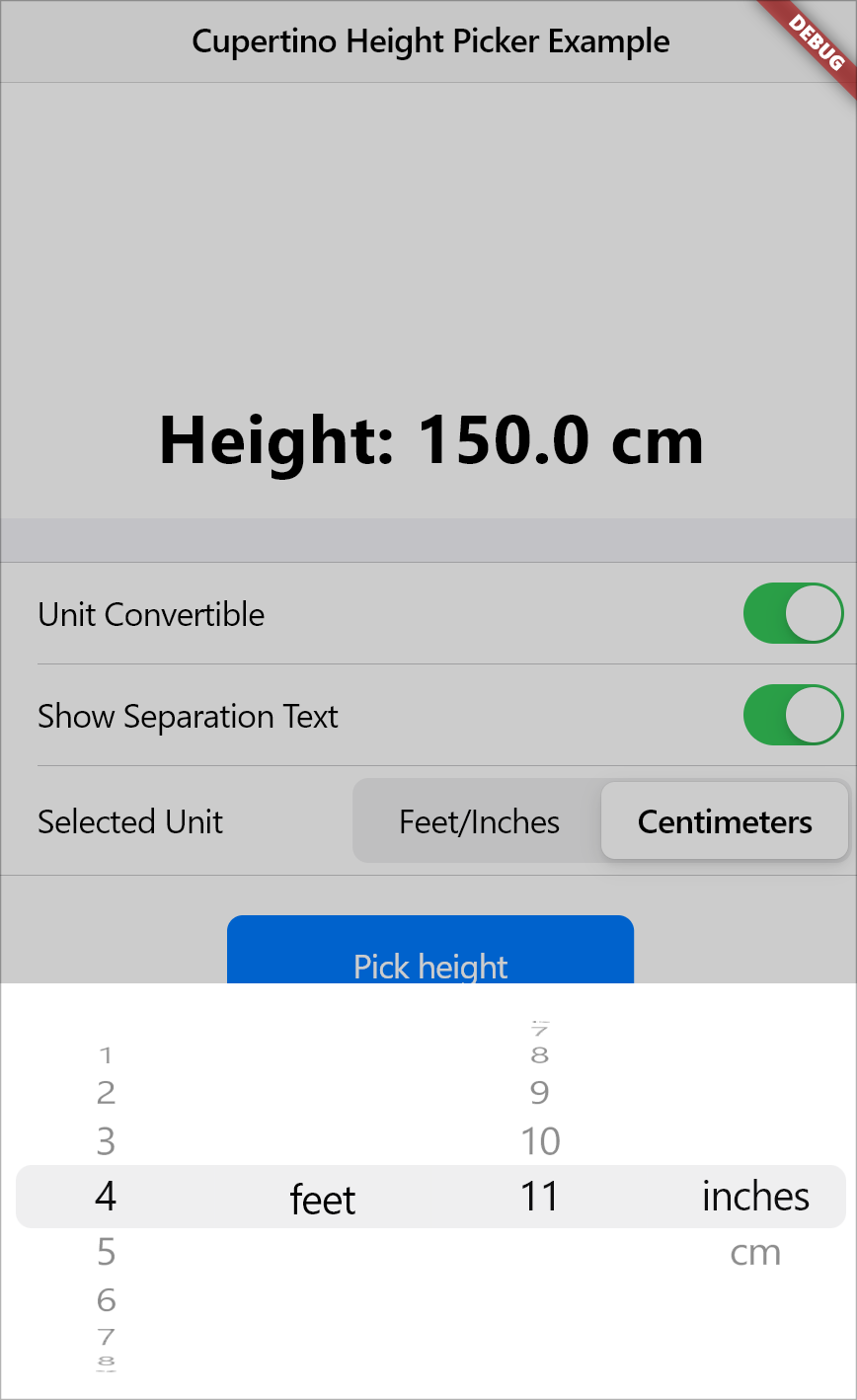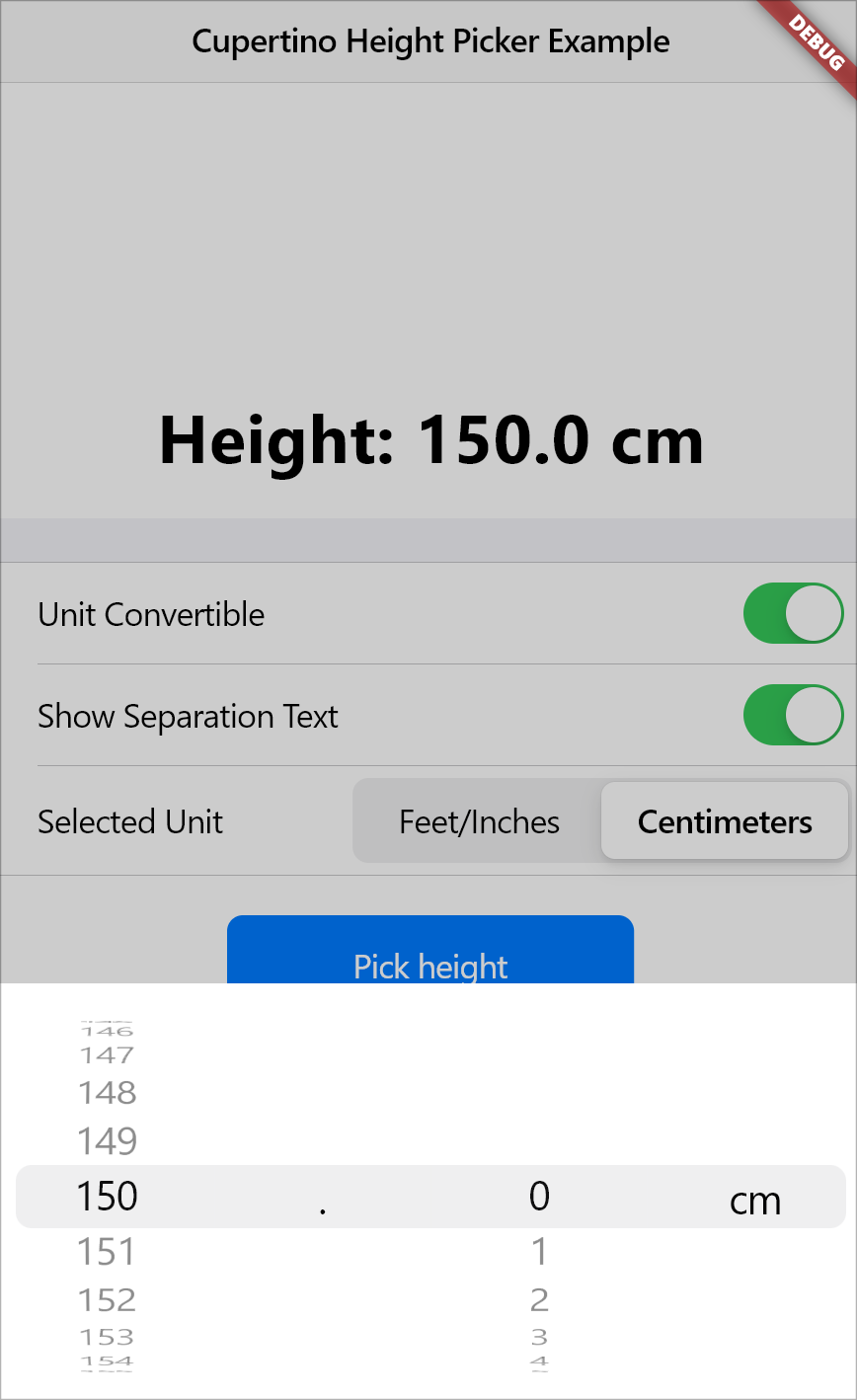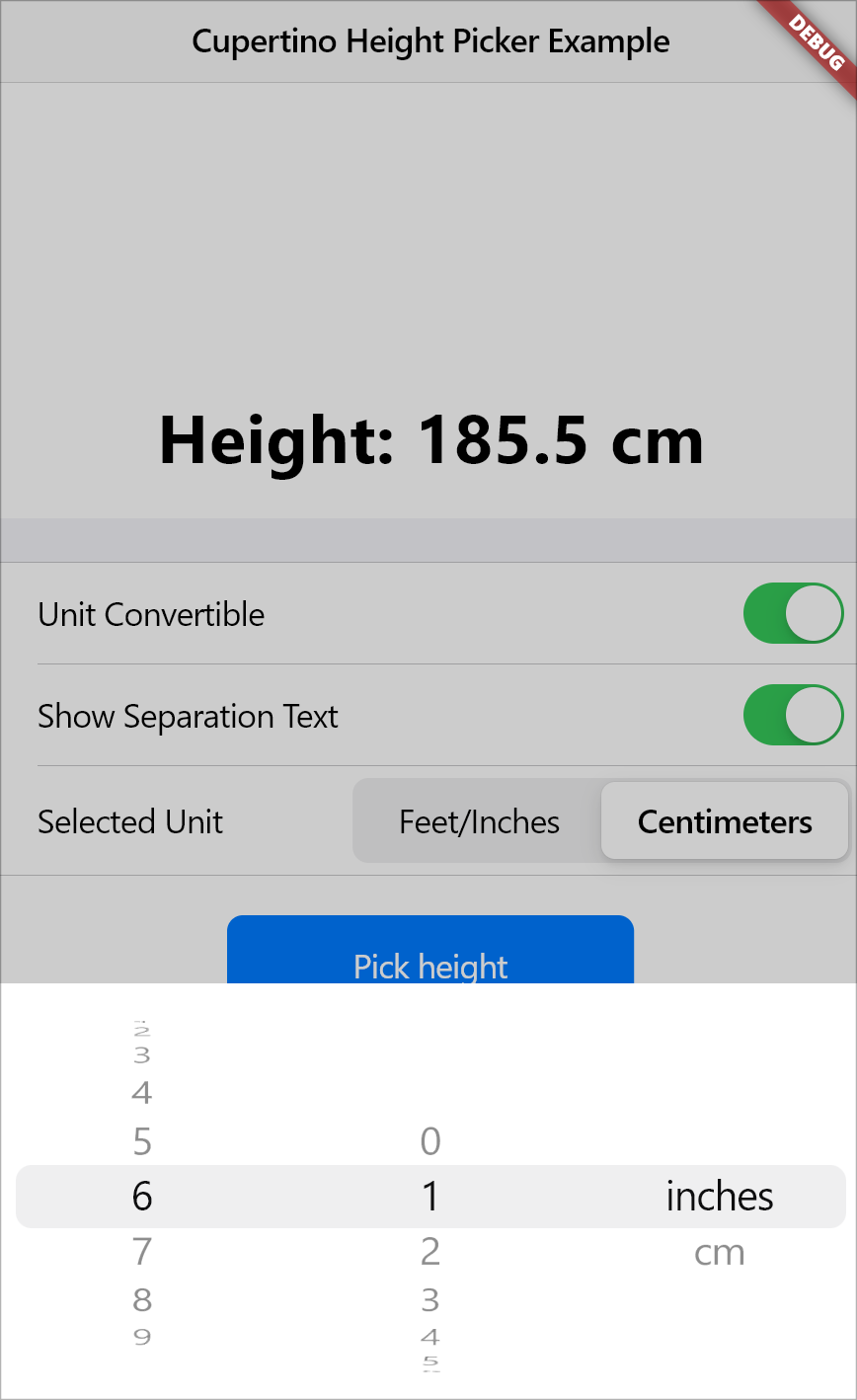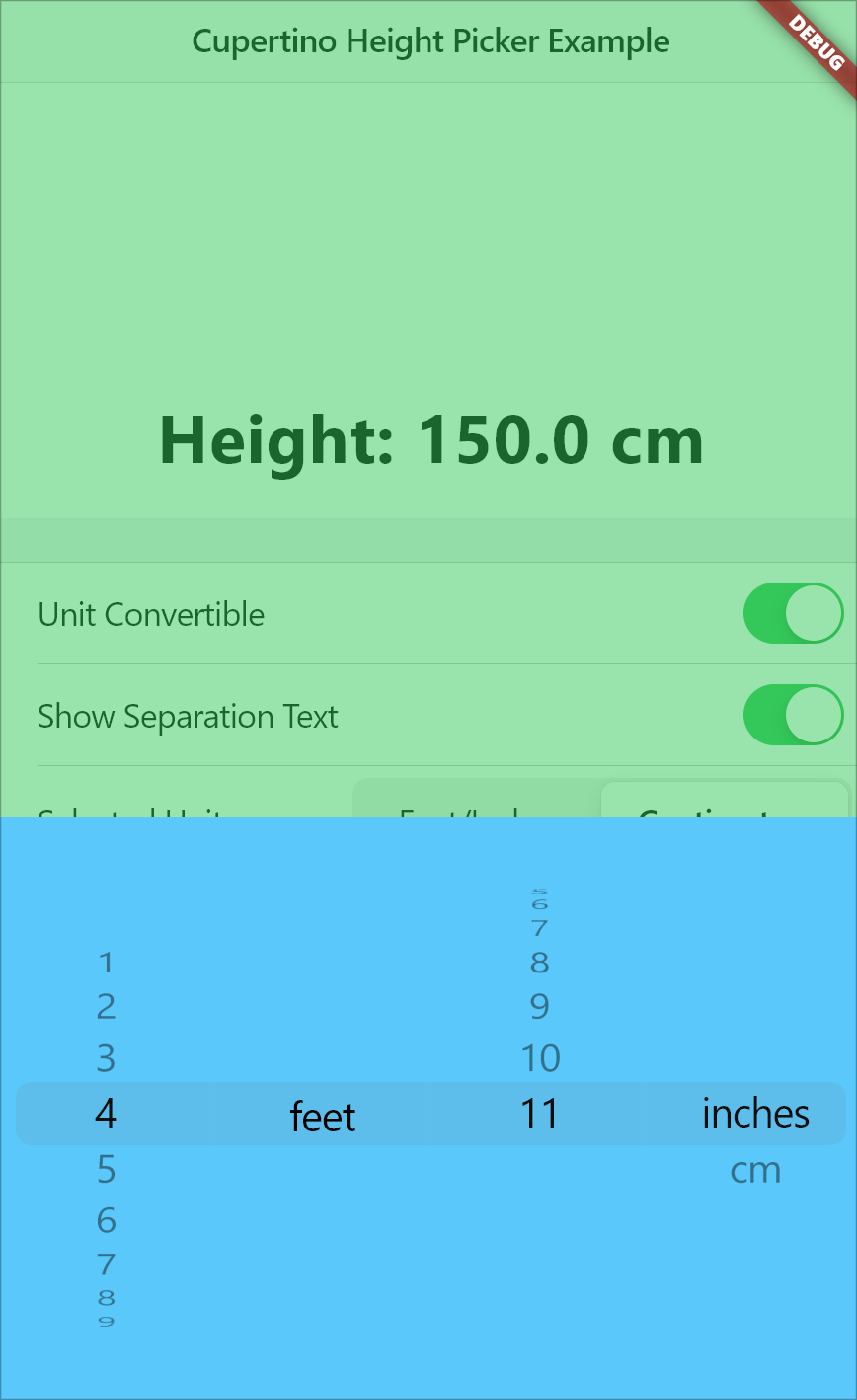A seamless Cupertino-style height picker widget for Flutter. Supports height selection in both centimeters (metric) and feet/inches (imperial), providing versatility and precision for users.
| Imperial System | Metric System | Automatic Unit Conversion |
|---|---|---|
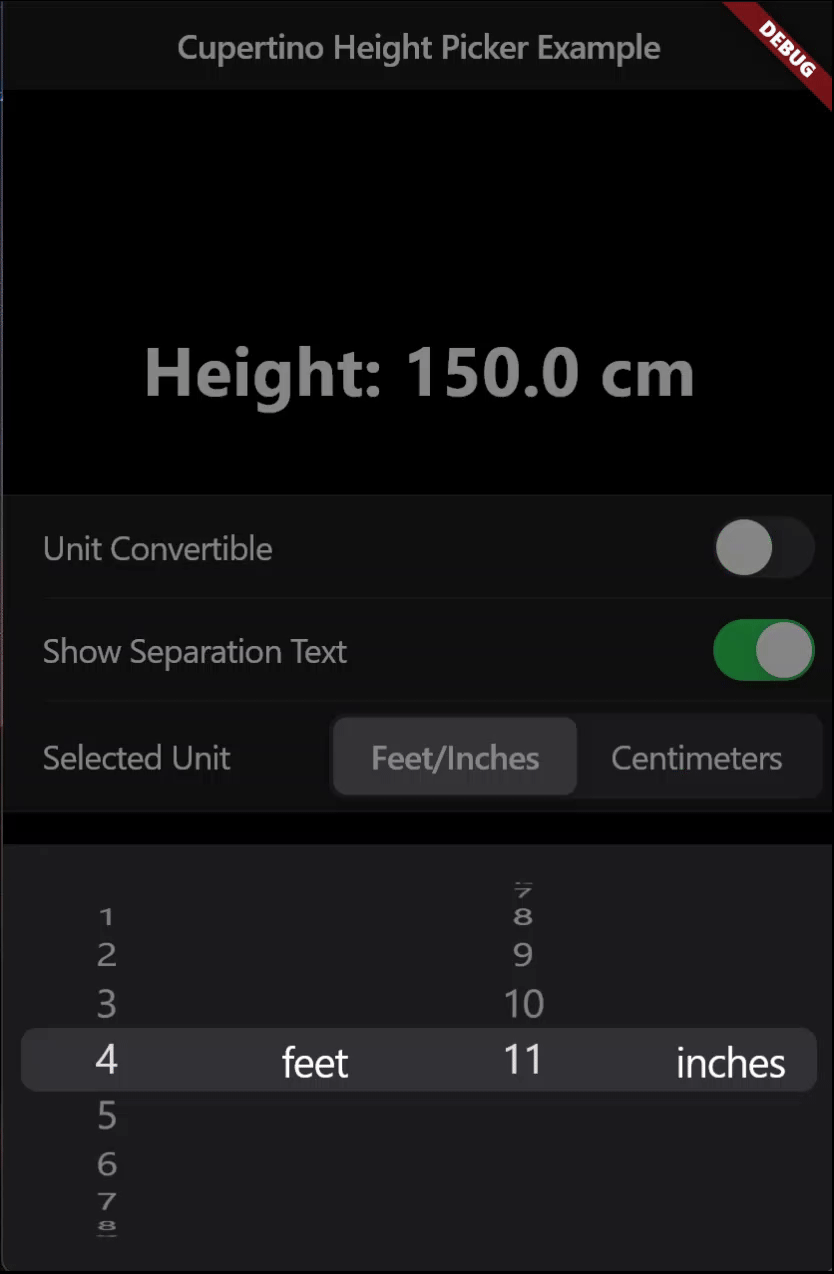 |
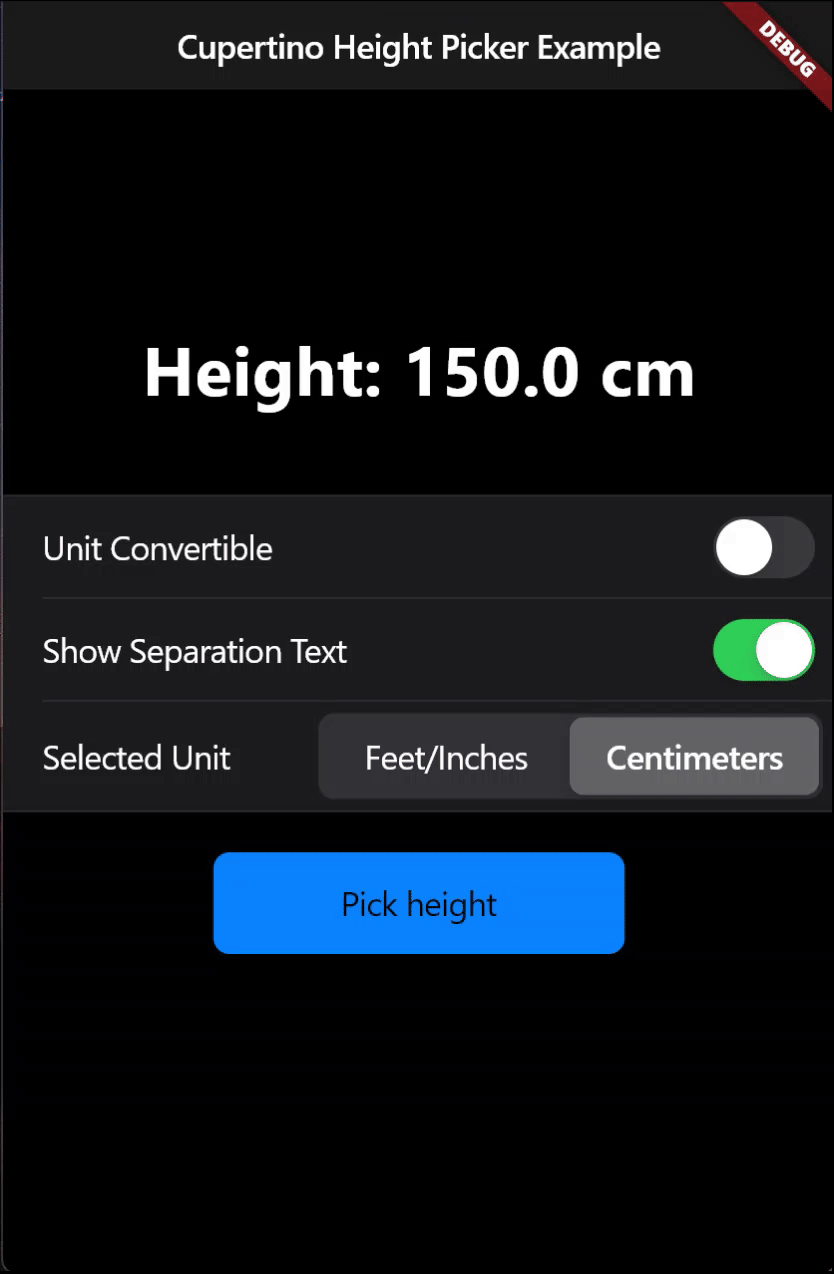 |
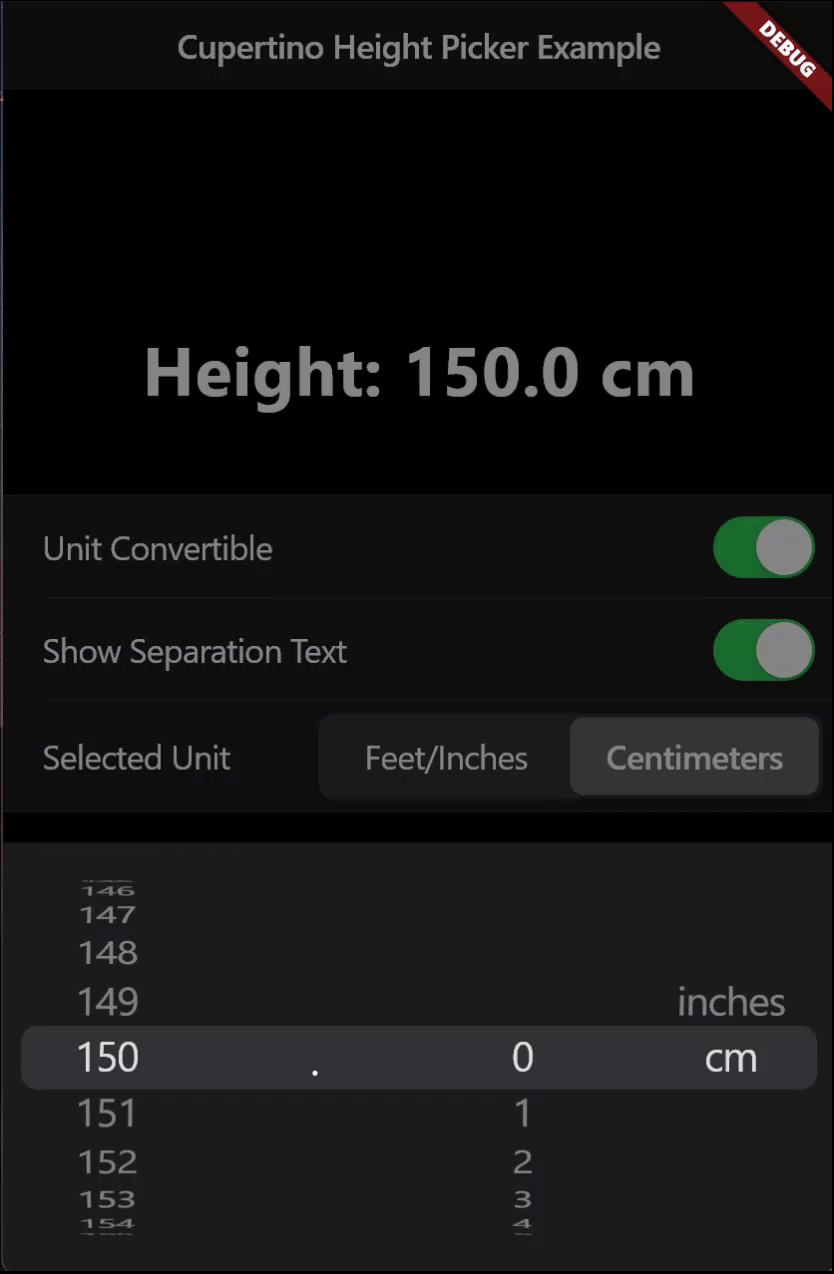 |
- Automatic Unit Conversion: Effortlessly switch between centimeters and feet/inches with automatic conversions.
- Decimal Value Precision: Allows for precise height measurements.
- Cupertino Styled Number Picker: A clean, intuitive interface consistent with iOS design.
- Light & Dark Themes: Built-in support for both light and dark themes, adapting to the user's theme settings.
Add this to your package's pubspec.yaml file:
dependencies:
cupertino_height_picker: ^1.0.1You can install packages from the command line:
$ flutter pub get
Now in your Dart code, you can use:
import 'package:cupertino_height_picker/cupertino_height_picker.dart';Call the default showCupertinoHeightPicker Function which always returns the height in centimeters and has automatic unit conversion enabled by default
await showCupertinoHeightPicker(
context: context,
onHeightChanged: (val) {
setState(() {
heightInCm = val;
});
},
);
Allow Height to be input only from metric system
await showCupertinoHeightPicker(
context: context,
initialSelectedHeightUnit:HeightUnit.cm,
canConvertUnit: false,
onHeightChanged: (val) {
print(val);
},
);
Start from a custom initial height and don't show the separation text between feet and inches
await showCupertinoHeightPicker(
context: context,
initialHeight: 185.5,
showSeparationText: false,
onHeightChanged: (val) {
print(val);
},
);
Customize the Look of the Modal to your liking!
await showCupertinoHeightPicker(
context: context,
modalHeight: 300,
maxModalWidth: 500,
modalBackgroundColor: CupertinoColors.systemTeal,
barrierColor: CupertinoColors.systemGreen.withOpacity(0.5),
onHeightChanged: (val) {
print(val);
},
);
-
context: (Required) The
BuildContextobject, which is necessary for rendering the height picker within the widget tree. -
onHeightChanged: (Required) A callback function that handles height changes when the user scrolls through different height values. The selected height is returned in centimeters.
-
initialHeight: Sets the default initial height value when the picker is opened. The default is
150.0cm. -
initialSelectedHeightUnit: Specifies the default height unit (either
HeightUnit.inchesorHeightUnit.cm) when the picker is opened. The default isHeightUnit.inches. -
canConvertUnit: A boolean that determines whether the height picker allows conversion between imperial and metric systems. The default is
true. -
showSeparationText: A boolean that controls whether a separation text (e.g., 'feet') or a decimal point text is shown between the two sliders. The default is
true. -
modalHeight: Specifies the height of the modal sheet. The default value is
216.0. -
maxModalWidth: Defines the maximum width of the modal sheet. This is useful for responsiveness on larger screens, such as tablets and laptops. If
null, the modal takes up the full device width. The default isnull. -
modalBackgroundColor: Defines the background color of the modal sheet. The default is
null. -
barrierColor: Sets the color of the screen behind the modal, allowing for a custom background color with reduced opacity. The default is
kCupertinoModalBarrierColor.