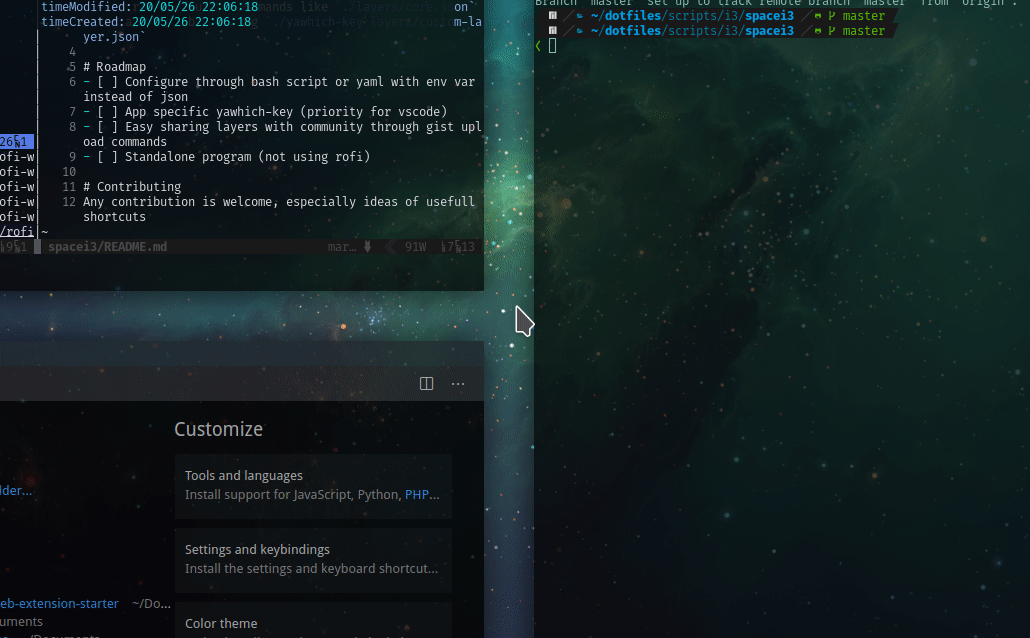This repository is a work in progress
An universal which-key shortcut displayer inspired from emacs-which-key
(of course yawich-key is unixporn compliant and can be customized through pywal, themer, env variable)
Create two shortcuts with your favorite shortcut manager
bash ~/path/to/yawhich-key # (minor mode) for default commands, conventionaly on space
bash ~/path/to/yawhich-key --major #(major mode) for application specific commands, conventionaly on commabindsym $mod+space exec "bash ~/path/to/yawhich-key"
bindsym $mod+comma exec "bash ~/path/to/yawhich-key --major"
mkdir ${XDG_CONFIG_HOME:=$HOME/.config}/yawhich-key
$EDITOR ${XDG_CONFIG_HOME:=$HOME/.config}/yawhich-key/config.yaml# .config/yawhich-key/config.yaml
commands:
editor: code
terminal: kitty
terminal_hold: kitty --hold
music: spotify
file_manager: dolphin
browser: vivaldi-snapshot
property:
# Here you can override default options (man rofi)
rofi_options: -lines 5 -location 6./yawhich-key
Configure your custom commands inside ./layers/core.yaml (core.yaml is the entry point by default) and chain them by
- calling
./yawhich-key layers/custom-layer.yamlif you want to separate the files - nesting
// foo.yaml
name: core.yaml.bak
# Which window class with it match against (not used yet)
# window_class: any(list(str()), str())
# dependencies: (not used yet)
keymaps:
+apps: # it can be nested
+file: $file_manager
+calculator: rofi -show calc -modi calc -no-show-match -no-sort
+music: $music
+terminal: $terminal
+browser: $browser
+process: $terminal --class popup_bashtop bashtop
+kill: xkill
+editor: $editor
+files: ./yawhich-key ./layers/files.yaml
+toggles: ./yawhich-key ./layers/toggles.yaml # another layer can be calledinstead of nesting
+/-search: rofi -auto-select -show-icons -drun-show-actions -combi-modi window,drun,ssh -show combi -modi combi
./yawhich-key --major will search the matching currently focused window WM_CLASS in layers/wm_class.yaml
If nothing is found it will notifiy-send an error
Soon to be defined by the window_class: key in layers
- Not yet in config folder
- Cant use special keys like
space, esc, alt, meta...only chars - Cant use two same key in a same menu
- If you press a wrong secquence or delete the invisible character the match wont work. (every time you open yawhich-key an invisible character is inserted in the search and this is what allow me to match by only pressing one key)
- Cant go back
- Basic secquence key handling
- Configure through bash script or yaml with env var instead of json
- App specific yawhich-key
- Easy sharing layers with community through gist upload commands (inspired by pet)
- Standalone program (not using rofi), handle special keys shortcuts
Any contribution is welcome, especially ideas of usefull shortcuts, themes, tackling ongoing issues, security issues / fix !