Make any git repository work like a Dropbox folder. Users A and B can share content on save-time (not real-time or keystroke-time) by running git-as-dropbox ./my-repo. When user A adds/deletes/modifies a file, user B will receive these changes and vice versa. All through git and without disrupting your original repository settings. GAD uses good ol' time polling to avoid the clunkiness of file watching in some old OS. Works in Windows, Linux, Mac and actually just anything that can run git commands.
Two users working with git-as-dropbox:
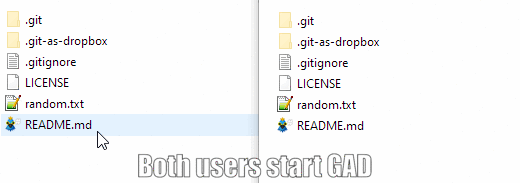
Git-as-dropbox creates a copy of your .git called .git-as-dropbox. All sync operations happen on this cloned repo. Each change becomes a new commit in the local git-as-dropbox branch. These changes are pushed and end up in your remote git-as-dropbox branch. Since GAD always uses git-as-dropbox you can continue working with your repository as you normally would. The only change to your original repository is that the line ".git-as-dropbox" will be added to your .gitignore file. Your remote repository will change, it will now contain a branch called git-as-dropbox which will include all changes.
- Node 9 or higher
- Git (if you can
git pullandgit pushfrom your CLI then it can run git-as-dropbox) git statusmust show no changes before starting
From CLI:
- Install with
npm install --global git-as-dropbox. - Run
git-as-dropbox <repository-path>on two different computers. When you first run GAD both repositories better be in sync to avoid initial git conflicts. - Any change will now be shared across both computers.
From script:
- Require
const gad = require("git-as-dropbox") - Run
gad.run("./my-repo-i-want-to-share")orgad.run("./my-repo-i-want-to-share", { commitMsg: "Auto commiting" })
Usage
$ git-as-dropbox <repo-path>
Options
--timeout, -t Timeout [1000]
--commitMsg, -m Commit message ["Via git-as-dropbox"]
--absolutePath, -a Use absolute path [false]
--guiPort, -p (Experimental) Show a GAD \`git log\` timeline at defined port. Use 0 to skip. [0]
--silent, -s Silent [false]
Examples
$ git-as-dropbox ./my-repository --timeout 2000 --silent
$ git-as-dropbox C:/path/to/my-repository -t 250 -s -a -m "auto"
$ git-as-dropbox ./my-repository --guiPort 8080
- Git-as-dropbox respects your current git workflow. You can continue adding, committing and pushing to your original repository as you normally do.
- If two users commit the same line at the same time, then the conflict is commited and shared so that any user can resolve it later (see example below).
- Tested on Windows, Linux, Mac.
- Git-as-dropbox creates a full copy of your current .git folder. This means you will see a new .git-as-dropbox folder in your project. This will make your current project twice as big in terms of disk usage. This should not be a problem unless you have an extremely very big repository.
- We use polling. It is the safest way to make it work across all OS.
- This tool is not designed to work with several users at the same time over the same file. It is merely a quick and cheap way to share files through git in a similar fashion Dropbox does.
There are few special cases when several users edit at the same time. These are:
- When user A and user B edit the same line at the same time: Dropbox would create two files, file.txt and file.txt (user's conflicted copy 00/00/0000). In git-as-dropbox, both users will receive the conflict information as shown below.
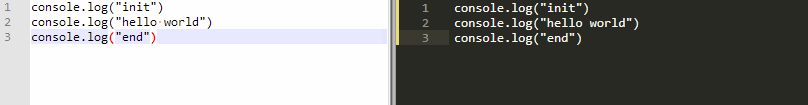 This way any user can fix the conflict.
This way any user can fix the conflict. - When user A and B rename the same file at the same time: Both users will receive both files.
- When multiple users edit the same file at the same time: It will very likely create an unintelligible commit diff or it may just crash. Git-as-dropbox is not suitable for this scenario. If you want to allow multiple users editing take a look at my other project, boy.dog, which uses Operational Transforms to sync multiple users in real time.
No. Your local repository is left untouched. This means that your current local branch (of .git) will be "master".
Yes. Git-as-dropbox creates the git-as-dropbox branch in your remote repository. All changes are pushed to this branch and this is how files are sync'ed to other computers.
Stop git-as-dropbox if currently running. Remove the .git-as-dropbox hidden folder from your proyect. And delete the git-as-dropbox branch from your external repository. Git-as-dropbox does not make changes to your original repository, however if you ever fetched all branches in a local repo you might want to delete these too.
This is normal. Any NodeJS app running on yor CLI will close as you disconnect from the server. To keep git-as-dropbox running use nohup. For example nohup git-as-dropbox ./my-repo &.
Because git-as-dropbox uses the .git-as-dropbox repository which lives next to your .git repository. If you want to see a detailed log try the guiPort option and go to "localhost:[your guiPort]". Alternatively, you can use git --git-dir=.git-as-dropbox log.
Node 9 or higher.
Submit and issue or clone the repo from https://github.com/adelriosantiago/git-as-dropbox. During development you can test your changes by running node ./bin/git-as-dropbox.js <path-to-your-repo>.
- 1.0.15: Performance fixes. Polling time decreased to 1s. Added git log for viewing git-as-dropbox's
git log. - 1.0.10: Performance fixes. Roll out experimental GUI to observe changes.
- 1.0.8: Minor improvements.
- 1.0.7: Fixed bug when .gitignore was not currently present. If it is not found it will be created.
- 1.0.6: Decreased polling time. Improved README. Minor fixes.
GNU v3.0 © @adelriosantiago