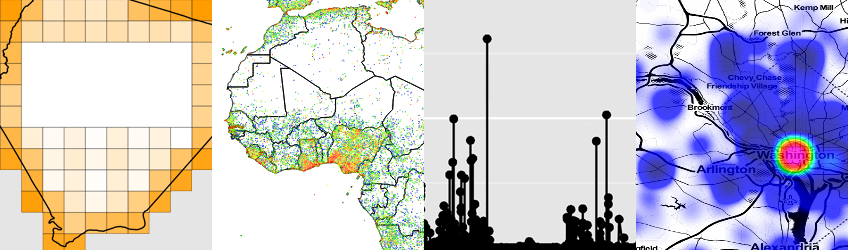GeoMesa is an open source suite of tools that enables large-scale geospatial querying and analytics on distributed computing systems. GeoMesa provides spatio-temporal indexing on top of the Accumulo, HBase, Google Bigtable and Cassandra databases for massive storage of point, line, and polygon data. GeoMesa also provides near real time stream processing of spatio-temporal data by layering spatial semantics on top of Apache Kafka. Through GeoServer, GeoMesa facilitates integration with a wide range of existing mapping clients over standard OGC (Open Geospatial Consortium) APIs and protocols such as WFS and WMS. GeoMesa supports Apache Spark for custom distributed geospatial analytics.
 GeoMesa is a member of the LocationTech working group of the Eclipse Foundation.
GeoMesa is a member of the LocationTech working group of the Eclipse Foundation.
- Main documentation
- Quick Starts: Accumulo | Kafka | HBase
- Tutorials
Current release: 1.3.4
Accumulo | Kafka 0.8 | Kafka 0.9 | Kafka 0.10 | HBase | Cassandra | Source | CheckSums
Development version: 1.4.0-SNAPSHOT
To upgrade between minor releases of GeoMesa, the versions of all GeoMesa components must match.
This means that the version of the geomesa-accumulo-distributed-runtime JAR installed on Accumulo
tablet servers must match the version of the geomesa-accumulo-gs-plugin JAR installed in the WEB-INF/lib
directory of GeoServer.
GeoMesa is now hosted on Maven Central. However, it still depends on several third-party libraries only available in other repositories. To include GeoMesa in your project, add the following repositories to your pom:
<repositories>
<repository>
<id>boundlessgeo</id>
<url>https://repo.boundlessgeo.com/main</url>
</repository>
<repository>
<id>osgeo</id>
<url>http://download.osgeo.org/webdav/geotools</url>
</repository>
<repository>
<id>conjars.org</id>
<url>http://conjars.org/repo</url>
</repository>
</repositories>and then include the desired geomesa-* dependencies:
<dependency>
<groupId>org.locationtech.geomesa</groupId>
<artifactId>geomesa-utils_2.11</artifactId>
<version>1.3.4</version>
</dependency>
...To download from the LocationTech Maven repository (required for older versions), add:
<repository>
<id>locationtech-releases</id>
<url>https://repo.locationtech.org/content/groups/releases</url>
<snapshots>
<enabled>false</enabled>
</snapshots>
</repository>For snapshot integration, add:
<repository>
<id>geomesa-snapshots</id>
<url>https://repo.locationtech.org/content/repositories/geomesa-snapshots</url>
<releases>
<enabled>false</enabled>
</releases>
<snapshots>
<enabled>true</enabled>
</snapshots>
</repository>Similarly, integration with sbt is straightforward:
// Add necessary resolvers
resolvers ++= Seq(
"locationtech-releases" at "https://repo.locationtech.org/content/groups/releases",
"boundlessgeo" at "https://repo.boundlessgeo.com/main",
"osgeo" at "http://download.osgeo.org/webdav/geotools",
"conjars.org" at "http://conjars.org/repo"
)
// Select desired modules
libraryDependencies ++= Seq(
"org.locationtech.geomesa" %% "geomesa-utils" % "1.3.4",
...
)Requirements:
- Git
- Java JDK 8
- Apache Maven 3.2.2 or later
Use Git to download the source code. Navigate to the destination directory, then run:
git clone git@github.com:locationtech/geomesa.git
cd geomesa
The project is managed by Maven. To build, run:
mvn clean install
The full build takes quite a while. To speed it up, you may skip tests and use multiple threads. GeoMesa also
provides the script build/mvn, which is a wrapper around Maven that downloads and runs
Zinc, a fast incremental compiler:
build/mvn clean install -T8 -DskipTests
GeoMesa uses Scala 2.11 by default. To build for Scala 2.10, run:
build/change-scala-version.sh 2.10
This will update the project poms to publish artifacts with a _2.10 suffix. Then build normally using maven.