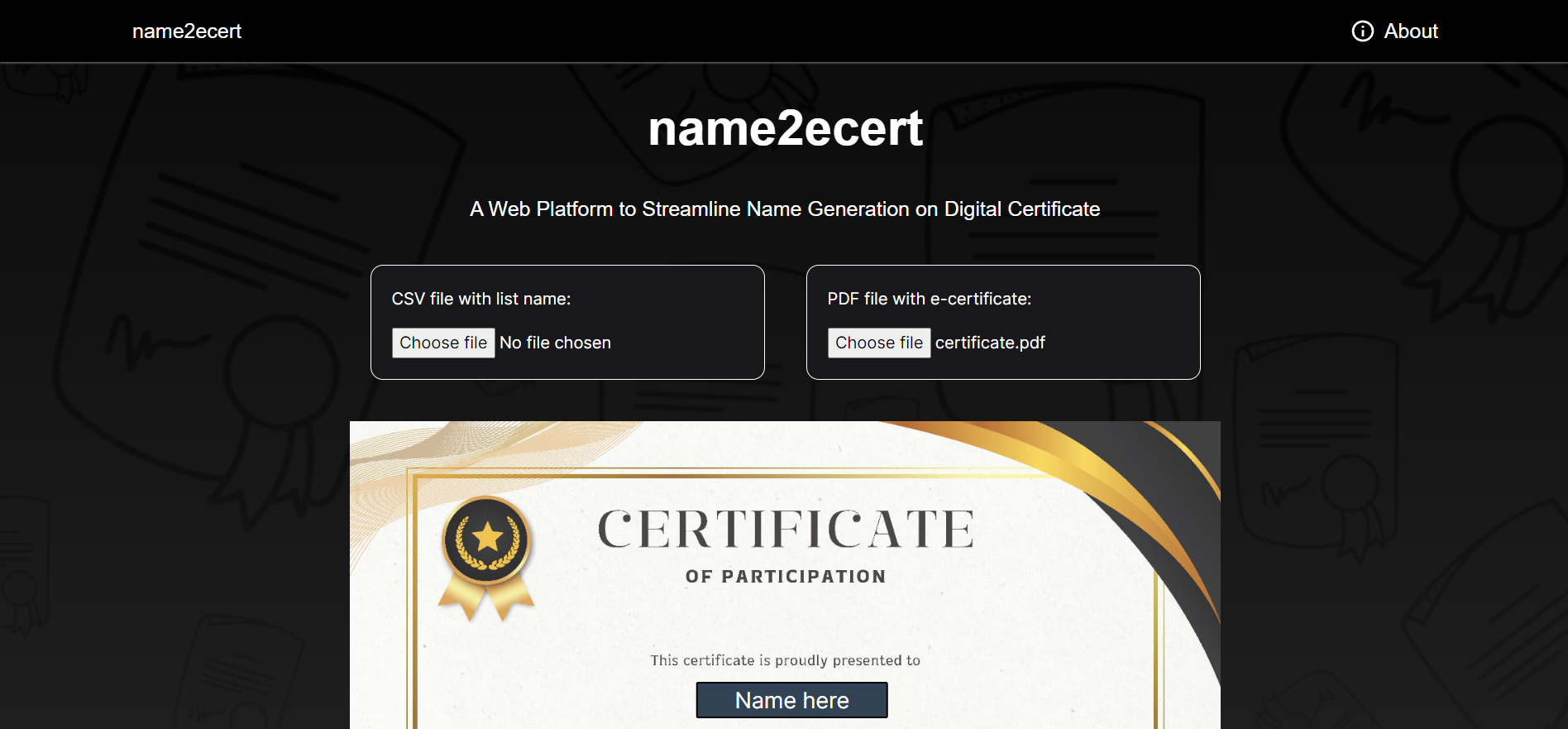A web platform to generate name on e-certificate. The purpose of the application is to save the time taken in generating multiple e-certificates with different names.
This application will need 2 file inputs. The name list of participants need to be in CSV file format. The name list should only have 1 column with a header called "name" (note the word "name" is spelled in lowercase). Participant name list must be under the "name" column. Digital certificate needs to be uploaded in PDF file format.
Example CSV file with the name list of participants as below:
| name | header |
|---|---|
| participant name | content |
| participant name | content |
| participant name | content |
| the list goes on... | content |
The position of the name anchor can be moved to the prefered location on the certificate. The application provides three text customization options - font size adjustment, several font types selection, and font color picker.
Additionally, click the preview button to update any changes made before downloading all the certificates together.
The accuracy of the generated name's position may vary depending on the device screen size and document dimensions. It is advisable to use the application on a screen with a 16:9 aspect ratio, and the PDF document should be formatted to A4 size, whether in landscape or portrait orientation.
There may be some limitations in many aspects, feel free to give your feedback and comments!
First, run the development server:
npm run dev
# or
yarn dev
# or
pnpm dev
# or
bun devOpen http://localhost:3000 with your browser to see the result.